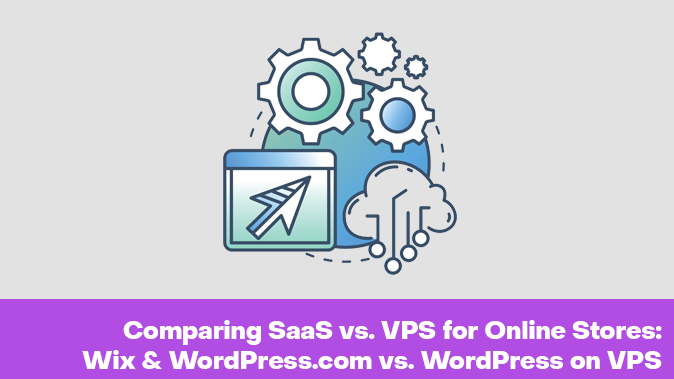In e-commerce, entrepreneurs face a crucial decision: utilize ready-made SaaS solutions or deploy their own infrastructure. This choice significantly impacts the budget, flexibility, and scalability of the business. On one hand, platforms like Wix and WordPress.com offer rapid project launch and minimize technical complexities (which can be significant). On the other hand, setting up WordPress with the WooCommerce plugin on a rented virtual server (or another open-source solution) grants full control over the store but requires certain technical skills from the entrepreneur. However, this is not as daunting as it may seem at first glance - it's not rocket science!
TL;DR
Pricing and a basic comparison can be found in the table below. However, we recommend reading the article to the end to learn not only about the cost of different solutions but also about their pros and cons based on other parameters.
|
Parameter |
Wix |
WordPress.com |
VPS (WordPress with WooCommerce) |
|
Basic Service |
- |
- |
From €4 per month for VPS |
|
E-commerce Service Cost |
From €22 per month |
From €70 per month |
WooCommerce price starts from €0 |
|
Custom Domain Cost |
From €10 per year (from the 2nd year) |
From €10 per year (from the 2nd year) |
From €10 per year (from the first year) |
|
Payment Systems |
Wix Payments, Stripe, PayPal and 100+ others |
WooPayments, Stripe, PayPal and 100+ others |
WooPayments, Stripe, PayPal and 100+ others |
|
Transaction Fees * |
From 1.9% + €0.30 |
From 1.5% + €0.25 when using WooPayments. For other payment systems, an additional 2% on top of the regular commission |
From 1.5% + €0.25 |
|
First-Year Costs ** |
From €264 |
From €840 |
From €58 |
* Transaction fees may vary depending on the payment gateway used.
** This table provides a general comparison and costs can change based on specific plan selections and features. It's always recommended to consult the official websites for the most up-to-date information.
Order a VPS or dedicated server with pre-installed CMS and website/ecommerce management systems such as WordPress, Drupal, Moodle, Joomla, Mastodon, OpenCart, and more. The software is automatically installed during server deployment, so it is ready to use right away.
Additionally, HOSTKEY's marketplace offers a variety of business applications, CRM systems, and development and administration tools. Keep an eye on promotions—paid licenses can be purchased with discounts of up to 60%!
Why Do You Need Your Own Website with an Online Store?
If you're already weighing your hosting options—whether SaaS solutions or on-premise infrastructure—you likely understand the value of having your own online store. Share your thoughts in the comments!
Here are some key reasons why having your own website and online store can boost your profits:
- Direct Sales: By cutting out the middlemen, you retain more of your profits with each sale;
- Brand Building: Your website allows you to showcase your unique value and cultivate a recognizable brand image;
- Digital Presence and Customer Convenience: Clients can access information about your company, products, or services 24/7 and make purchases whenever they choose;
- Marketing and Lead Generation: Attract new customers and retain existing ones through targeted marketing strategies. You can also collect valuable customer data, track sales trends, popular products, and audience segments to optimize your business strategies;
- Full Control and Flexibility: You set prices, manage inventory, control shipping, and oversee customer service. Making changes to your product offerings, pricing, and marketing campaigns is easy and can be done instantly.
Let's Compare Solutions
Wix Pricing and Features
Wix offers several pricing plans, starting with the basic "Light" plan at €11 per month. To use your own domain, you'll need to choose a paid plan as they all include a free domain for one year. However, to access e-commerce features, you'll need the "Core" plan (€22/month or higher).
Here's a breakdown of their plans and key features:
- Core (€22/month, €264/year): Includes essential e-commerce features, including a product catalog for up to 50,000 items;
- Business (€34/month, €408/year): The recommended plan for expanded e-commerce capabilities;
- Business Elite (€149/month, €1788/year): Offers maximum functionality, designed for large businesses.
All plans except "Light" include features like payment processing, subscription plans, selling on marketplaces and social media, and core eCommerce functions such as abandoned cart recovery, automatic discounts, pre-orders, and manual order addition.
The "Business" and "Business Elite" plans offer multi-currency support (5 and 10 currencies respectively) and automatic sales tax calculation for 100 and 500 transactions per month.
Wix doesn't typically offer discounts on annual plans. They also provide specialized options for selling online courses, tickets, and hospitality and food services.
The "Core" plan includes 50GB of storage, the "Business" plan offers 100GB, and the "Business Elite" plan provides unlimited storage.
WordPress.com Pricing and Features
Each WordPress plan offers increased functionality and capabilities as the cost increases, ranging from basic features for personal websites to full-scale solutions for large businesses and e-commerce.
WordPress.com also provides a free plan, but it doesn't allow you to use your own domain or install your own extensions. These options are available with paid plans starting with "Business" at €40 per month (€300 per year). All paid plans include a free personal domain for one year. If you are planning to create an online store, the "Commerce" plan (€70 per month, €540 per year) or higher is recommended. This plan comes with WooCommerce plugin and other essential tools for processing payments, handling sales, and managing logistics are pre-installed and configured.
Here are the main plans and their costs with monthly payment:
- Personal: €9/month (€48 when paid annually);
- Premium: €18/month (€96 when paid annually);
- Business: €40/month (€300 when paid annually);
- Commerce: €70/month (€540 when paid annually);
- Enterprise: from €25,000/year.
E-commerce solutions for building online stores are only available on the "Commerce" and "Enterprise" plans. While the "Business" plan allows you to install extensions necessary for online stores, their full functionality is not guaranteed.
Your plan includes 50GB of storage space. For additional storage, you need to pay an extra €45.96 per month for 100GB or more.
Order a VPS or dedicated server with pre-installed CMS and website/ecommerce management systems such as WordPress, Drupal, Moodle, Joomla, Mastodon, OpenCart, and more. The software is automatically installed during server deployment, so it is ready to use right away.
Additionally, HOSTKEY's marketplace offers a variety of business applications, CRM systems, and development and administration tools. Keep an eye on promotions—paid licenses can be purchased with discounts of up to 60%!
VPS (WordPress с WooCommerce) Pricing and Features
WordPress and the WooCommerce plugin are free tools for creating an online store. You don't have to pay for the software itself. The main costs are associated with hosting your website and purchasing a domain name. While there are paid extensions and themes for WooCommerce, they are not required for typical store functionality.
A VPS solution requires having a VPS, which varies in cost. For example, a minimal configuration (1 vCPU and 1 GB RAM) will average around €4 per month. Larger projects may require more powerful configurations, like 4 vCPU, 8 GB RAM, and 2 TB, costing an average of €17 per month. A domain name costs about $8 per year, and free SSL certificates are available through Let’s Encrypt.
Yearly Costs:- Minimal Configuration: €4 * 12 months = €48 + 12% discount, total €43;
- Large Configuration: €17 * 12 months = €204 + 12% discount, total €180;
- Domain: €10 (with a discount, you can purchase it from €0.98);
- WooCommerce Plugin: From €0.
Service Availability and Security
Wix and WordPress.com
Both service providers and VPS hosters offer basic protections against DDoS attacks and hacks. However, with services like Wix, you don't have full transparency about how these security measures are implemented, who manages them, the extent of protection, which updates are installed, or how reliably your data is stored. Services are susceptible to centralized data breaches during hacking incidents, and if the service itself experiences a large-scale DDoS attack, it may struggle to defend against it.
Backup solutions for services are also not 100% reliable. Wix, for example, doesn't offer traditional backups; the editor only stores previous changes you made to your site. According to their documentation, copying the entire website and databases externally appears impossible. Wix suggests maintaining a separate copy of your site for restoration purposes.
WordPress.com allows you to create backups using plugins, customizing their content, storage location, and frequency.
VPS
When renting a VPS server, you also receive basic protection at levels L3-L4 against DDoS attacks. This is effective against any "coarse" attacks that aim to exceed the server port bandwidth and includes constant analysis of incoming traffic to the server port.
You can also protect your systems against attacks at the application protocol level – think HTTP, HTTPS, and DNS. DDoS Layer 7 (L7) attacks usually target websites, web applications, and network services. By strengthening these defenses, you'll boost site security and performance. A faster, more secure site improves SEO ranking and enhances the visitor experience. The cost of such solutions starts from €5 per month.
We recommend BotGuard OÜ's solution, which protects against bots by analyzing traffic at the application level based on several criteria:
- Behavioral Analysis: Tracks atypical user behavior.
- Protocol Analysis: Checks for correct HTTP requests.
- CAPTCHAs and JS Challenges: Differentiate bots from humans.
- Reputation Databases: Compares IP addresses and other traffic parameters with known botnets.
Upon detecting malicious traffic, BotGuard blocks requests or limits processing speed from suspicious IPs, implementing L7 DDoS attack protection.
In addition to this, you get expanded security and performance features like:
- WAF (Web Application Firewall): Protects against web application attacks;
- HTTP/3 (QUIC): Improves website speed and security;
- TLS 1.3: Latest secure communication protocol;
- 0-RRT (Zero Round Trip Time Resumption): Faster SSL handshake process;
- Automatic SSL Certificate Management: Simplifies certificate handling;
- Content Caching: Improves site loading speeds;
- Speed and Other Capabilities: Fine-grained control over website performance.
BotGuard provides a comprehensive set and forget solution for protecting your website from bot attacks while enhancing its overall security and performance. It is a simple and easy to use solution that comes with predefined traffic categories for quick setup and allows you to build unlimited customized rules based on your own needs and security logs.
When renting a VPS, backup options are more extensive because you can perform them both at the WordPress level using plugins and at the control panel or operating system level by copying database contents and file systems in a way that suits your preferences and desired frequency.
Available Payment Systems
All solutions offer a similar set of payment providers, including popular systems such as Stripe, PayPal, and hundreds of others. Commissions for popular systems are identical.
The first main difference is the presence of Wix's own payment provider, Wix Payments, which offers favorable commission rates that vary by country. In the EU, it starts at 1.9% + €0.30 per transaction, in the US at 2.9% + $0.30 and so on.
The second main difference is that WordPress.com charges an additional 2% commission on each payment when using alternative payment methods. The commission for the primary method, WooPayments, is 1.5% + €0.25 for EU countries and 2.9% + $0.30 for the US.
Common to all is an additional fee for using international cards and currency conversion, which depends on the payment processor and ranges from 1-2%.
When using self-hosted WordPress (VPS), there is no hard tie-in to WooPayments and when using any payment processor, there is no additional commission unlike WordPress.com.
Conclusion
Choosing between SaaS solutions (Wix, WordPress.com) and an on-premise solution (VPS with WordPress and WooCommerce) depends on a company's needs and capabilities. For small projects and startups, SaaS solutions might seem more attractive due to their simplicity and low initial costs. However, as this article demonstrates, building the same online store can still incur significant expenses.
If your business requires a professional solution with greater flexibility, control, and security, we recommend opting for an on-premise solution based on VPS.
|
Feature |
Wix |
WordPress.com |
VPS (WordPress with WooCommerce) |
|
Constructor Mode |
Yes, drag-and-drop interface. |
Yes, with plugins. |
Yes, with plugins. |
|
E-commerce Ready |
Yes, built-in e-commerce features. |
Yes, built-in e-commerce features. |
Yes, built-in e-commerce features. |
|
Domain Name & SSL |
Free domain for one year + free SSL. |
Free domain for one year + free SSL. |
Free SSL certificates and discounted domain name purchase (up to 98% off) through any registrar. |
|
Resource Scaling |
Vertical scaling via paid plans. |
Vertical scaling via paid plans. |
Vertical and horizontal scaling by upgrading server specs or adding more VPS instances. |
|
GDPR & CCPA Compliance |
Declared compliance with stored data. |
Declared compliance with stored data. |
Control over user data and compliance with various jurisdictions. |
|
Functionality Enhancements |
Limited website builder capabilities. |
Extensive customization via plugins. |
Ability for flexible adaptation to specific needs through plugin development and modification of installed software. |
|
Setup & Maintenance |
Not required, not possible. |
Not required, not possible. |
Access to server management panels and full root administration, requiring technical skills. |
|
Access to Source Code |
No access to source code, making website transfer to other platforms impossible. |
Transferable via WordPress interface. |
Full control over the source code and the ability to modify and transfer it to other platforms. |
|
DDoS Protection |
Basic DDoS protection (details unclear) |
Level 7 protection starting from Business plan (non-customizable) |
Customizable L7 protection on server and with third-party services, built-in L3-L4 protection from hosting provider |
When a business can benefit from website builders with e-commerce features
Platforms like Wix or WordPress.com might be suitable if:
- You need a simple website or small online store quickly and easily, for example, for presenting an MVP or testing a hypothesis.
- It's a short-term project where complex functionality or detailed UX/UI design isn't essential.
- There are no strict requirements regarding website speed, scalability, or data security.
When to move to a VPS server
A VPS solution is a professional e-commerce solution when you have complete control over your server infrastructure and can set up advanced protection. Moving to a VPS is worthwhile when the following are important:
- Cost-Effectiveness: While it may seem complex, hosting on a VPS provides full control over site maintenance and infrastructure, making it a more cost-effective solution in the long run.
- Reliability & Speed: As traffic increases, so does server load. With a VPS, you fully control your server's resources, ensuring optimal performance even during peak hours. In contrast, shared hosting often leads to performance degradation as multiple websites share resources.
- Control & Management: The perceived complexity of server management can be easily addressed by using paid and free control panels like Plesk, Ispmanager, OpenPanel, and others. These panels simplify server management and essential software installation.
- Specialized Software: You may need specific software for monitoring or CRM systems that are not readily available on shared hosting platforms.
- Data Security & Compliance: A VPS allows you to implement robust security measures and ensure compliance with data protection regulations like GDPR.
- Advanced DDoS Protection: Control L3-4 and L7 DDoS protection from various vendors and manage their performance effectively.
- Backups & Recovery: Set up automated backups and data restoration procedures for business continuity in case of unexpected events.
Which VPS server to choose?
And finally, a tip for choosing a VPS that's close to ideal in terms of price/performance/reliability. We recommend considering the vm.storage-2000 configuration, priced at €14 (excluding tax).
The 2Tb large storage capacity is perfect for an e-commerce website with a large number of products and, consequently, a large amount of photos and videos for product illustration.This storage capacity exceeds what most SaaS solutions provide.. A modern processor and RAM will ensure fast performance even for a large number of visitors.
This server is already protected at L3 and L4 network access levels, and you can also purchase additional L7 DDoS protection from BotGuard.
Order a VPS or dedicated server with pre-installed CMS and website/ecommerce management systems such as WordPress, Drupal, Moodle, Joomla, Mastodon, OpenCart, and more. The software is automatically installed during server deployment, so it is ready to use right away.
Additionally, HOSTKEY's marketplace offers a variety of business applications, CRM systems, and development and administration tools. Keep an eye on promotions—paid licenses can be purchased with discounts of up to 60%!