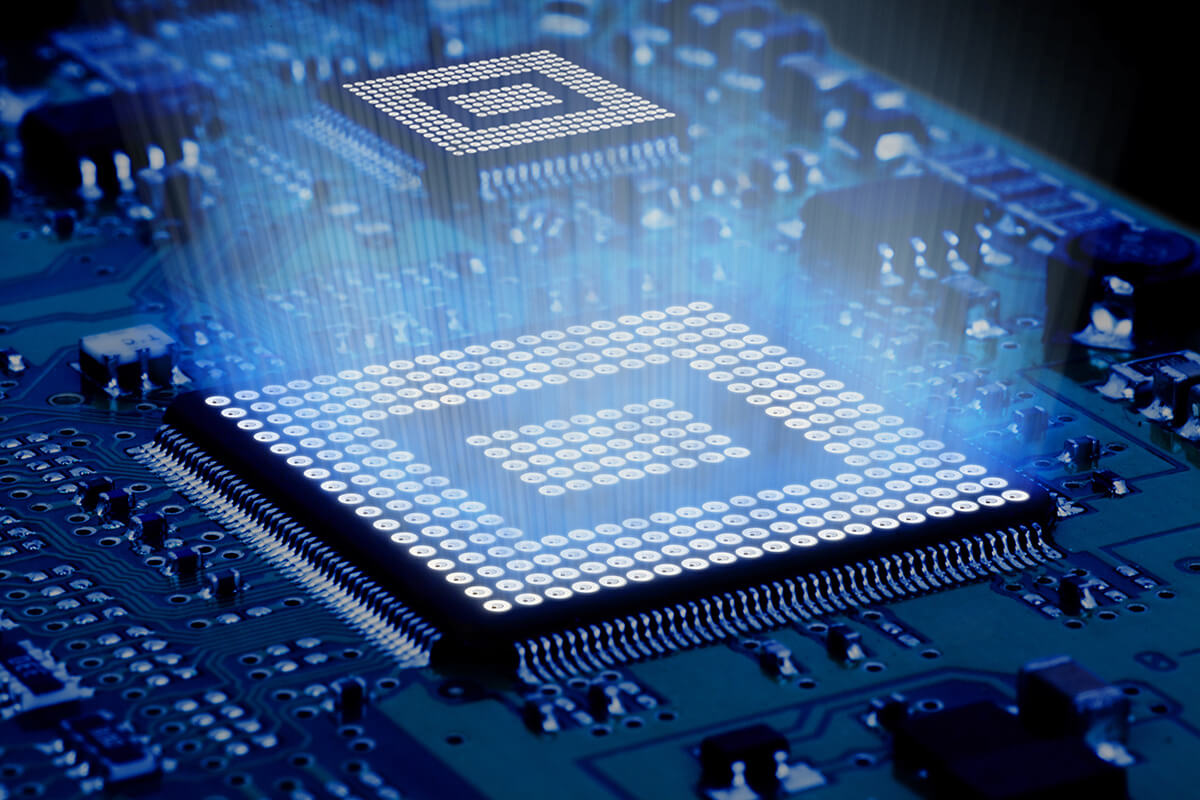
Order a dedicated servers equipped with ultra-fast SSDs up to 264TB at a fixed price for Virtualized Storage. Benefit from a rapid 10 Gbp/s connection, all housed within our dependable data centers in Europe and the US.
File and Data Storage
Backup and Recovery
Data Archiving
File Sharing
Database Hosting
Big Data Processing
Discover our cost-effective, pre-configured storage servers, ready for immediate use. Choose from a wide range of optimal configurations that come with pre-installed Windows, Proxmox, TrueNAS or Nextcloud.
The selected collocation region is applied for all components below.
Send us a request and we will make you a proposal within a few working days. Clearly state the exact specifications, including the SAS / iSCSI / NFS interface, usable storage capacity, performance (IOPS), and more. The more parameters you specify, the faster we can provide you with a cheap storage server you need.
Do you need assistance configuring your hardware?
Our Services
GPU servers for data science
e-Commerce hosting
Finance and FinTech
Private cloud
Rendering, 3D Design and visualization
Managed colocation
GPU servers for Deep Learning
Wide range of pre-configured servers with instant delivery and sale
Server virtualization involves partitioning a single physical server into multiple virtual servers, each running its independent operating system. This process maximizes the utilization of server resources and allows for the operation of several applications and operating systems on a single server. On the other hand, storage virtualization pertains to the process of pooling multiple physical storage devices into a single virtual storage unit. This can be managed from a central console, enhancing flexibility, scalability, and efficiency in storage management.
The two primary types of storage virtualization are block-level and file-level virtualization.
In the realm of storage virtualization:
While storage virtualization offers numerous benefits, there are potential disadvantages to consider:
Remember, while these disadvantages exist, they don't necessarily overshadow the advantages. It's all about finding the right balance and solution tailored to your specific needs.
Unlock the Future of Data Management with HOSTKEY's Virtualized Storage
The digital realm is evolving, and with it, the demand for efficient and secure repository solutions. Enter "Virtualized Storage." It's not just about saving data anymore; it's about managing and optimizing it for performance, scalability, and flexibility. Why consider anything less when HOSTKEY offers you the best in virtual repository solutions, perfectly tailored to your business needs?
At its core, SV refers to the pooling of physical repository from multiple devices into a single, unified virtual repository system. This virtual data storage technique streamlines administration and optimizes repository capacity, making data management more efficient.
The magic behind SV is its abstraction layer. This layer masks and manages the physical repository space, presenting it as a single cohesive virtual entity to the end-user. The system then allocates this space as required, ensuring optimal usage and distribution.
In today's data-driven world, businesses need a system that's not only efficient but also flexible. With the virtualization of repository, companies can:
Host-based SV involves managing and optimizing repository operations primarily from the host or server's perspective, rather than focusing on the repository hardware or the network itself.
Host-based SV is a method where the virtualization layer exists on the host system itself, typically in the form of software drivers or agents. This layer presents a unified virtual view of the repository resources available to the host, regardless of where the data resides.
Working Mechanism:
Key Features:
Benefits:
Use Cases:
Array-based SV, often referred to as "block-level virtualization," manages and optimizes repository at the level of the repository array. This means the virtualization functionalities are embedded directly into the repository array itself.
Array-based SV refers to the technique where the storage device, or the array, has an in-built capability to present multiple physical storage devices as a single, logical unit.
Working Mechanism:
Key Features:
Benefits:
Considerations:
Use Cases:
Network-based storage virtualization, also known as "in-band" or "out-of-band" virtualization, introduces a virtualization layer in the storage network itself, typically through dedicated appliances or switch-based implementations.
Network-based SV positions the virtualization layer within the storage network, acting as an intermediary between hosts and storage arrays. This layer abstracts the physical storage devices, presenting them as logical units to the host systems.
Working Mechanism:
Key Features:
Benefits:
Considerations:
While both play crucial roles in virtualization, they serve distinct functions. Server virtualization divides a single physical server into multiple isolated virtual servers. On the other hand, storage server virtualization merges multiple storage devices into one virtual storage repository. The former optimizes server usage while the latter improves repository efficiency.
Considering virtualizing storage? Here's why it's a game-changer:
Server SV is about creating a layer of abstraction between the physical repository hardware and the servers that access it, allowing for more efficient, flexible, and scalable storage allocation. This form of virtualization has become an integral part of modern data centers, offering a myriad of advantages for server management.
Server SV pertains to the technology that decouples logical repository from its physical counterpart, facilitating servers to access repository resources as if they were local, regardless of their actual physical location.
Working Mechanism:
Key Features:
SAN storage, or Storage Area Network storage, is a high-speed network of repository devices that can be accessed by multiple servers. Virtualization in the context of SAN storage means pooling together physical repository from multiple network repository devices into what appears to be a single repository device managed from a central console.
Virtualization for SAN storage refers to the process of abstracting and pooling physical storage resources within a SAN environment, allowing for more dynamic and efficient allocation and management of storage to connected servers.
Working Mechanism:
Key Features:
The advent of cloud computing has transformed the way businesses approach data repository. Virtualization for cloud storage brings a dynamic environment where physical storage hardware is abstracted and services are provided through virtualized pools, enabling scalability, flexibility, and potentially cost savings.
Virtualization for cloud storage is the abstraction of physical repository resources in a cloud environment, providing scalable repository services that appear as though they are hosted on a single, cohesive platform, regardless of the underlying physical infrastructure.
Working Mechanism:
Key Features:
As data continues to be the lifeblood of organizations, ensuring its protection has never been more vital. The evolution of virtualization has significantly impacted backup storage, offering more streamlined, resilient, and scalable solutions.
Virtualization for backup repository pertains to the creation of virtual versions of physical backup repository resources. This approach abstracts the physical hardware, allowing for consolidated, flexible, and efficient backup storage processes.
Working Mechanism:
Key Features:
Whether you're looking to share large amounts of data, require a service to upload or download critical files, or need secure repository solutions with cutting-edge features, HOSTKEY's Virtualized Storage is the answer. Our dedication to providing top-notch repository virtualization, combined with unparalleled customer service, sets us apart.
Take your storage capabilities to the next level. Choose HOSTKEY – the future of storage is virtual, and it's here.