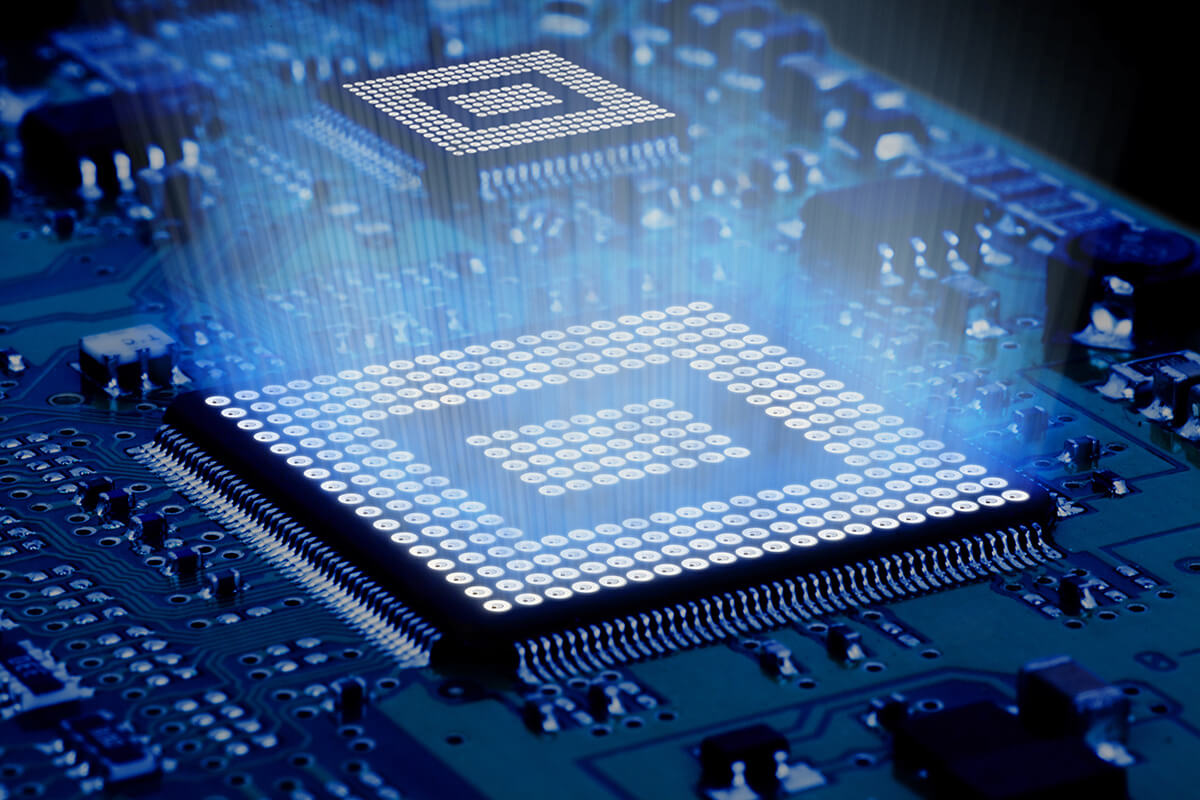
Reliable dedicated storage servers for backups, archives, images, datasets, isolated databases and shared network disks for clusters. The best cost-effective option to keep your data safe and secure. All servers are located in state-of-the-art data centers in Europe and the USA.
File and Data Storage
Backup and Recovery
Data Archiving
File Sharing
Database Hosting
Big Data Processing
Discover our cost-effective, pre-configured storage servers, ready for immediate use. Choose from a wide range of optimal configurations that come with pre-installed Windows, Proxmox, TrueNAS or Nextcloud.
Send us a request and we will make you a proposal within a few working days. Clearly state the exact specifications, including the SAS / iSCSI / NFS interface, usable storage capacity, performance (IOPS), and more. The more parameters you specify, the faster we can provide you with a cheap storage server you need.
Do you need assistance configuring your hardware?
Our Services
GPU servers for data science
e-Commerce hosting
Finance and FinTech
Private cloud
Rendering, 3D Design and visualization
Managed colocation
GPU servers for Deep Learning
Wide range of pre-configured servers with instant delivery and sale
Let's consider the following questions:
There are three main types of storage systems - NAS, SAN, and DAS. To understand what they are, you need to be cognizant of the fact that all external storage systems are categorized by their speed of reading and writing data.
NAS (Network Attached Storage) is a system that works with file-level data and is, in fact, a computer with its own file system. In other words, the server sends commands such as “Write so many bits to such and such file” or “Extract so many bits from such and such file.”
DAS (Direct-Attached Storage) and SAN (Storage Area Network) operate at the block level. The advantage of this solution is that the exchange of data between the computer and the solution happens at a much faster rate - it is direct (since it works along the lines of "Record block such and such" or "Call block such and such"). The DAS and SAN repositories are linked to each other as well as to the node.
As noted, NAS is network attached storage where data is processed at the file level. In other words, NAS sees the node as a computer with its own file system. This type of cheap storage solution hosting can be deployed in different ways: for example, you can connect a number of nodes, virtual machines, disk stations with removable hard disks to the production node.
You can organize the storage as one large block, or you can organize it as a RAID array. In the latter case, data is stored simultaneously on two or more independent disks, which provides data redundancy: if one disk fails, the data will not be lost. All RAID arrays have a number in their description: the larger it is, the safer and more reliable the array. Thus, RAID 6 has a higher level of security than RAID 1.
Protocols for remote access to files are used to connect the node with the storage system via the Internet. The most commonly encountered protocols are NFS (Network File System), which is ideal for the Linux family, and SMB (Server Message Block), which is used by Windows.
Due to the fact that data access goes right down to the file level, the speed of a NAS system may be slower than that of other storage options.
Block-oriented repositories fall into two categories depending on the type of connection to the mode. First, let's consider DAS - Direct Attached Storage. From the point of view of the computer, DAS is used by the machine exclusively, and access to the drive is block-by-block, allowing for a maximum data exchange rate.
Direct attached storage is considered one of the most budget-friendly options, but it does come with a few significant drawbacks. With DAS it is impossible to organize the data storage system on several nodes: this type of storage system does not allow for sharing disks on different nodes within the group. This means that the storage system may not be ideal in some situations as some nodes will inevitably run out of disk space, while others will be unable to fully utilize at all, resulting in much wastage.
Direct attached storage is considered one of the most budget-friendly options, but it does come with a few significant drawbacks. With DAS it is impossible to organize the data storage system on several nodess: this type of storage system does not allow for sharing disks on different nodes within the group. This means that the storage system may not be ideal in some situations as some servers will inevitably run out of disk space, while others will be unable to fully utilize at all, resulting in much wastage.
SAN is a high storage dedicated node in which a number of disk arrays and the storage system are connected to each other through a dedicated data network. In other words, it is a high-speed network that connects a number of storage devices and nodes. This type of storage is more expensive than DAS, but it is far more flexible and scales better.
SAN can connect not only separate disk arrays, but also NAS systems, networked with each other and with the node through switches. This is critical in the event of physical damage to any one of the network nodes; the other storage hardware will remain safe, minimizing the risk of data loss.
Data transfer between the storage units and the node is conducted through a separate network with high scalability - in other words, it is possible to connect a large number of storage devices and terminal servers.
SANs use data transfer protocols such as FC (Fiber Channel), Ethernet, or FcoE (Fiber Channel over Ethernet). For data transmission over long distances, optical fibers are used, while for relatively short distances, directly connected copper cables are sufficient.
The most common data transfer protocols are FCP (Fiber Channel Protocol), iSCSI (Internet Small Computer System Interface), and NVME-oF (NVM Express over Fabrics). FCP can be used along with FC and FcoE networking technologies. ISCSI works with Ethernet, though the problem of data loss arises, so converged lossless Ethernet is more often employed. NVME-oF is the most widely used protocol today. It allows you to share SSD storage while maintaining high performance.
Both NAS and SAN-connected block storage provide high data availability. However, is high availability always important, and which metric to choose: high availability, low price, or reliability? It all depends on the kind of data. Archives of tax reports are unlikely to require high availability, but for mobile applications or online stores it is a must.
Accessibility is provided by software or hardware. So, there are utilities for creating software-defined NAS and block repositories responsible for regular data backups (and, more broadly, for disk cloning) and snapshots of data (file systems, virtual machines, etc.) which allow you to revert the software to a working state as well as to conduct deduplication (compression) of data to optimize the use of storage disk space; and so on. Storage systems deployed using software on conventional mass hardware are called software-defined storage. So, for NAS they use software such as FreeNAS, NASLite or GlusterFS. Block-oriented storage systems connected via SAN are deployed using Microsoft's Storage Spaces software, CEPH, or vSAN.
NAS is very easy to deploy and simple to manage. If the solution is not too large-scale, then a layman can handle the connection and configuration. SAN in this regard is much more demanding - to connect and configure this solution, you need a good administrator.
NAS is great for sharing files within a company: all employees have access to the data they normally need for work. Keep in mind, however, that the files that are shared on the NAS system should not be modified too often. This solution is also great for archiving big data, especially unstructured data (such as video), so if you need storage for CCTV recordings, NAS is a great option. Another good use for this storage dedicated server is to expand the memory of a virtual or physical node for data that does not have to be constantly read or overwritten.
Because SANs provide high performance and availability with low latency, this storage system is used for data that changes frequently and requires fast access. As for the price, today SAN is much cheaper than even just a few years ago, and therefore is available to a wide range of companies, but its maintenance still requires significant expenditure. However, if your project involves the storage of extremely confidential information, all the while requiring high availability, then here SAN is far and away the best choice. This makes SAN best for online stores and applications that work with databases or active data that is impractical or impossible to store on the application node. Other common uses are for fast large data backups and video streaming.
As it is clear from the above, NAS and SAN are used for different purposes. Moreover, today these solutions are often combined - after all, thanks to multi-protocols, nodes easily exchange data with a NAS within a SAN. So to answer the question "Which storage node do I choose to rent?" you should clearly understand what purpose you are going to use the storage for, and based on that, make your decision.
Data storage virtualization is in high demand, and not by accident. It can rightfully be called one of the most worthwhile investments in any project.
What's the deal? First, virtualization technology allows you to manage your data as a resource, rationally distribute it in terms of capacity, performance, availability, security, and fault tolerance. Secondly, with the help of this virtualization, it is easy to solve the problem of managing large amounts of data and migrating from one medium to another. You just need to link several RAID arrays in a single hardware and software system, and then you will have a system that works quickly, efficiently and smoothly.
In our other articles, you can learn about technologies such as lash cache and Metro cluster; we will also compare data exchange technologies, talk about network topology as well as about single-switch structures and centrally distributed, tree (cascade), lattice and ring structures.
Choosing a storage solution from HOSTKEY offers numerous advantages, especially for businesses in need of dedicated storage with competitive price options. HOSTKEY's dedicated storage solutions provide robust and reliable performance, ensuring your data is always accessible and secure. One of the key benefits is the price, which is tailored to suit various budget requirements without compromising on quality. HOSTKEY offers a variety of dedicated storage plans, allowing businesses to select the one that best fits their needs. Here are some top benefits:
With HOSTKEY, you get the advantage of dedicated support, ensuring any issues are promptly resolved. The combination of dedicated infrastructure and an affordable price makes HOSTKEY's storage solutions an ideal choice for businesses looking to optimize their data management and storage capabilities.