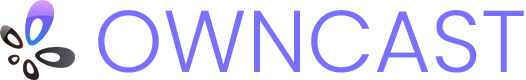
is a free and open source live video and web chat server for use with existing popular broadcasting software.
Hostkey offers rental services for virtual (VPS) or dedicated servers with pre-installed OwnCast software. This specialized software is designed for organizing broadcasts and web chats. Our servers are located in data centers across Europe and the USA, ensuring the fastest possible access to your resources. To order an OwnCast server, simply select the appropriate license and configure it according to your needs. You can start working within just 15 minutes.



Owncast licenses are provided only for leased HOSTKEY servers. To get the Owncast application, select it in the Software tab while ordering the server plan.
Rent a reliable VPS in Europe, the USA and Turkey.
Server delivery ETA: ≈15 minutes.
Rent a Dedicated Server in Europe, the USA and Turkey.
Server delivery ETA: ≈15 minutes.
Owncast is a free and open-source streaming software. It converts video or audio input into a digital format that can be played across various devices and platforms. You can use Owncast with existing popular broadcasting software. We guarantee that our servers are running safe and original software.
To install Owncast, you need to select a license while ordering a server on HOSTKEY website. Our auto-deployment system will install the platform on your server.
If you have any difficulties or questions when installing and/or using the software, carefully learn the documentation on the official website of the developer, read about typical problems and how to solve them or contact Owncast support.
To install OwnCast, you need a server with a Linux, macOS or Windows operating system. Recommended minimum requirements include a 1-core processor, 1 GB of RAM, and enough hard drive space to store your content and broadcast recordings. You will also need a stable Internet connection with good download speed, preferably at least 5 Mbps for initial streaming quality.
OwnCast itself does not set a limit on the number of viewers. The limits will depend on your server power and your Internet connection bandwidth. To serve more concurrent viewers, you may need to beef up your server resources or use a CDN (Content Delivery Network).
Yes, OwnCast can be integrated with any software or service that supports RTMP streaming. You can use OBS to send the stream to OwnCast, or use Zoom to capture a video conference, which can then be broadcast through your OwnCast server.
OwnCast offers several measures to ensure the safety of your broadcasts. You can restrict streaming access with a password, use HTTPS to encrypt traffic, and set up firewall and DDoS protection at the server level. It is recommended to regularly update OwnCast to the latest version to apply the latest security patches.
Owncast is an open source, self-hosted, decentralized, single user live streaming and chat server for running your own live streams similar in style to the large mainstream options. It offers complete ownership over your content, interface, moderation and audience.
OwnCast is open source video streaming software that allows any user to create their own live streaming channel.
Technically, OwnCast consists of a server side written in Go and a client side written in JavaScript. The server part is responsible for receiving the video and audio stream from the broadcaster, encoding it into HLS or MPEG-DASH formats and distributing it to viewers via WebRTC or HTTP. The client part ensures video playback in the browser. OwnCast provides high-quality multiple streams and is compatible with GitHub and Docker.
By choosing a server with OwnCast, you will get the following features:
The OwnCast streaming platform has the following advantages:
You can rent a server with a pre-installed Owncast in Hostkey. We guarantee the stable operation of your resources — our data centers meet the Tier III reliability level. Hostkey specialists will help you install owncast and configure it.