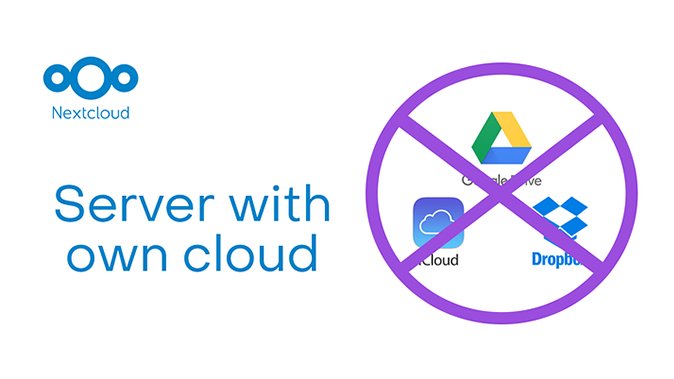Nextcloud is a free, open-source cloud service that lets you store, sync and share files and documents. This service provides secure access to data from anywhere and from any device, using encryption at the data transfer and storage level, and it is an efficient alternative to both paid services and ownCloud.
Nextcloud provides many features such as calendars, contacts, tasks, notes, chat and more. It also supports a wide range of technologies (WebDAV, TOTP, WebAuthn, Oauth2, OpenID Connect, 2FA). Management of the applications and their stability can vary, as can their cost. However, most applications are free. These applications can be installed easily and customized according to the user's needs.
Nextcloud provides the ability to integrate with other services such as Google Drive, Dropbox and Amazon S3. This allows users to share files between different cloud storage services. Nextcloud also allows you to manage file and folder permissions, which ensures data security and privacy. Users can set access rights at the group and individual user level, as well as manage file access through links.
Who can benefit from a Nextcloud server
For individuals, a server with Nextcloud can be useful for storing and synchronizing files between different devices. The service allows you to access your data anywhere, anytime, and share it with others.
For businesses, a server with Nextcloud can be useful for organizing collaborative work on documents and projects, as well as file sharing and real-time collaboration. The service also allows you to access and share your data anywhere, anytime.
Benefits of Nextcloud
Nextcloud has many features which make it an effective tool for storing and processing data:
- File storage. Nextcloud lets you store files on a server and provides access to them through a web interface or through desktop and mobile apps.
- File Synchronization. The ability to synchronize files between different devices makes this service a convenient tool for working in diverse conditions.
- Version control. Nextcloud allows you to save multiple versions of the same file, allowing you to restore previous versions if needed.
- File access via a web interface. Nextcloud has a web interface that allows you to access your files through a browser, making it an easy tool to use on any device.
- Manage calendars and tasks. Nextcloud lets you create and manage calendars and w work flow, making it a useful organizational tool.
- Contact management. Nextcloud lets you create and manage contacts, making it a handy tool for managing communication.
- File access through apps. Nextcloud has desktop and mobile apps allowing you to access your files conveniently.
- Extensibility. Nextcloud has many additional apps that you can install and use to extend functionality, such as online collaboration apps, document editing, project management, and more.
Nextcloud apps
Nextcloud has many applications that you can install from the app store to extend the functionality of the server. Here is a selection of the most popular ones:
- Collabora Online. This app allows you to edit documents from Nextcloud in real time using Collabora Online Office.
- OnlyOffice. You can edit documents from Nextcloud in real-time using OnlyOffice's online office.
- Talk. You can engage with chats, video calls, and audio calls via Nextcloud using WebRTC.
- Calendar. Create and manage your own personalized calendars.
- Contacts. A simple and convenient way to create and manage your contacts.
- Tasks. Create and manage tasks for a more efficient work flow.
- Bookmarks. Bookmark management for easy access.
- Notes. Create and manage your notes in Nextcloud.
- News. Quick and easy access to news from a wide range of sources.
- Gallery. This application allows you to create and manage image galleries.
Each of these applications has different features and can be used for different tasks in Nextcloud. They provide a wider range of options than the competition and make Nextcloud more flexible and user-friendly.
Examples of the functionality are shown in the screenshots. App Store:
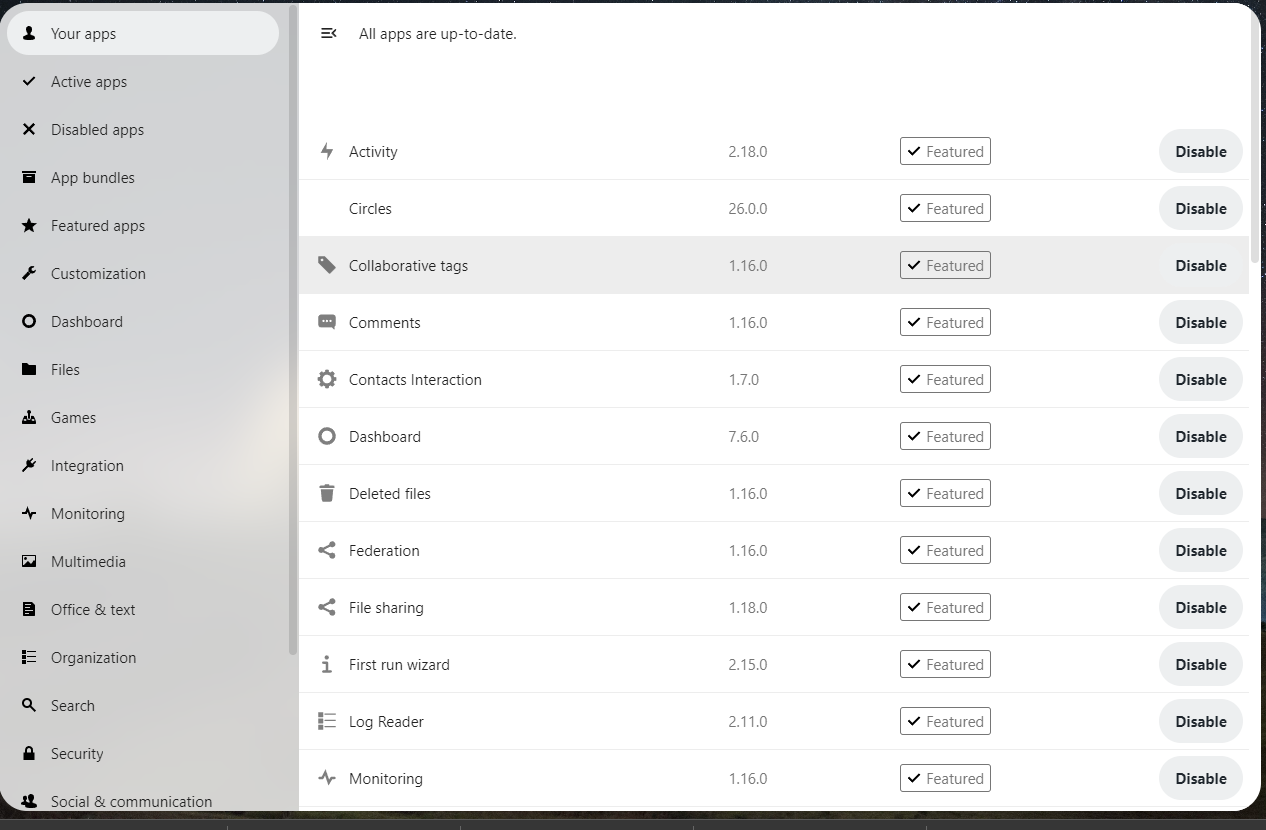
Collaborative Editor:
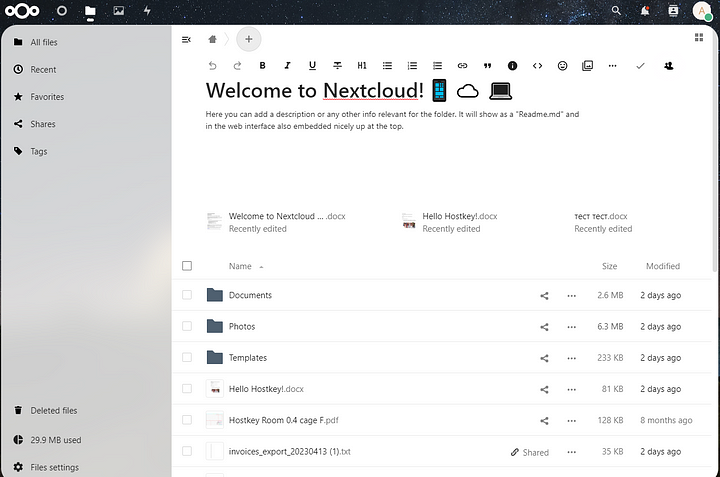
User activity log:
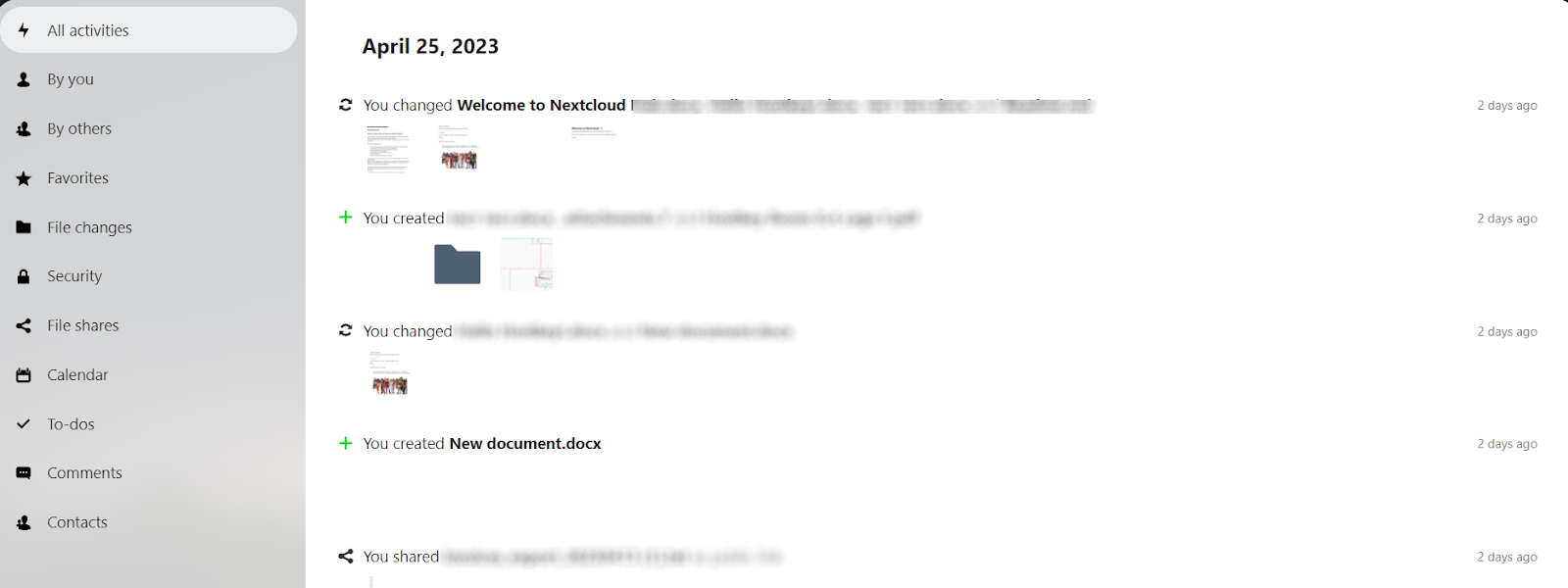
How to order the service?
To order a server, you need to register at hostkey.com. Go to the home page and click on "Personal account" in the upper right corner of the page. Detailed instructions on how to register and order our equipment services are here.
When configuring the server settings, select the Nextcloud collaboration platform and click Checkout:
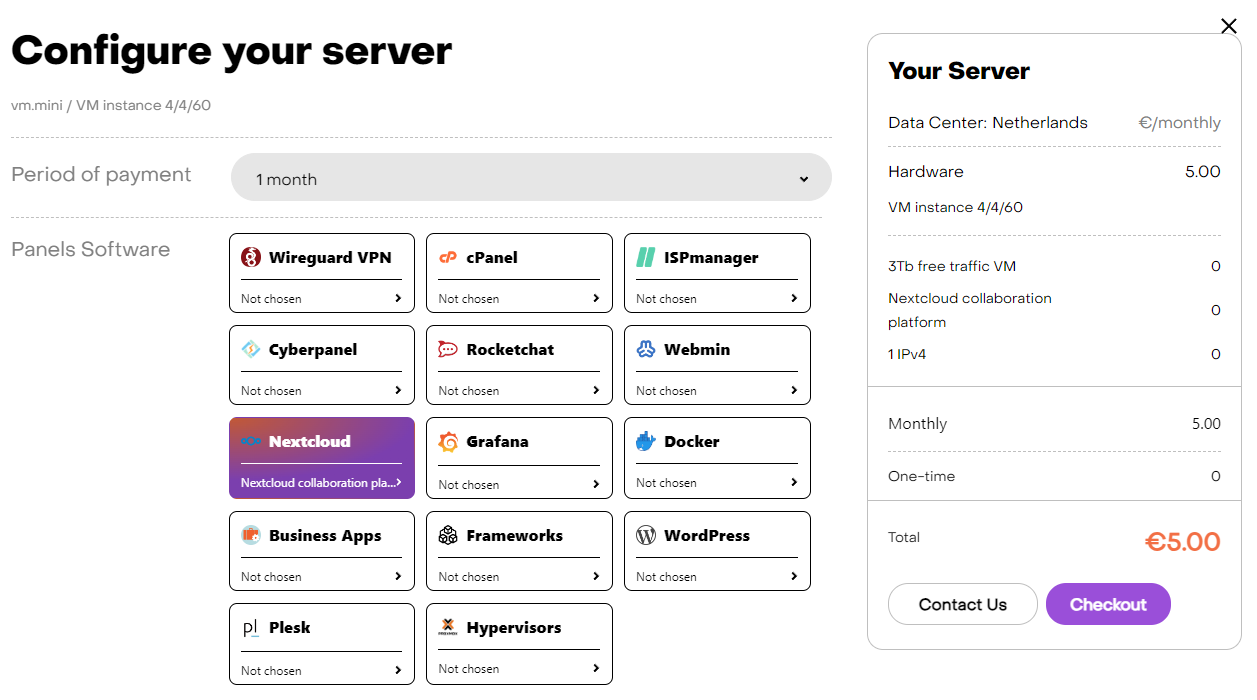
After paying for your order you will receive a notification to the e-mail address you provided at registration confirming the readiness of the server. It will contain the IP of your VPS, as well as the login and password needed to connect. Our clients can manage their own equipment in the server control panel and API — Invapi.
Here you will find the authorization credentials:
- A link to access the Nextcloud control panel via a web interface: in the webpanel tag.
- Login: admin.
- Password: in the password tag.
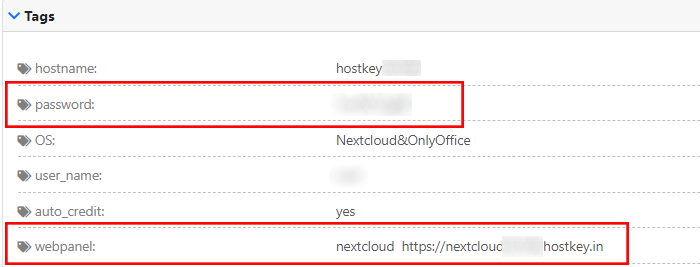
After going to the Nextcloud control panel, you need to enter your login and password:
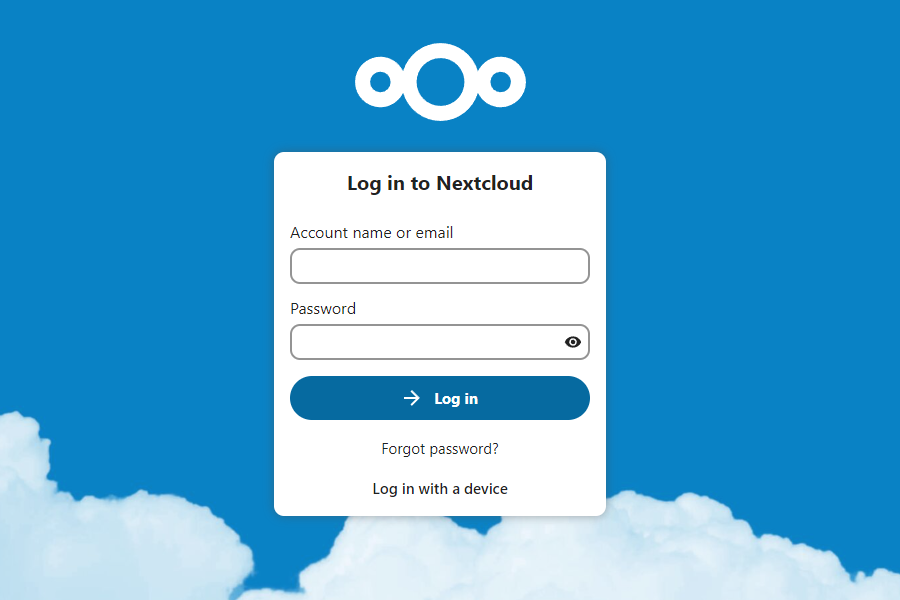
After successful authorization, you can start using the service:
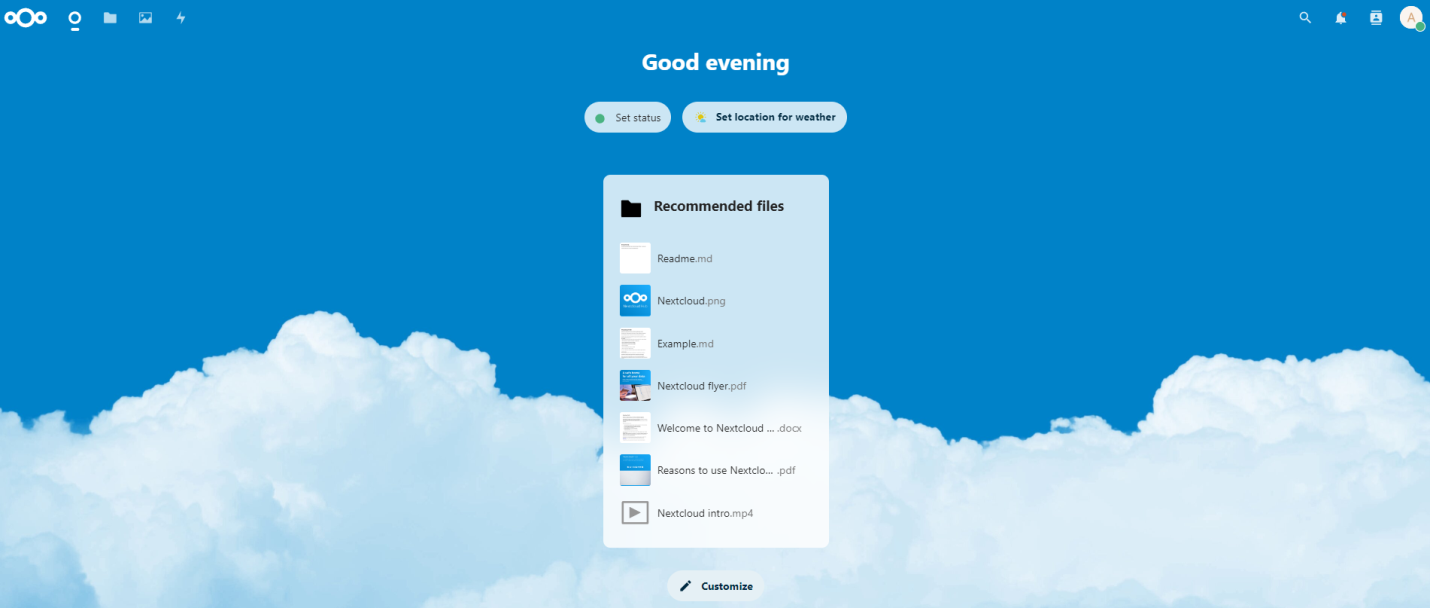
Detailed information on the basic Nextcloud settings can be found in the developers’ documentation.
Note: To order a server with Nextcloud, select the appropriate server according to the guidelines set out in the developers' recommendations.