Author: Senior Devops. Hostkey Lead Infrastructure Specialist Nikita Zubarev
In one of the previous articles, we talked about our experience in deploying operating systems through Foreman. Our approach allows us to solve the problems of hardware support and software updates in the image and simplifies the server administration procedure; however, it imposes a number of issues when working with Windows OS - during installation, mounting occurs via autofs (Universal Disk Format (UDF)) on foreman-repo servers. It looks like this:
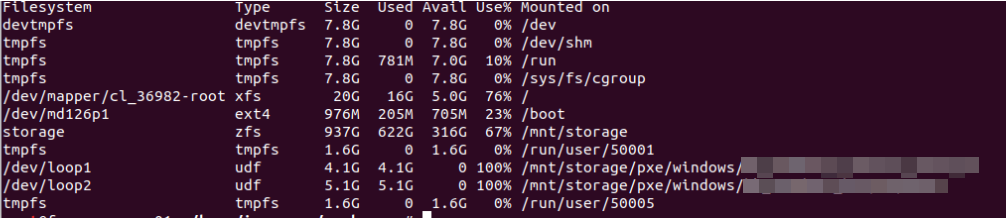
The default configuration of Node Exporter displays all available file systems:

You should ignore such file systems as tmpfs, autofs, udf, iso9660, etc., because otherwise the monitoring system will flood you with a large number of alerts that do not contain any actionable information, and thus significantly reduce your efficiency when monitoring server hardware.
This problem can be easily solved by adding the collector.filesystem.ignored-fs-types parameter to the exporter configuration.
By default, $NODE_EXPORTER_OPTS is loaded from a file:
# /etc/default/node_exporter
We add:
NODE_EXPORTER_OPTS="--collector.filesystem.ignored-fs-types="^(tmpfs|autofs|udf|iso9660)$""
After restarting the exporter, the parameters will no longer be displayed, so the metric will not be taken into account. This approach can significantly reduce the resources consumed by the monitoring system and simplify the equipment management procedure as a whole, as well as facilitate the work of your engineers.


