
Dear Customers,
We have updated the function for enabling automatic service payments from your credit balance. Now, there is no need to worry about the timely renewal of your services and the smooth operation of the servers in use.
You can activate the "Automatic payment from the credit balance" service in the control panel “invapi.hostkey.com”. The option is available both for each individual service and for all the services on your personal account. If there are enough funds in the credit balance of the personal account to renew the service, it will be done automatically when the next invoice is billed. Please, top up your credit balance in a timely manner to avoid any disruptions.
To activate this service, select the “Auto payments from the credit balance” item under the Billing tab and click on it. After the successful activation of automatic payments, a green checkmark will appear next to “Auto payments from the credit balance” as shown below.
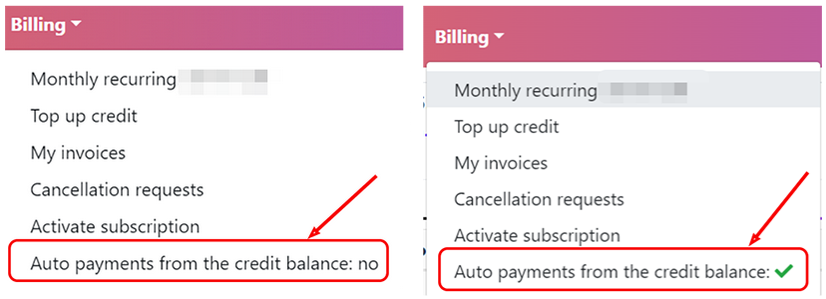
To activate automatic payment only for certain services, go to the Billing tab in the server card and click the Enabled button in the “Auto apply credits” line. After enabling automatic payments, the “auto_credit” tag will appear under the Tags tab.
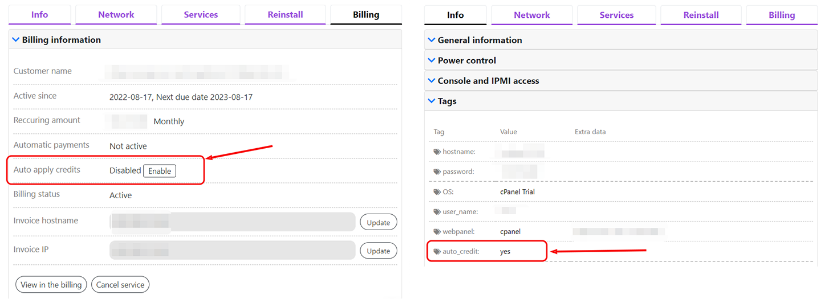
When ordering servers, automatic service renewal is activated by default.
If you have any questions, please do not hesitate to contact our 24/7 Customer Service Team.
Sincerely,
The HOSTKEY Team