Updated 14/01/2022
What is a server?
What is VPS hosting? How does it work?
What Are the Benefits of VPS Hosting?
How to choose the best VPS for your website?
VPS vs. VPN
What is a VPN and how to use it?
What is a VPS and what are its uses?
VPS vs. Dedicated Hosting
VPS vs. Shared Hosting?
VPS vs. Cloud Hosting
What is the difference between a VPS and Other Hosting?
How much does VPS hosting cost?
How do I get started with a VPS?
Is VPS hosting secure?
Is VPS hosting fast and reliable?
Conclusion
VPS FAQ
Every webpage you have visited, every email you send online, every character in your favorite game universe, and much more - all of these digital structures are only possible through the support of servers.
There is a myriad of different useful options on the hosting market today. At first glance, they all seem similar in one or another way. However, when you take a closer look, it becomes clear that each is designed to solve a particular task under a specific set of circumstances.
What is a server?
Originally, servers conducted some specific processes that ran on computers. The name itself appeared in 1969 in documentation describing an early version of what would go on to become the modern Internet. The term comes from the word "serve", and it is a good way to describe standard server functions in general terms.
Over time, the meaning has broadened slightly, and now it describes any device that runs complex programs and applications. These intelligent machines serve the users in a certain way.
In its simplest form, a server is a technical solution that gives multiple computers access to different files, programs, etc. Consequently, all clients whose activity involves PCs and a stable Internet connection need to use qualitative servers to provide uninterrupted access to their web pages or applications. Usual servers, of course, are themselves computers, though they were developed to handle multiple tasks simultaneously. For example, some servers manage global programs like 1C Enterprise, or different databases, and the list goes on.
Rent VPS in the Netherlands, the USA or Russia. Price starts from €3 /mo
What is VPS hosting? How does it work?
A VPS is a Virtual Private Server. Customers may have any number of reasons for renting these types of servers, employing the most advanced virtualization technologies to access them. As a rule, to conduct global tasks they use a special physical server running a certain number of independent virtual servers.
This type of server may be either shared or dedicated. In the first case, you share the complete server performance with your neighbors. You have guaranteed minimums, but may get more. That means that if someone on the server isn't using some of their resources at a given moment, they are automatically shifted over to another customer who needs them more.
In the case of a dedicated server however, each user has exclusive access to the sum total of the resources belonging only to that server, and as such these resources will not be shared when unused.
Generally speaking, when comparing a regular dedicated server with a VPS, in addition to how the server operates, a VPS has more limitations regarding the types of software that can be employed.
Such a system is quite reliable, and it provides for the uptime of the servers. In this sense, a VPS platform is much like a physical instance, the only difference being that it cannot actually be touched.
What Are the Benefits of VPS Hosting?Usage of a VPS with a certain bandwidth boasts a lot of advantages. Let’s look a bit deeper at the most significant of these.
Flexibility of configuration
-
The main advantage of VPS is that every customer gets root access, and thus you are able to manage it as if it were your own computer, including the ability to generate backup copies of the data. There are strict limits on the amount of CPU and memory resources allocated to every customer. Deciding to rent a VPS server grants you access to the following important features:
-
the ability to install and configure any software to suit your special needs, including system software;
-
the possibility to delete and modify any files in the ecosystem;
-
management of the processes running on the VPS;
-
the use of your own web, mailing, database server, FTP-server, and SSH-access;
-
the ability to monitor the server and increase its performance and resources if necessary.
High stability
The VPS solution is also considered quite stable and reliable due to the fact that such servers are hosted on powerful physical machines.
In addition to the virtualization that allows you to separate your data traffic from your neighbors’ content, these physical servers are equipped with powerful processors, large amounts of memory and disk space. The data is also backed up several times a day to keep your information safe. This all helps to ensure the smooth and stable operation of all the VPS hosted on the equipment.
Performance
As we mentioned above, a VPS can share its resources with other machines that are located on the same physical platform. There can be pros and cons to such a system. The upside, of course, is that at moments of a peak load, some of your neighbors' free resources will be at your disposal. However, at the same time, if some of your neighbors run out of their own resources, this can slow the performance of all the machines on the same network. Therefore, to avoid such situations, customers should consider their peak loads in advance before settling on a solution.
IP addresses
With shared hosting, in most cases, you only get one IP address. Each VPS uses its own IP addresses, routing rules, and ports. Every customer can assign a dedicated IP for each of the sites visited.
Backup benefits
Using VPS means that you are able to back up your server settings, files, and system. Some VPS providers even provide this service for free. The interval between backups can vary, usually every two weeks, though it is possible to find a VPS with free daily backups. You also need storage space for your backups. Typically backup storage is at a premium and so they have a limited, rolling expiry date.
How to choose the best VPS for your website?
-
When selecting VPS hosting, you should consider some significant factors.
-
Who should provide control and management of the server – the customer himself or the hosting provider. If you have specialist knowledge, then you should be able to solve any typical security issues without difficulty, monitor the overall performance of the server and maintain its efficiency. The alternative is to entrust its maintenance to professional technical specialists.
-
Choice of software - many hosting providers offer popular Windows and Linux VPS solutions.
-
Choosing the server configuration - decide on how much RAM and disk memory, as well as processor capacity. All these needs should be calculated in advance. Remember that the maintenance of different websites requires different amounts of resources. Therefore, you should research this as much as possible, so as not to overpay for extra resources or to be short of them at critical moments.
-
The reliability of the hosting provider.
-
The possibility of round-the-clock access and technical support for your online resource. When you have this, you can avoid financial losses due to downtime of your web portal.
-
On choosing VPS Hosting, you get high performance and security. However, don't forget to pay attention to the packages and how many resources they offer you
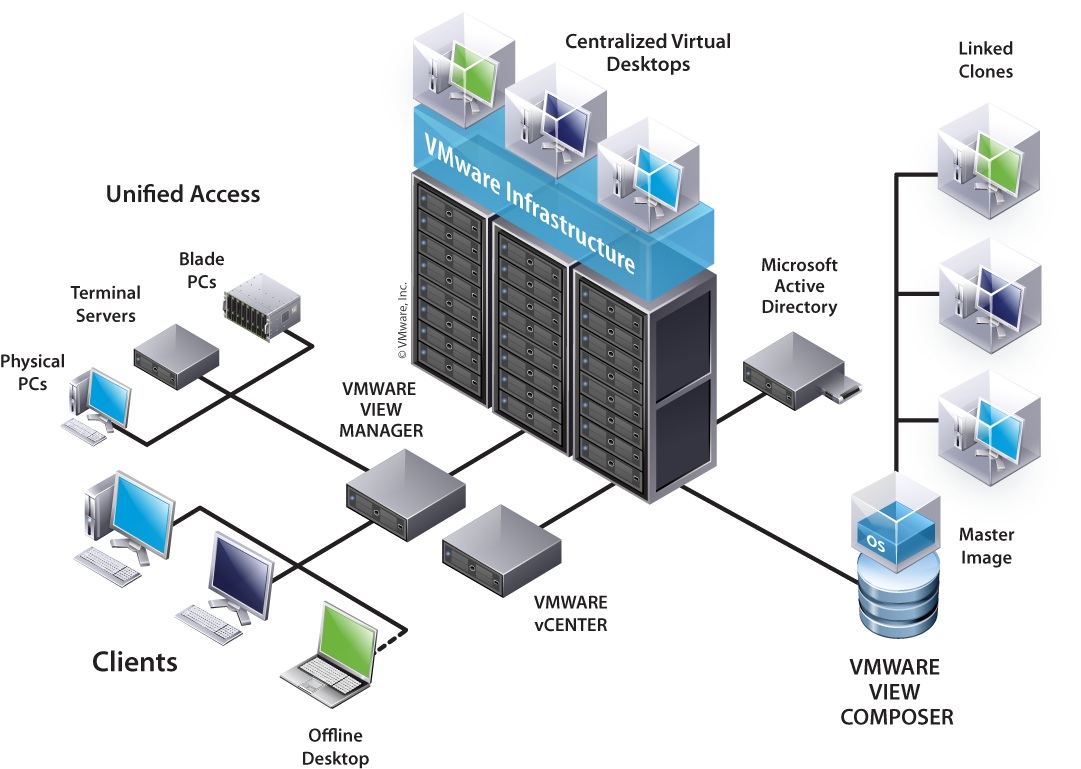
VPS vs. VPN
People often pose the question of whether a VPS or a VPN is better. Actually, these systems are different and they are used for different purposes. In the first case we are talking about a whole network, while in the second case, it is just a dedicated part of the server. Indeed in many cases the two complement each other perfectly.
The acronym VPN means a network of several servers. The traffic of the connected customers is routed to the Internet through this chain. VPN protocols can be used to create an anonymous and encrypted connection to the Internet, thereby protecting the connection from hacking.
It is worth noting that the encryption of traffic that is transmitted through a VPN is nearly impossible to break. It would take a huge investment of time, or the encryption used being too simple.
To summarize, we can define the differences between a VPS and VPN. As you may have already realized, these are two completely different technologies that can be used for different purposes. The difference between them is that when using a VPS you are still sending pure traffic with a masked IP. Actually, it would not be too hard for professionals to decrypt it. However, if you want to know how to make your private server more secure and anonymous, just use it along with a VPN. Using a VPN means all your traffic will be encrypted. Tracking your real IP address would be problematic, and it would be impossible to decipher any intercepted data.
Let's come to a conclusion. What is better to use?
The best solution would be to use both technologies. This combination has several advantages. The data will be encrypted when connecting to the VPS through a VPN, and anyone who intercepts the traffic from your PC to the VPS will not be able to extract it. Then, with a VPS you can also connect a VPN, thereby further protecting your traffic. A further big advantage is that a virus attack on your VPS will not actually infect your PC. So, you can open any app or file downloaded from the Internet without fear.
If you understand that you want to use a VPS in conjunction with a VPN, it is worth considering service plans that include this feature. It would be much more convenient than installing it yourself. It is also less likely to be blocked. Moreover, you won't have to employ specialists in the process as experienced professionals will do the job for you.
What is a VPN and how to use it?
A Virtual Private Network (VPN) is a special kind of software. It is able to keep users’ online activity safe and private.
This software can create a special hidden tunnel between the user’s electronic device and a private VPN server allowing the transfer of traffic to the web resource or app that the customer needs to reach.
This can prevent third parties from tracking the typical customers’ activity. Moreover, it will protect them from DDoS attacks and hackers.
These useful VPN servers keep the users’ online actions private by encrypting their traffic when routing it through special tunnels.
-
Let’s consider how this software works:
-
First, it is necessary to sign up to a given VPN service.
-
Then the user should download the VPN client software or application onto his device.
-
After a short registration procedure to the chosen VPN including filling out profile details, select the needed location of a certain VPN server to connect to.
-
Then, just click on the connect button in the VPN client software and it will connect to the IP address of whichever VPN server you choose, anywhere.
-
The VPN client app launches a stable connection with that server, establishing an encrypted VPN tunnel. This tunnel is a reliable and safe link between the server and your personal device via its VPN software.
-
Customer traffic is then sent through the tunnel to the server.
-
The remote VPN server then redirects your online traffic to the needed site or service.
Rent VPS in the Netherlands, the USA or Russia. Price starts from €3 /mo
What is a VPS and what are its uses?
As we have already mentioned, VPS stands for a dedicated part of a server that every user can dispose of according to his requirements and wishes.Through this technology, customers may install operating systems and work from it as from a standard computer.
-
With a VPS you can do the following things:
-
manage self-hosting of different applications (to save money);
-
provide web-hosting operations;
-
create apps, programs, games;
-
make backups in case of DDoS attack;
-
develop your sites, online stores, and so on.
When comparing these two types of hosting, you should keep in mind that they are often used for slightly different purposes. A VPS is a great solution for smaller projects. A dedicated server, on the other hand, is more suited to working on larger projects where a lot of resources are required.
Also, they are set up in different ways. The dedicated server is completely owned by one user. In contrast, a VPS shares its resources among a number of clients.
-
VPS:
-
provides you with resources for a small project (with the option to scale resources if needed);
-
financially attractive and easily scalable;
-
reliable (regular backups).
-
Dedicated Server:
-
all the machine’s resources belong to the one customer and are available for huge projects;
-
there are no neighbors, and all your information is well-protected;
-
it is possible to choose any software and customize it to your personal needs.
VPS vs. Shared Hosting?
Shared hosting is an interesting solution for websites with low traffic. Most small business websites and bloggers work with this type of hosting. With shared hosting, the capabilities of one physical server are distributed among a large number of clients of the hosting company. You do not get dedicated resources just for you as your website runs on the same operating system as the other portals do.
For this reason, your site's memory and processing power may be significantly affected by the activity of the other users of the service. For example, if there is a random slowdown in traffic to a site on the same server as yours, the loading time of your pages may increase as well. You cannot choose the operating system and other server software as all the users have the same configurations. To summarize, your hosting provider monitors and takes care of every aspect of your shared hosting environment.
Let’s try to define the specifics of VPS hosting. You can think of shared hosting like a shared apartment where several tenants live in the same flat. This process is similar to that, where everyone has their own room to do with as you want, but the facilities are shared.
-
Thus, let’s note the main differences between a VPS and shared hosting.
-
All VPS servers are hosted on one set of physical hardware but all of them are completely and logically separated despite being hosted on the same physical server.
-
You don't have to share resources. Each VPS gets a certain amount of resources, so, it is impossible to experience any inconvenience due to low download speeds for various web pages.
-
VPS are usually well-supported equipment. Depending on the provider, you can expand the resources (i.e. order more RAM or CPU capacity if your website continues to grow). To do so, simply upgrade your current subscription to meet your new requirements.
-
You get full control over your server. VPS hosting allows you to configure your parameters personally, or with the assistance of your provider’s technical specialists.
VPS vs. Cloud Hosting
As a potential customer, you should know that the VPS is more suitable for smooth development and it will give you the necessary capacity. A cloud solution, on the other hand, is more suitable for those who don't know yet how many resources they need but want to get an uninterrupted operational capability.
Choice of settings
You have more freedom in this respect with a cloud-based solution. It is possible to configure almost every aspect, whereas a VPS offers only a particular OS.
Reliability and performance
Here, the cloud server has a lot of advantages too. It provides you with stable and consistent performance because if one server fails, another one replaces it. Moreover, if you need extra resources, they are available and no one experiences the downtime that happens with a VPS.
Pricing
A VPS is more expensive. Customers should pay for their dedicated equipment. Cloud hosting eliminates those costs; therefore, it is cheaper.
What is the difference between a VPS and Other Hosting?
Let’s define the major characteristics of VPS technology to compare it to other types of hosting.
What is Managed vs. Unmanaged VPS Hosting?
There is a big difference between these two types of hosting. It is not correct to say which is better because it depends on the given tasks and goals.
A managed server is suitable for those who do not want to be bothered with the technical details. If you choose this version, your service package will already include the assistance of a technical specialist who can deal with any technical issues.
As for the unmanaged VPS server, everything is more complicated. In this case, you should solve all the technical problems personally or with the assistance of your own technicians. The upside is that you can do everything on your own according to your wishes. On the downside, you have to pay more for the additional service or spend your time resolving technical issues.
How much does VPS hosting cost?
The price of VPS hosting is based on a variety of factors. A large part of the VPS maintenance expenses consists of costs incurred by the provider. In other words, the customer should cover the company's costs in addition to the price of the service itself.
-
The costs that providers cover for their data centers and front office workers can be divided as follows:
-
staff salaries;
-
data center fees;
-
software licenses;
-
specifics of connectivity and data center location
How do I get started with a VPS?
Of course, before you start working with a VPS hosting service, you should think about all the nuances.
Firstly, think about the level of performance you need. Take a peak load into account. You may employ a higher bandwidth than you need to be 100% sure everything will work fine.
Secondly, think about whether you should use a managed or unmanaged server. After that, calculate your approximate budget. Then, start looking for reliable hosting services.
It is key to find a serious provider. Their professional specialists will definitely help you to understand what a private server is and how to set up a VPS server correctly to suit your needs.
Is VPS hosting secure?
Using a VPS server may be compared to renting a separate apartment in a block of condominiums. Thanks to virtualization technology, a distribution is created within a larger space. Your data belongs to you exclusively, and it can’t be accessed by anyone else. Also, there is no influence on your data from the outside as your hosting is completely isolated. This solution is completely secure and economical.
Is VPS hosting fast and reliable?
This type of hosting is a widely-spread solution because it is one of the fastest, most reliable and inexpensive options on the market. Once you have set it up, any process will replicate quickly. In this case, the capabilities of a VPS can be compared to the speed and reliability of a dedicated server; however, you will incur lower expenses. You will get your own privately defined resources.
Conclusion
VPS hosting gives you access to a guaranteed volume of capacities and functions. It is an excellent solution to provide a high level of performance for web pages with medium to high traffic flows, resource-intensive projects, and online shops. If you want to get reliable, business-oriented hosting at an affordable price, do consider the above-mentioned service.
-
Let's sum up briefly what VPS hosting is and what kind of service it can provide:
-
VPS hosting is the next step after shared hosting when the resources of the latter are insufficient. The technology represents virtually isolated servers hosted on the same physical server.
-
A virtual dedicated server is suitable as a start-up solution if you need to host an online shop or website with the possibility of high traffic bursts.
-
It works like physical equipment: you don't need to share its resources with anyone else, and you are able to install your own software.
-
To manage a VPS, you will need a knowledge of basic commands and be able to use the command line.
VPS FAQ
What is a VPS used for?
VPS is used to provide large amounts of computing, run software that one PC cannot handle, store and allow many people to access a large amount of data, and for other purposes. Contact us, and we will tell you if you need a virtual server to achieve your goals, and help you get the right defined hosting setup.
What is a VPS, and how does it work?
This abbreviation means a Virtual Private Server. This is a cloud hosting through which you get access to real computer software that is located in another city or even in another country. You can remotely use powerful equipment for your tasks. And there is no need to be present at the place where the data center is.
Is a VPS a computer?
Yes, even a set of computers and other components. To make a private server, you will need expensive equipment: microprocessors, cooling systems, and other devices for creating a data center. Rent virtual hosting from the HOSTKEY, we already have it all! Contact us to set up a private server, it will be much more cost-effective for you.
What exactly is VPS?
This is the service of providing a physical dedicated server for remote rental. In other words, using VPS is renting someone else's powerful computer or a collection of computers. At the same time, the data center may be located in another country, which is convenient if you do your business there or want to make your online presence secure.
And also no one else will use private hosting except you, so your data will be completely safe and, as a bonus, protected from DDoS attacks for free. Contact us to get your solution right away!


