Many business professionals come to the use of CRM-systems gradually, graduating from a simple table in excel to the purchase or cloud rental of software. But the question remains: which is better? To install a CRM offline on the organization's hardware, to pay for an SaaS solution and not have to deal with the settings and maintenance, or to choose an intermediate option, when the CRM is still “your own,” but it is hosted on your personal, albeit virtual, server in a data center?

Rent a VPS or dedicated server that comes with Odoo CRM pre-installed and ready to use.
Odoo CRM is a versatile module within the Odoo suite of business applications, designed for efficient customer relationship management. It offers features for managing leads, customer data, communications, and provides analytics tools. Suitable for small to medium-sized businesses, Odoo CRM is available in both cloud-based and on-premise versions, known for its user-friendliness and customizability.
Let's take a look at the possible options and break down their pros and cons.
1. Totally Offline. A system of this type is often wanted for one simple reason: namely safety concerns about control of access to the database. The value of any CRM is in its information concerning the company's customers. If this information were to leak, then a company’s clients may very well drain away along with the information. Also, you fully own the system (if it is a real offline system, not a CRM on a subscription model), meaning you can decide how to customize and use it and when to update it. When it comes to open source systems, you can take it on as a base and build your own structure on that foundation. These systems need not only work on one single computer, but if so desired, they can also be deployed on the Internet provided with secure access from remote locations (for example, via a VPN), but nonetheless it remains your system.
On the other hand, your server requires maintenance and security along with all that entails. This means you will need to have your own proper server room, to staff it with administrators as the hardware requires maintenance, and you will need to pay for electricity - all of these are on-going and often large expenses.
2. The second option - All Online. You rent the CRM software and the servers themselves, paying monthly for access. For example, this might be the case if you are a retailer and create an online store using Zoho Commerce, or Shopify, or you use Insightly, Salesforce and Pipeliner to manage your workflow and sales. Thus, all customer data, all the transactions are hosted in the cloud provider for your system. You can access it from anywhere in the world, just as long as you have the Internet. You don't have the headache of updating the system (both the CRM and the operating system), you don't need a physical server in a separate room, and you don't need a staff of system administrators. The main plus of a SaaS solution is that it is usually pre-configured, well documented, and customization is easily available even to a beginner, or indeed you can hire external specialists to take care of it.
The downside is that the system is only technically yours. Yes, big companies promise that your data is safe and inaccessible to outsiders, but the risk remains as no one can 100% eliminate the human factor when it comes to accessing data. And in the advent of geopolitical upheavals, you can be completely blocked from accessing your data simply on the basis of geographical happenstance. Also do not forget the legal issue of "landing" user personal data - a CRM stores precisely that.
3. The Golden Mean. You install a CRM on a dedicated server. You rent the hardware (both in the cloud and in the rack), but the software itself is fully under your control, and you can do anything you want with it. You do not need to deploy physical servers on your company’s premises or employ a staff of specialists to maintain them. You only need to install and configure a CRM on a machine in a data center to get the same capabilities as online systems, but with the control and security comparable to offline systems. All data will be stored on the disk space you control. You will be able to back it up at any time. Also, if you begin to experience a lack of hardware capacity or functionality in the CRM itself, you can easily increase the capacity of the equipment for added functionality. Compliance with legislation on personal data storage is also ensured.
Of course, there is a disadvantage in this case: you will have to install and configure all the software yourself, as in the case of offline systems. We at HOSTKEY have taken this into account, offering users pre-installed software that solves the problem for free and quickly.
If you choose the latter option, then the question arises, which CRM to use? Here you need to look at the tasks you need to solve and also you need to take into account compliance with legal requirements in terms of the use of Russian software or other local legislation. However, if you do not have a 100% need to use a CRM from the register of Russian software, and you have the resources to handle the software yourself, then looking into an open source CRM is a great option. These solutions are typically developed by international teams, offer a Russian translation (indeed you can easily translate it yourself) and they often boast custom modules relevant to your country. A special benefit of using open source code is that you can legally adapt it to your personal needs or use it as a basis for your own custom CRM system.
We provide to our clients the option of deploying the open source ERP/CRM system Odoo on our rented servers, but you can also deliver other systems yourself such as SugarCRM, OroCRM, or EspoCRM.
Odoo is above all an ERP-system with a huge number of modules. Their CRM is just one of them. You can also set up on its basis personnel accounting software, inventory tracking, a mail and text messaging server, create a website and an online store, get business intelligence and much more - all the benefits a modern ERP-system allows, and you can add whatever else you require as needs be. All Odoo apps can work from a common database, avoiding data duplication and simplifying analytics. Mobile apps for smart phones and tablets that synchronize with the cloud service are of course available too.
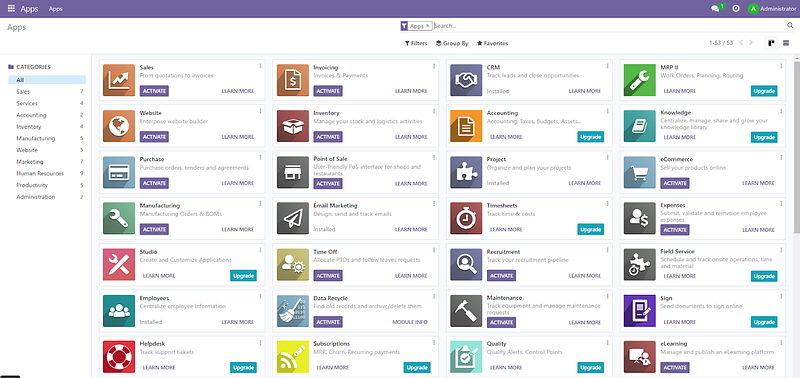
You can simply order a VPS/VDS server from us with Linux on board and install Odoo yourself following the instructions in the CRM documentation. The system is written in Python and uses PostgreSQL for data storage.
Or you can choose a pre-installed Odoo CRM when ordering a server and it will be deployed automatically.
Deploy
We at HOSTKEY have taken care of everything in such a way that the client can order a server with pre-installed Odoo effortlessly at no extra charge. It is included in the cost of the server, and the system itself is deployed ready to use and free.
Below we give you a step-by-step run through on how to do everything yourself:
If you are a new client, first register on the HOSTKEY website and go to https://HOSTKEY.com/vps/ and scroll down the page to the list of available servers.
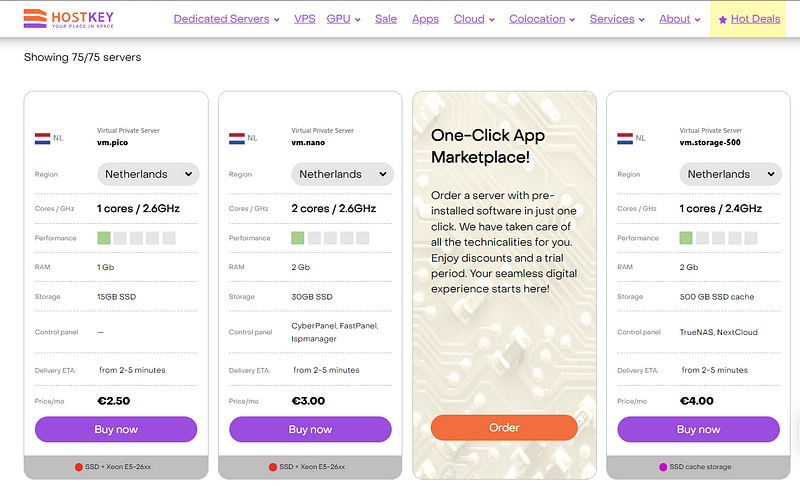
Choose the configuration that suits you best. For the best results with a CRM-system we recommend choosing a server with more resources than then minimum, but for testing it will be enough to select one of the basic ones on offer, though you need a minimum of 2 GB of RAM, preferably 4.
After that, once you are in the server configuration panel, select the CRM and eCommerce panel and click on Odoo.
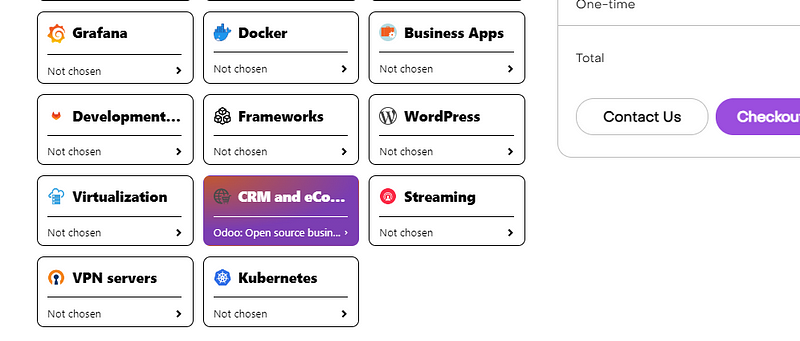
Below, select the operating system (in this case the only option is Ubuntu 20.04)
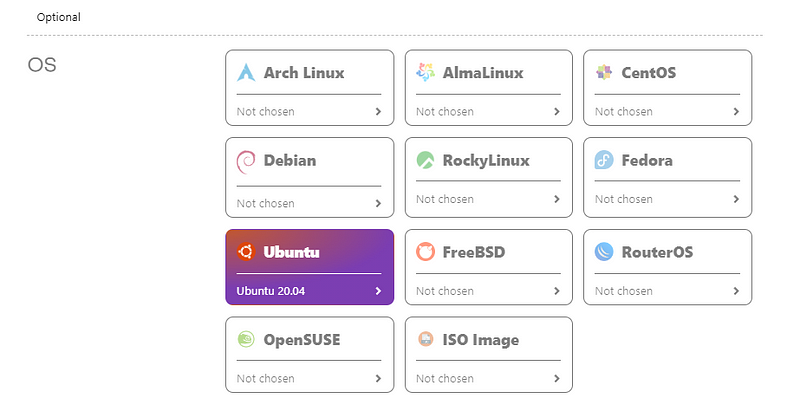
Click on "Checkout", go to the shopping cart and then pay for one month's server rental.
If you already have an account, you need to order a VPS through the INVAPI control panel (https://invapi.HOSTKEY.com/).
Go to the above address, log in, then select New instant servers in the top menu, and then select the region of the data center and the type of server.
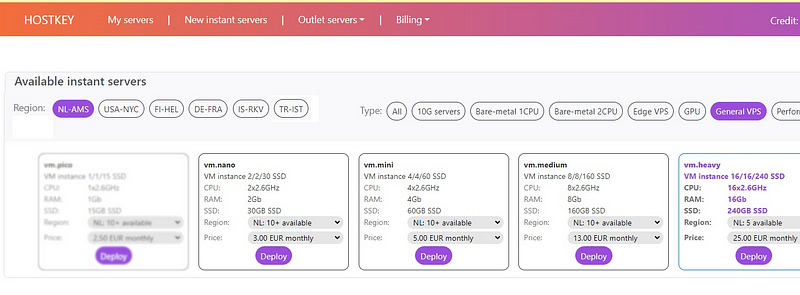
Choose the configuration you want (from 2GB RAM and 30GB SSD or more) and click on Order and then fill out the order form:
- The Operating system is set to Ubuntu 20.04.
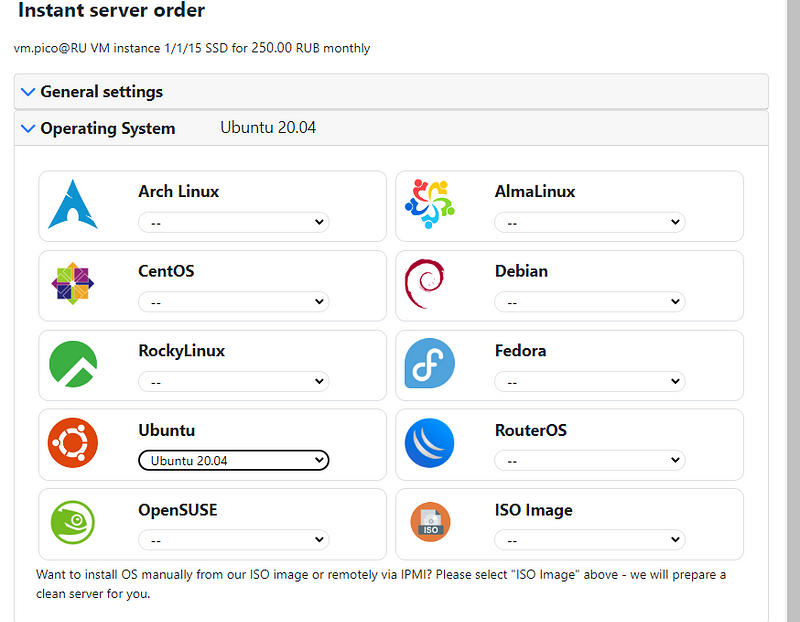
- Apps and panels choose CRM and eComm - Odoo: Open Source Business Applications. CRM and ERP.
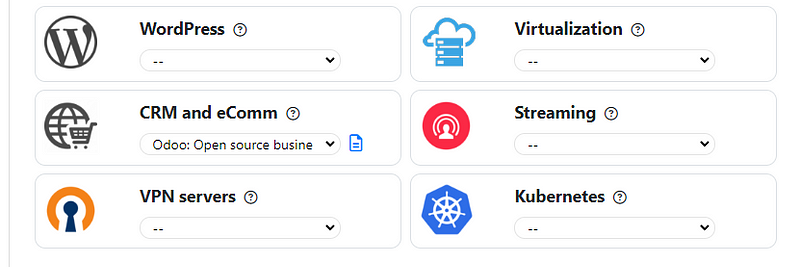
Go to Order Confirmation, enter your promo code (if you have one) and then click on Order. Pay the invoice and wait for the server to be deployed. Be advised that you may have to wait up to an hour for low-cost configurations. You can find the invoice saved in the Billing - My Invoice section if you suddenly closed the window or wish to pay later. When the deployment is ready, you will receive server access information to your email.
First launch
On going to the My servers menu and seeing that the ordered server status is Active, you can start the first launch and configuration of Odoo.
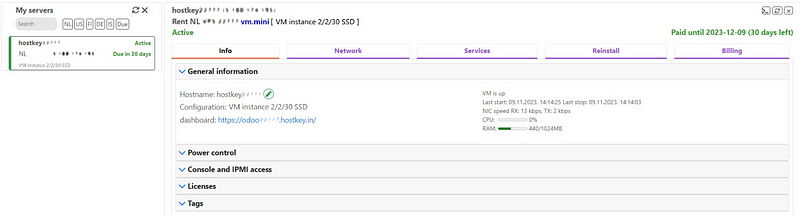
Go to the link that is posted in the dashboard (it should look like https://odoo?????.hoskey.in) and then enter the master password, set the database name, your e-mail, a new password and select the language and country settings. You don't have to enter your phone number. Then click on Create database and voila: you can log in to your ERP system.
Next comes the initial configuration. The title of the article says CRM, so we select the CRM module and click Enable. In a few moments you will see a menu where you can now customize your enterprise and set up your workflows.
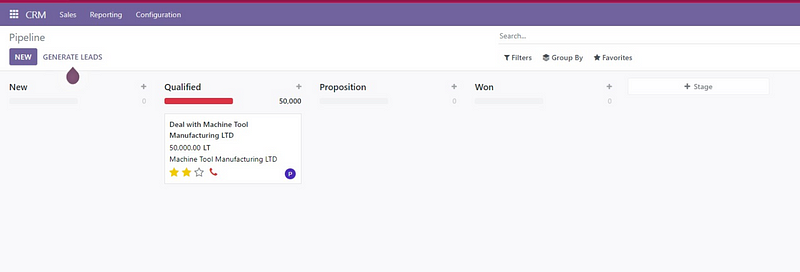

Rent a VPS or dedicated server that comes with Odoo CRM pre-installed and ready to use.
Odoo CRM is a versatile module within the Odoo suite of business applications, designed for efficient customer relationship management. It offers features for managing leads, customer data, communications, and provides analytics tools. Suitable for small to medium-sized businesses, Odoo CRM is available in both cloud-based and on-premise versions, known for its user-friendliness and customizability.


