Hostkey has launched a new service for its customers - renting a server with a pre-installed VPN. Now you can order a server with WireGuard VPN pre-installed. This greatly simplifies VPN setup on the server and allows you to quickly get started with a secure connection. This new service is now available for order on our website.
In 2022, the popularity of VPN services in Russia increased significantly. These services are used both for personal purposes - for example, to access streaming services or social networks blocked in Russia - and for work tasks, such as accessing some sites with technical documentation. VPN services are also required for those who have left the territory of Russia, since some domestic sites (State Services, etc.) prohibit access from abroad, thus ensuring that users who have left the country already need a Russian virtual network.
Among the most popular methods of using VPN services are the purchase of a subscription, as well as the use of free solutions. Each of these options has its drawbacks, the key ones being the low level of security (even in paid services), the limited functionality of free services, and the high cost of paid services, especially if you need to create multiple accounts.
As an alternative to using external services, you can create your own VPN, which we have discussed in one of our previous articles. The logical continuation of our development was the addition of a service for renting a server with a pre-installed VPN.
Our solution is based on: ngoduykhanh/wireguard-ui.
To raise the level of security when connecting to the WireGuard web interface, we provide a domain name and set up certificate generation on WireGuard VPN servers. To implement this solution, we use the docker-nginx-certbot project:
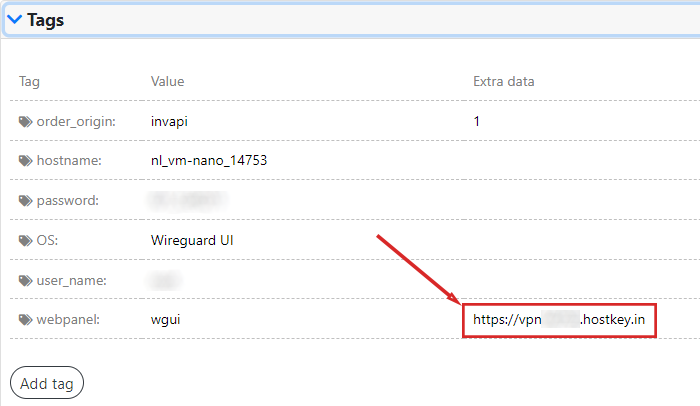
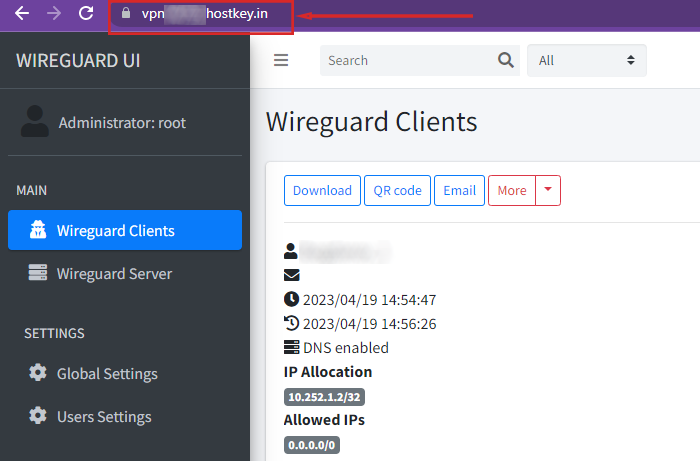
What tasks can a server with a pre-installed VPN perform?
A rented virtual server with a VPN can help solve many problems related to security and management of remote resources. We will reiterate just a few of them here:
-
Ensuring security.
You are in full control of the server and you can rest assured that your traffic is not analyzed or recorded and that your data and traffic are not sold to third parties. The VPN server can create an encrypted connection between the remote user and the server, which ensures the confidentiality and security of the transmitted data. -
Management of remote resources.
The VPN server can give remote-user access to virtual machines, databases, or other remote resources. -
Remote access.
A VPN server can provide a remote user with access to their local office or home network. -
Access control.
This VPN server allows you to create many accounts, the number of which is limited only by the processing power of the server and the network bandwidth. -
Simple settings.
You can order the service and manage it both from a PC and from a mobile phone. - A VPS with a pre-installed VPN can be used as a regular virtual server for site hosting, development and other tasks.
Speed test
Checking your internet speed when using a VPN is important because a VPN connection slows down your internet speed as a consequence of the additional load on the VPN server itself as well as data encryption. To compare the Internet speeds, we use the regular speed test.
Note: The number of virtual server cores can affect the maximum throughput when using WireGuard VPN. If you want to increase your connection speed, or plan to use the server in parallel with other tasks, we recommend choosing a preset with a large number of cores.
Test on a PC without a VPN connection:
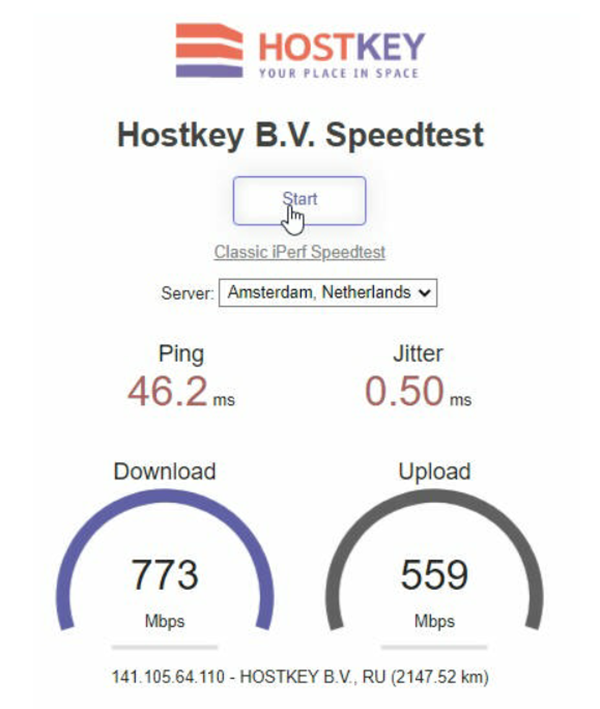
We conducted a test using a PC with a VPN connected on servers with different numbers of cores, which demonstrates the change in VPN performance depending on the server configuration.
One-core server:
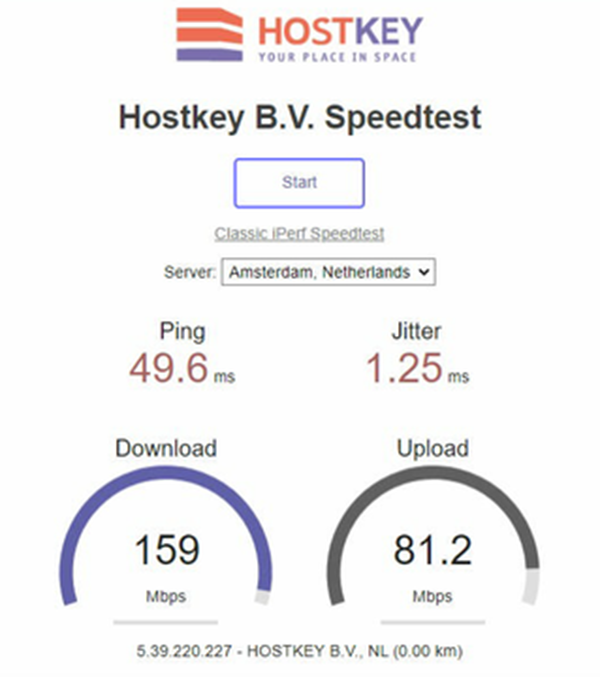
Double-core server:
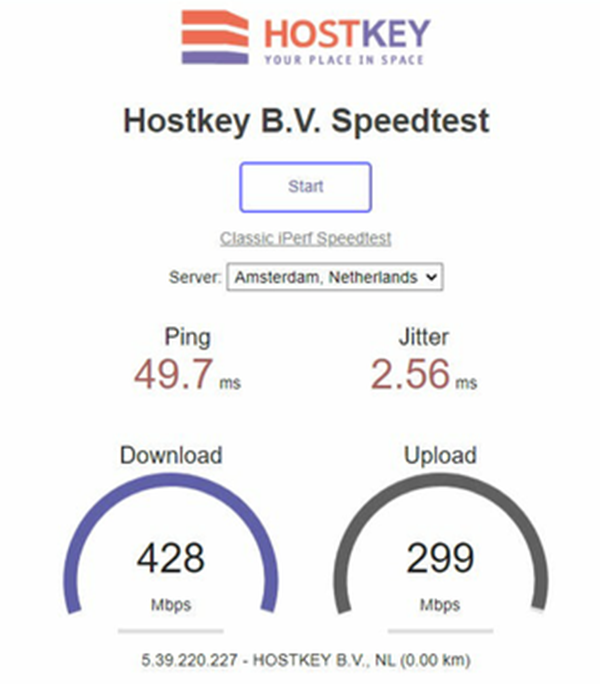
Quad-core server:
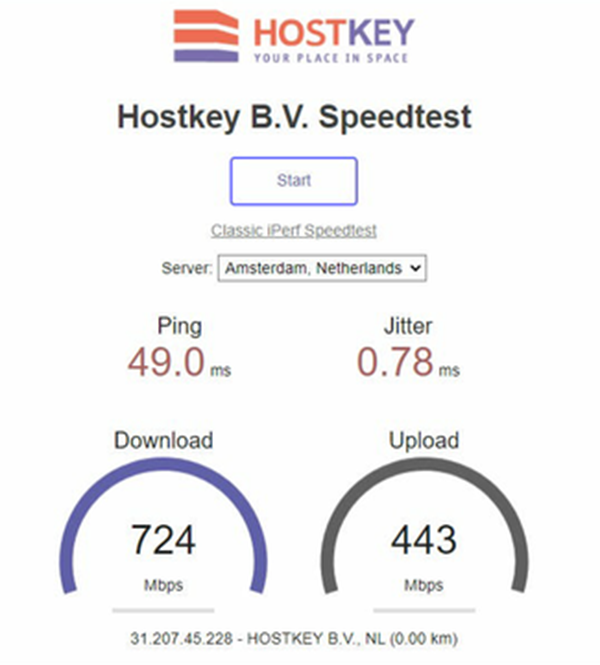
Mobile phone (Android) test without a VPN connection:
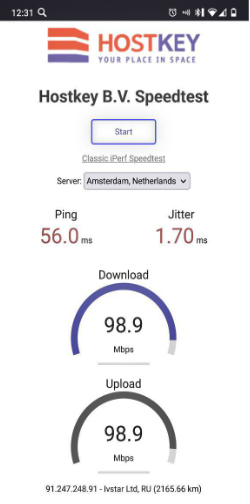
Mobile phone (Android) test with a VPN connection:
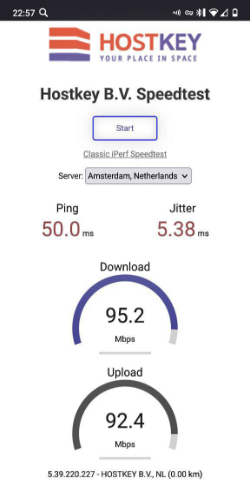
Note that while testing a VPN from a mobile phone, the connection speed is more affected not by the service itself, but rather by the limitation of the connection speed by the mobile operator.
Thereby, the results of the Internet speed test when using a VPN connection indicate that a VPN can reduce the performance of your Internet connection, as it adds an additional load to the connection and slows down data transfer. However, keep in mind that internet speed test results may vary depending on a variety of factors, including the geographic location of the server and the speed of your internet connection. Slower internet speeds are an inevitable consequence of using a VPN. Note that our solution still allows us to provide a speed that is more than adequate for a variety of solutions.
How to order this service?
To order a server, you need to register on our website hostkey.com. Go to the main page and click on "My Account" in the upper right corner.
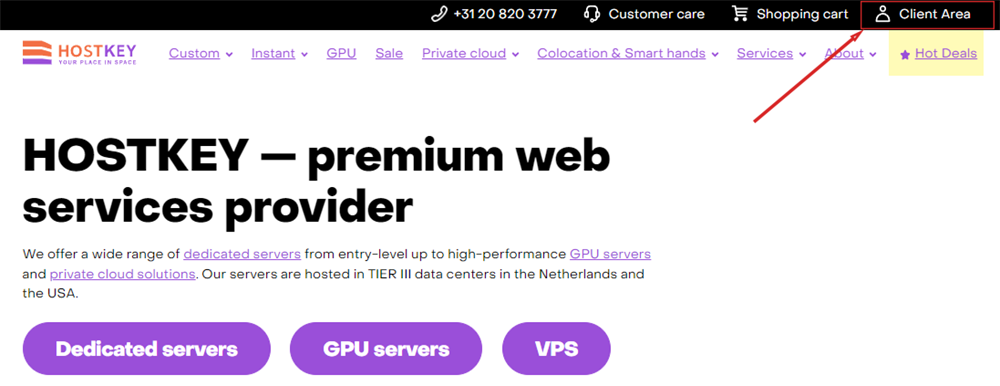
Then click the “Create account” button and fill in the opening forms:
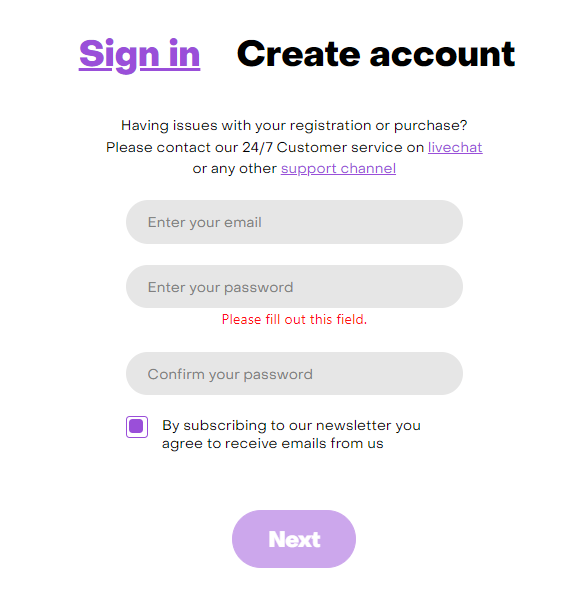
After confirming your phone number via text message, an account will be created with which you can access the HOSTKEY server control panel (invapi.hostkey.com). Log in to the system and order a server with a pre-installed WireGuard VPN service: to do this, select the Instant server menu item:
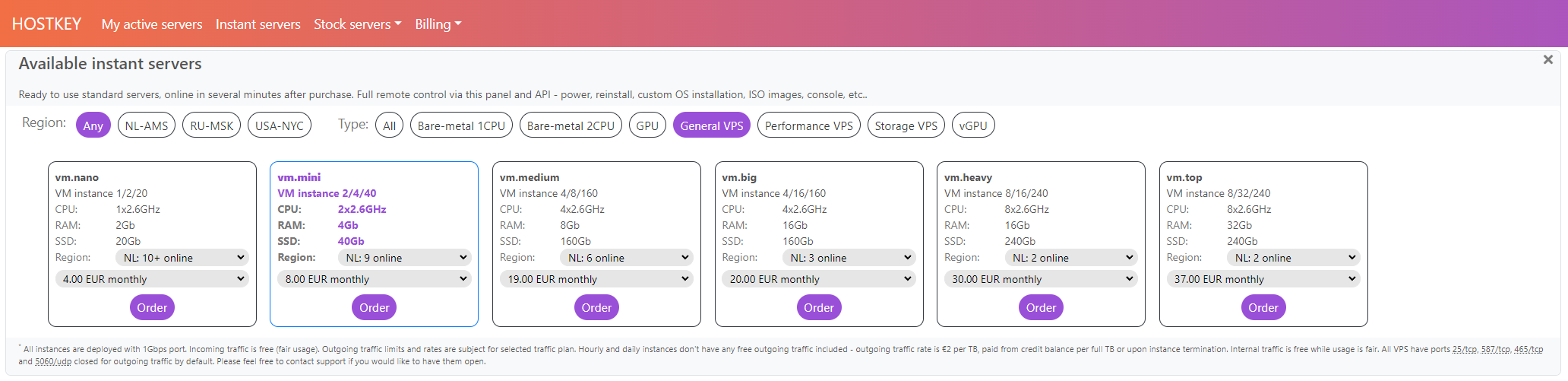
Select the vm.nano server configuration for the desired location (NL-AMS — Netherlands, Amsterdam; USA-NYC — USA, New York; RU-MSC — Russia, Moscow), and then click the Order button. When paying up front for 3, 6 or 12 months, you will receive a discount.
When configuring the server settings, select WireGuard VPN from the list of operating systems and click the Order button:
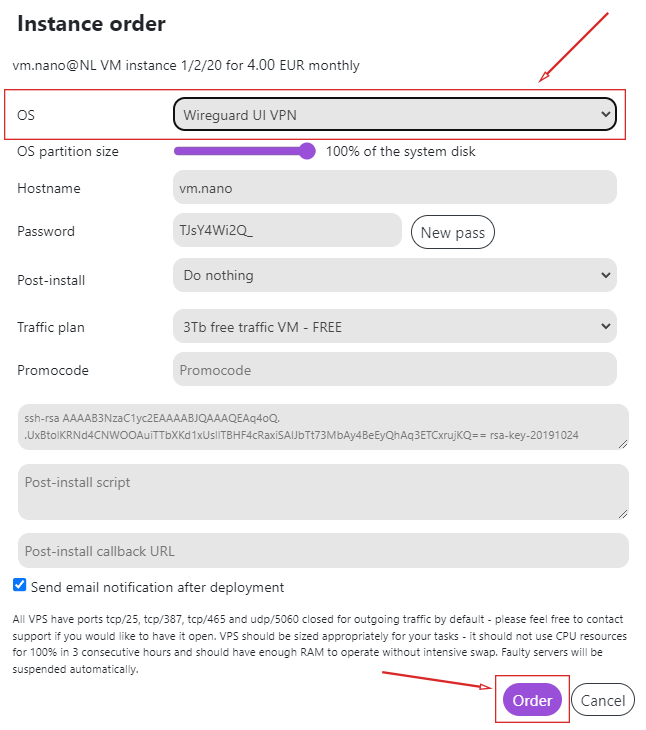
Next, you need to top up the balance of your personal account. When paying by bank or credit card (cards issued by Russian banks are accepted, including MIR cards), you can check the “I allow auto-debit” checkbox so that your server is automatically renewed after the lease expires. You can cancel auto-debit in the user’s personal account.
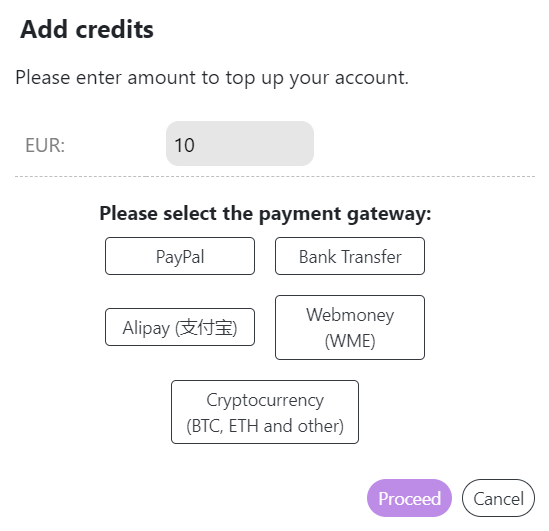
After 15–20 minutes, a notification will be sent to the e-mail your provided during registration that the server is ready for operation. It will contain the IP address of your VPS, as well as the login and password for connection.
How to set up a connection to the WireGuard VPN service from a PC or from a mobile device is described in detail in our instructions. The whole setup procedure is very simple and takes 5–10 minutes.


