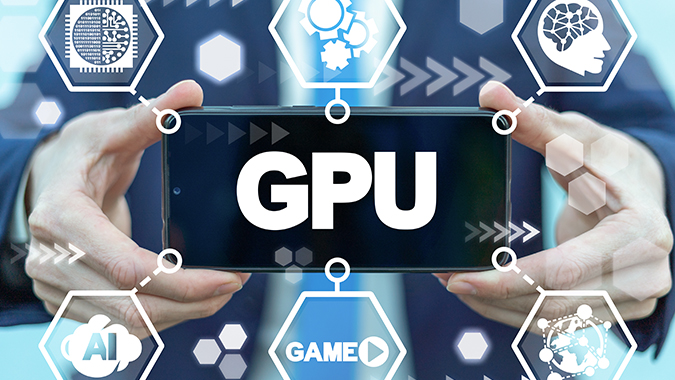Updated 19/11/2021
GPU vs. CPU? Know the difference
Advantages of GPUs
AI and the GPU
What can AI-assisted GPU processing do for me?
Should you shift to GPU?
AI-assisted GPU Server Configurations your way
GPU vs. CPU? Know the difference
Let’s start with some basic definitions. The CPU is the computer’s brain. When you need your computer to process information, it is done here. Indeed that is clear by its name: the Central Processing Unit. It is designed for parsing and dealing with complex logic in code, and crunching complex mathematics all while controlling all input and output from each piece of hardware on your computer.
Although technology has grown by leaps and bounds, CPUs have remained relatively unchanged in their basic design and function since their very first generation was launched many years ago. Certainly they have been buffed with more memory and power, but that only goes so far. The result is today they are relatively slow, but able to reliably handle complex computations.
The GPU, on the other hand, is the computers visual cortex, its eyes. That means that it is also a kind of CPU, but one geared towards rendering video graphics. As such, it has been designed to handle less complex calculations, but ones that are manifold and time sensitive. Imagine a computer being unable to render 3D graphics due to bottlenecks in processing efficiency, it would ruin the user experience.
To meet these demands, GPUs are built differently with thousands of processing cores, each in themselves less efficient than a CPU core, but specifically designed to independently handle a large number of simpler tasks required in video display, 3D graphics rendering, and doing so quickly and in parallel. The applications here go far beyond simple graphics display however, but extend to a broad spectrum of computer science and engineering tasks such as those in Machine Learning (ML) and Artificial Intelligence (AI).
Advantages of GPUs
The far-reaching application of the versatility of the GPU means it can bring much to your project beyond its original design purpose. GPU Computing is the idea of using the GPU as a supplement to your basic CPU, working together in what is called a “hybrid” or “heterogeneous” tandem, letting GPU share in the workload and greatly reduce processing times of the CPU alone.
The net result of this parallel architecture for the user is efficiency. The parallel computational power of these to processing units working together can drastically reduce run times allowing the many simpler cores of the GPU to augment and free up the CPU’s fewer but more powerful cores, thus crunching through the data in a fraction of the time.
AI and the GPU
The emergence of AI has transformed the world of computing. It has made the shift from CPU computing to GPU inevitable as the traditional reliance on the small number of powerful cores has waned, favoring the versatility of the GPU.
Machine Learning (ML) is a technique of teaching the computer to teach itself, allowing it to apply algorithms in absorbing vast quantities of data and predicting patterns with little to no human input.
Deep Learning (DL) is a direct application of ML in which it uses algorithms to conduct complex statistical analyses on a training set of data. It learns and understanding the data and then can receive and categorize new input. This is particularly useful in areas such as speech recognition, cancer diagnosis, self-driving cars and computer vision.
GPUs greatly accelerate the training process in Deep Learning. Millions of data points and correlations need to be crunched, and doing these in parallel (GPU) rather than in sequence (CPU) greatly expedites the whole task.
Certainly, you could add more CPU cores to achieve faster results, but for many the expense is prohibitive. Hence, the great advantage of the GPU is that comes already equipped with the thousands of cores needed for rendering ever-changing graphics every moment. A stark comparison between the newest Nvidia GPU (3,500 cores) and the latest CPU from Intel (30 cores) illustrates the advantage clearly. Both graphical computation and Deep Learning involve thousands of operations per second, and top GPUs simply outperform CPUs in this area.
What can AI-assisted GPU processing do for me?
Data analysis, identifying patterns and making informed decisions are just some of the business applications of AI-assisted ML. This will allow you to any number of intelligent and data-driven predictions for things such as predictive pricing, where e-commerce sites and applications can run variable pricing depending on market conditions and competitor positioning.
Furthermore, ML can create predictive modeling and algorithms for solutions in data entry. Other areas of interest may be personalization, customer support, forecasting and more.
Should you shift to GPU?
Data, and lots of it, are mission-critical in today’s business environment. Solutions in AI, ML, and Deep Learning make it possible to identify and suggestion areas for improvement allowing you to better react to changes in trends, changes borne out in the masses of data, which can enable you to better manage your day-to-day operations.
AI-assisted GPU Server Configurations your way
Reap the benefits of AI and its applications in Machine Learning and Deep Learning. Increased efficiency in everything from standard operations to automated customer service, data analysis, and predictive maintenance can mean big savings.
Just as every job has its tool, each AI application has its best computing environment, especially for long-term and repeated tasks. Here you can customize your server configuration to best suit your needs, and below we will briefly run through a few common configurations for GPU servers.
-
Single or Dual Root?
The standard GPU server is built on a CPU-based motherboard with GPU cards or modules mounted on board, thus allowing you full control over where each resource is deployed. Single Root means all the GPUs are connected to one CPU, even if there are more than one CPU on the motherboard, whereas a Dual Root splits the GPUs among two CPUs. The result is the former draws less power while the Dual Root boosts output at the cost of increased power usage. -
New to AI-assist? A setup for beginners
Businesses new to AI applications often opt for a custom-configuration Tower GPU Server with no more than 5 consumer-grade GPUs. This is more than adequate to provide high performance for a complex feature set and ideal for experimentation with AI and Deep Learning. It can be expanded through the addition of various external drive configurations, the use of a high-speed PCI-E bus and increased memory bandwidth. -
Product launch approaching? Upgrade!
Tried and tested, now it’s time to go public? Then it may be time to move the whole operation over to a new server equipped with commercial-grade GPUs like the Nvidia Tesla™ in order to boost data center reliability and overall performance. These mission-critical features show serious commitment and will more than offset the increased cost as the customer experience will be seamless. -
Crunching Big Data - fast
A single root one CPU server with four GPUs is what you need for things like AI Neural Nets and NVIDIA GPUDirect™ RDMA Applications. This configuration allows you to save on CPUs and invest in GPUs or other modules, cutting costs but delivering great computational power but keeping a powerful CPU on board, such the Intel® Xeon® Scalable processor.
In the case where you need high computing power along with vast quantities of storage, then a dual CPU motherboard with a 3TB HD and 12 hot-swap drive bays of 144TB each and a dual root architecture with 2 GPUs is for you. This setup will chew through mounds of data quickly in AI and Deep Learning applications accessing big data. We suggest CPUs with a relatively high core count such as dual Intel® Xeon® Scalable CPUs for the best performance. -
When you need raw power
When you need power for production-level AI applications, only 8 or even 10 GPUs per server will do and only a 4U rack mount chassis can handle it. A hefty 10 GPU single-root platform can be built purpose-specific for AI and Deep Learning. All of the GPUs will be connected to one CPU handled by PCIe switches. Indeed, in order to optimize latency and bi-directional bandwidth, a large number of the latest applications in Deep Learning deploy a GPUDirect™ RDMA topology on a single-root system.