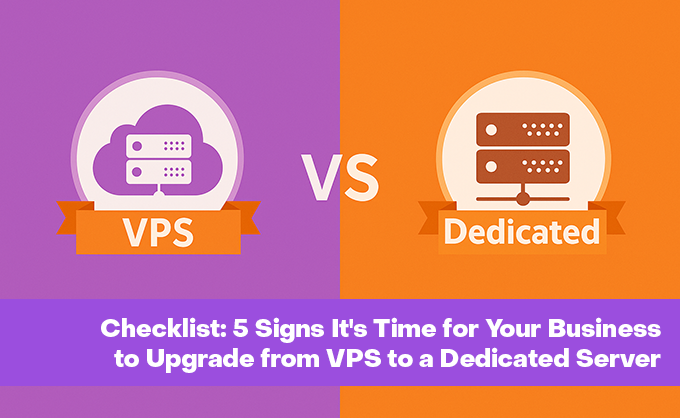The author: Ivan Bogdanov, Technical Writer at HOSTKEY
Cloud solutions are indeed the norm for launching new projects; they offer flexibility and rapid deployment, freeing up time and effort that would otherwise be spent on infrastructure setup. But there’s always a moment in the development process of any growing business when cloud hosting—specifically, virtual servers hosted in the cloud—becomes more of a hindrance than a help.
However, research confirms a trend towards partial abandonment of cloud technologies in favor of more autonomous server solutions. According to a Barclays Capital survey in 2024, 83% of technical directors at large companies plan to move part of their infrastructure back from public clouds to on-premises servers. In contrast, only 43% did so at the end of 2020. The analytics agency IDC reports that approximately 80% of organizations intend to adopt a hybrid model that combines both public and private infrastructure.
Companies often continue using cloud solutions out of habit or delay the migration due to concerns about the complexities involved in moving their infrastructure. Despite the fact that financial cost calculations often indicate benefits for making the switch.
Let’s take a closer look at when it’s time to consider transitioning to a dedicated server, and how you can determine whether such a move is necessary. For this purpose, we’ve created a simple checklist with 5 key indicators. We’ll discuss each one in detail below.
Item #1: Expenses Are Growing Faster than Your Business’s Growth
Self-Check: Review Your Bills. Open your billing statements from the past six months and compare the increase in costs with the growth of your workload. If there’s no direct correlation between the two, it’s time to investigate where your money is going.
Cloud billing is based on a “pay for everything you use” model, which seems fair at first glance. However, as your project grows, you’ll start adding more instances, increasing disk capacity, deploying load balancers, and setting up backups. Each of these components has its own cost, and after six months, the total amount could be increasing disproportionately compared to the actual increase in workload.
This is especially true for projects with predictable workloads. You pay for the flexibility that cloud offers—the ability to quickly scale up or down—but if your workload remains stable month after month, this flexibility becomes unnecessary, while your bills continue to rise along with the number of instances you’re maintaining as a precautionary measure.
The critical moment arrives when your infrastructure costs account for more than 15–20% of your revenue, and this situation is not temporary. It’s time to consider alternative options.
Item #2: Noisy neighbors ruining your experience
In cloud infrastructure, you share physical resources with other customers of the provider. This is a fundamental principle of virtualization that makes clouds economically viable. However, this comes with a downside: when a customer on the same physical server runs resource-intensive tasks—such as heavy computations, large-scale database writes, or processing of massive amounts of data—it can affect the performance of other virtual machines on that host.
The most frustrating aspect of this situation is the unpredictability. Today, your application runs smoothly; tomorrow, the same queries start to perform more slowly, with no changes on your part. Monitoring logs show that everything appears to be fine, yet users complain about reduced speed. You begin to search for potential bottlenecks in your code, optimize your queries, and check the database indexes, but you can't find any issues, as the problem lies at the level of the hypervisor, which you don’t have direct access to.
A critical point is reached when these inexplicable performance drops occur regularly—once a week or even more frequently—and the provider’s support team is unable to help, claiming that everything is within normal limits. Technically speaking, they’re right: your virtual machine receives the guaranteed resources. However, the quality of those resources depends on factors outside of your control.
Item #3: You need real predictability
Cloud technologies offer flexibility and fault tolerance, which are indeed significant advantages. However, this flexibility comes at the cost of unpredictability at a deeper level.
For example, if you’re developing SaaS solutions for the financial tech or healthcare industries, your clients likely have strict SLAs (Service Level Agreements) requiring responses within X milliseconds 99.9% of the time. In the cloud, it’s impossible to guarantee this due to numerous external factors outside your control.
Another scenario is when you’re dealing with personal data; you need to prove to regulatory authorities where the physical servers are located. In the cloud, your data is distributed across various availability zones, and even the provider may not be able to provide a definitive answer.
A dedicated server provides more control, similar to renting your own apartment: you can replace the light bulbs yourself, and you know exactly what’s happening and why.
The critical point arises when regulatory bodies demand strict guarantees, or when enterprise customers insist on using dedicated infrastructure. In such cases, the cloud can become a source of issues rather than a solution.
Item #4: The monthly cost has exceeded the threshold of € 50
€ 50 is a critical figure; once surpassed, the performance of a dedicated server begins to significantly surpass that of a cloud-based solution in nearly every aspect. Of course, the actual benefits depend on the specific configuration, but here’s the general rationale behind the calculations:
For a monthly cost of €30–50, you can rent 4–7 mid-range cloud servers (each costing around €69–70). Such servers offer 6–8 vCPU cores, 12–16 GB of RAM, and 160 GB of SSD storage—very decent specifications. However, for the same amount of money, you can also acquire a dedicated Xeon E3-1271v3 server with 4 physical CPU cores, 32 GB of RAM, and 2 TB of SSD storage, ensuring guaranteed performance.
This option is suitable if your application architecture allows all tasks to be handled by a single server (e.g., a monolithic application with its own database). For distributed systems or those requiring component isolation, using a dedicated cloud service may still be the better choice.
The differences don’t just lie in the specs listed on paper; with a dedicated server, you get:
- 0% CPU resource theft (no other services competing for your server’s resources)
- Stable IOPS levels of over 50,000 (input/output operations per second), ensuring efficient performance
- Predictable database latency (no unexpected slowdowns)
When the budget increases to €100–150, the gap between cloud and dedicated servers becomes even more pronounced. With this amount of money, you can either rent 14–20 cloud instances or purchase a powerful dedicated server with fully allocated resources, which could outperform the entire cloud infrastructure.
The critical point is reached when the monthly cost for cloud services exceeds €30–50; it’s time to carefully compare the costs and benefits of both options. For expenditures of €100 or more, a dedicated server is almost always the more cost-effective choice.
Items #5: You’ve done all the work yourself
Many companies continue to pay for cloud-managed services while actually performing all the necessary tasks manually. You have set up monitoring tools like Prometheus and Grafana; you’ve written scripts for automated scaling, implemented CI/CD processes, and taken care of containerization and orchestration. In essence, you’ve only utilized the underlying hardware (or, more precisely, the virtual machines) and network connectivity from the cloud service, yet you’re paying for a fully managed service.
Why pay for it? If your team has reached the point where they can control every aspect of their infrastructure, using a cloud service is essentially just paying for expensive hosting solutions that provide virtualized environments. These same tasks can be handled on dedicated servers, offering higher performance at a lower cost.
The critical moment arrives when you have experienced DevOps engineers with expertise in automation and full control over your entire development process. At this point, the cloud no longer offers any significant advantages—instead, it merely consumes your budget without providing additional value.
Final Checklist
Go through each item and honestly answer “yes” or “no”, placing a checkmark next to the positive response.
□ Are my cloud account expenses growing faster than my business metrics?
□ Do I regularly encounter unexplained performance drops?
□ Do I need strict SLAs (Service Level Agreements) and full control over the infrastructure?
□ Am I spending more than €50 per month on cloud infrastructure?
□ Does my team handle all the configuration and support work by themselves?
If you have placed three or more checkmarks, a dedicated server is likely more cost-effective for you. If you have checked all five items, you have probably been overpaying for your cloud services for some time.
We Conducted an Experiment: Cheapest Dedicated Server vs. Typical Cloud Server
Enough talk! We took two servers with comparable specifications and ran a series of tests to compare the real differences between virtualization and dedicated hardware.
Configuration 1: (Cloud)
- Plan: 8 vCores / 16GB RAM / 160GB NVMe storage;
- Cost: Approximately €7 per month (varies by provider);
- Architecture: Virtualization, shared resources.
Configuration 2: Dedicated Server (bm.ru-maxi+)
- Hardware: Supermicro X10SLE-DF;
- CPU: Intel Xeon E3-1271v3 (4 cores / 3.6 GHz, physical);
- RAM: 32GB DDR3 ECC;
- Disks: 2x1TB SSDs (Goldenfir);
- Cost: €36 per month;
- Architecture: Bare metal, dedicated resources.
Spoiler: The difference was more significant than we expected.
We used a set of industry-standard benchmarks:
- sysbench for CPU tests;
- fio for the disk subsystem;
- stress-ng to simulate real-world loads.
All tests were run simultaneously on both servers to ensure the conditions were as comparable as possible.
Test 1: CPU Stability Under Load
This test determines how predictable the performance of a processor is. We ran the same CPU benchmark 20 times per minute and measured the variation in the results.
Command for the test:
for i in {1..20}; do
sysbench cpu --cpu-max-prime=20000 --time=10 run | grep "events per second"
sleep 50
doneCloud Server Results (8 vCore):
- Minimum: 610.52 events/sec
- Maximum: 614.22 events/sec
- Average: 613.08 events/sec
- Variation: 0.6% (610.52 – 614.22)
Dedicated Server Results (Xeon E3-1271v3, 4 physical cores):
- Minimum: 502.84 events/sec
- Maximum: 503.40 events/sec
- Average: 503.15 events/sec
- Variation: 0.1% (502.84 – 503.40)
Both servers demonstrated excellent stability. The cloud server with 8 vCores was faster in absolute terms (613 vs 503), but the dedicated server with 4 physical cores was more stable, showing a variation that was six times lower. However, it’s important to note that the difference in architecture (virtual cores versus physical cores) prevents direct comparison of the absolute values.
Test 2: Disk System Stability
For databases, disk performance during peak times is less important than its stability. We executed 15 iterations of a random read and write test.
Command for the test:
# Random Read Test
fio --name=randread --ioengine=libaio --iodepth=32 \
--rw=randread --bs=4k --direct=1 --size=500M \
--numjobs=1 --runtime=30 --group_reporting# Random Write Test
fio --name=randwrite --ioengine=libaio --iodepth=32 \
--rw=randwrite --bs=4k --direct=1 --size=500M \
--numjobs=1 --runtime=30 --group_reportingCloud Performance Results (160GB NVMe):
-
Random Read IOPS:
- Minimum: 112,000
- Maximum: 129,000
- Variation: 15%
-
Random Write IOPS:
- Minimum: 106,000
- Maximum: 122,000
- Variation: 15%
Dedicated Server Performance Results (2x1TB SSD):
-
Random Read IOPS (after warming up):
- Minimum: 50,400
- Maximum: 52,000
- Variation: 3%
-
Random Write IOPS:
- Minimum: 56,400
- Maximum: 66,300
- Variation: 18%
The cloud server demonstrated 2–2.5 times higher overall IOPS performance due to the use of NVMe compared to traditional SSDs. However, in terms of read stability, the dedicated server outperforms the cloud server, with a variation of only 3% compared to the cloud server’s 15%. The write performance variation is also comparable between both systems.
Test 3: Latency Distribution – What Kills Databases
The average latency is deceptive; what really matters are the tail latencies, which refer to the rare requests that take much longer to complete than the majority. A single slow request out of a hundred can significantly impact the user experience.
Command for testing:
fio --name=latency_test --ioengine=libaio --iodepth=1 \
--rw=randread --bs=4k --direct=1 --size=1G \
--runtime=120 --time_based \
--percentile_list=50:90:95:99:99.9:99.99 \
--output-format=jsonCloud Performance Results (160GB NVMe):
|
Percentile |
Latency (microseconds) |
|---|---|
|
p50 (median) |
128.5 µs |
|
p90 |
160.8 µs |
|
p95 |
181.2 µs |
|
p99 |
203.8 µs |
|
p99.9 |
230.4 µs |
|
p99.99 |
528.4 µs |
Ratio Analysis:
- p99/p50: The slowest 1% of requests are 1.59 times slower than the median latency.
- p99.99/p50: The slowest 0.01% of requests are 4 times slower than the median latency.
Dedicated Server Performance Results (2x1TB SSD):
|
Percentile |
Latency (microseconds) |
|---|---|
|
p50 (median) |
90.6 µs |
|
p90 |
92.7 µs |
|
p95 |
92.7 µs |
|
p99 |
95.7 µs |
|
p99.9 |
140.3 µs |
|
p99.99 |
175.1 µs |
Ratio Analysis:
- p99/p50: The slowest 1% of requests are only 1.06 times slower than the median latency.
- p99.99/p50: The slowest 0.01% of requests are less than 2 times slower than the median latency.
The dedicated server demonstrates excellent performance predictability. Even the slowest 1% of requests (p99) deviates from the median by just 6%, compared to 59% in the cloud. This difference is significant for production databases, as it means that most operations are fast, but a small number of slow transactions can significantly impact overall performance.
On the dedicated server, the worst-case latency (p99.99) is only 1.93 times slower than the median latency. In contrast, on the cloud, this same ratio is 4 times higher. This makes the dedicated server a better choice for critical use cases where high throughput and low latency are essential.
Test 4: Mixed Load (Real-world Scenario)
Real applications use the CPU, memory, and disk simultaneously. We ran a comprehensive test for 10 minutes.
The commands used for the test are:
# CPU
sysbench cpu --cpu-max-prime=10000 --time=20 run# Memory
sysbench memory --memory-block-size=1M --memory-total-size=10G --time=20 run# Disk
fio --name=test --ioengine=libaio --iodepth=16 --rw=randrw \
--bs=4k --direct=1 --size=200M --runtime=20 --group_reportingCloud Server Results:
|
Metric |
Minimum |
Maximum |
Range (%) |
|---|---|---|---|
|
CPU Score |
1604.34 |
1625.20 |
1.3 |
|
Memory Usage (MB/s) |
19948 |
20549 |
3.0 |
|
Disk IOPS |
43.6 |
51.7 |
18.6 |
Dedicated Server Results:
|
Metric |
Minimum |
Maximum |
Range (%) |
|---|---|---|---|
|
CPU Score |
1296.13 |
1296.93 |
0.06 |
|
Memory Usage (MB/s) |
21898 |
21985 |
0.4 |
|
Disk IOPS |
2324 |
2425 |
4.3 |
Under the mixed load, the dedicated server demonstrated significantly more stability:
- CPU: 22 times more stable (0.06% vs 1.3%)
- Memory: 7.5 times more stable (0.4% vs 3%)
- Disk: 4.3 times more stable (4.3% vs 18.6%)
Comparison Table:
|
Metric |
Cloud Server |
Dedicated |
Difference |
|---|---|---|---|
|
Rental Cost (€) |
Starting from 7 |
Starting from 36 |
Dedicated is approximately 5 times more expensive |
|
Absolute CPU Speed |
613 ev/s (8 vCores) |
503 ev/s (4 cores) |
Cloud is 22% faster |
|
CPU Stability |
0.06% variation |
0.1% variation |
Dedicated is 6 times more stable |
|
Absolute IOPS (Read) |
112,000–129,000 |
50,000–52,000 |
Cloud is 2.3 times faster |
|
Stable IOPS (Read) |
15% variation |
3% variation |
Dedicated is 5 times more stable |
|
Latency p50 |
128.5 µs |
90.6 µs |
Dedicated is 42% faster |
|
Latency p99/p50 |
1.59x |
1.06x |
Dedicated is 1.5 times better |
|
Latency p99.99/p50 |
4.1x |
1.93x |
Dedicated is 2.1 times better |
|
Mixed Load Stability: |
1.3% |
0.06% |
Dedicated is 22 times more stable |
|
Mixed Load Memory Stability: |
3.0% |
0.4% |
Dedicated is 7.5 times more stable |
The cloud server has performed exceptionally well, but it’s important to understand the context. This is just a snapshot of one specific day, during daylight hours, in mid-October 2025. Tomorrow, the situation could change. Other clients on the same hypervisor may start backing up their databases, which will naturally increase the overall load in the evening; someone might begin training ML models, and over the weekends, traffic patterns could be redistributed in an unpredictable way.
The absolute CPU performance in the cloud is higher due to the larger number of logical cores available. However, the stability and predictability of a dedicated server are significantly better, and with a dedicated server, you don’t have control over these factors. The performance may remain stable, or it could decline—only when users start complaining will you become aware of the issue.
On a dedicated server, the physical performance cannot change due to external reasons. A CPU variation of 0.1% is a characteristic of that specific hardware, not a temporary side effect. The p99/p50 latency ratio of 1.06x reflects the quality of your disks, not the result of successfully distributing the load with neighboring servers. A CPU Steal rate of 0% indicates that there’s no “proactive management” by the hypervisor; rather, it simply means the hypervisor itself is not functioning properly at all.
Conclusion:
Cloud servers are suitable for MVP projects or testing where budget is critical. The price difference (€7 vs. €36) is significant for startups. If your workload is variable, you don’t need strict SLAs, or if you need quick scalability, the cloud might be a good choice. Reputable cloud providers can offer stable performance. Choose wisely.
Dedicated servers are necessary for SLA guarantees, critical data stability, real-time systems, or financial tech applications. If your infrastructure budget is higher (€50–€150/month), if your project has matured beyond the MVP stage, and if you can manage hardware or hire DevOps experts, consider switching to a dedicated server. You’re paying for control and predictability—ensuring the server works as expected, regardless of other clients’ usage.
Migrating from the cloud to a dedicated server might not always be feasible during weekends. However, the fear of migration can lead to significant annual costs. Sometimes, the right choice isn’t immediate but saves resources in the long run. Remember: our results depend on specific configurations and providers; perform your own tests before migrating.