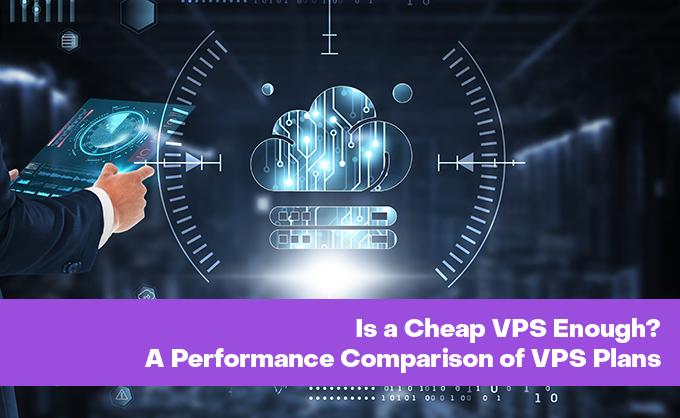Author: Ivan Bogdanov, Technical Writer at HOSTKEY
When choosing a virtual server, everyone faces a classic dilemma: go for the minimal configuration to save money or invest upfront in a more powerful plan with a buffer? To dispel myths and provide concrete recommendations, we conducted practical testing on three different HOSTKEY VPS plans, evaluating their performance in real-world load scenarios.
We hope these test results help you make an informed decision without unnecessary costs or risks. We selected the second most powerful configuration after pico in each VPS type: Basic, Standard, and High-End.
What We Tested
Three configurations were chosen for analysis, representing different generations and price categories:
|
Plan |
Price (EUR)/mo |
Processor |
Cores |
RAM (GB) |
Disk |
|---|---|---|---|---|---|
|
vm.nano |
€ 3.90 |
Intel Core Processor (Skylake, IBRS, no TSX) |
2 |
2 |
20 GB SSD |
|
vm.v2-nano |
€ 4.90 |
AMD EPYC |
2 |
2 |
20 GB NVMe |
|
vm.v3-nano |
€ 5.80 |
AMD EPYC |
2 |
2 |
20 GB NVMe |
* Prices are current as of the time of writing this article for monthly payment.
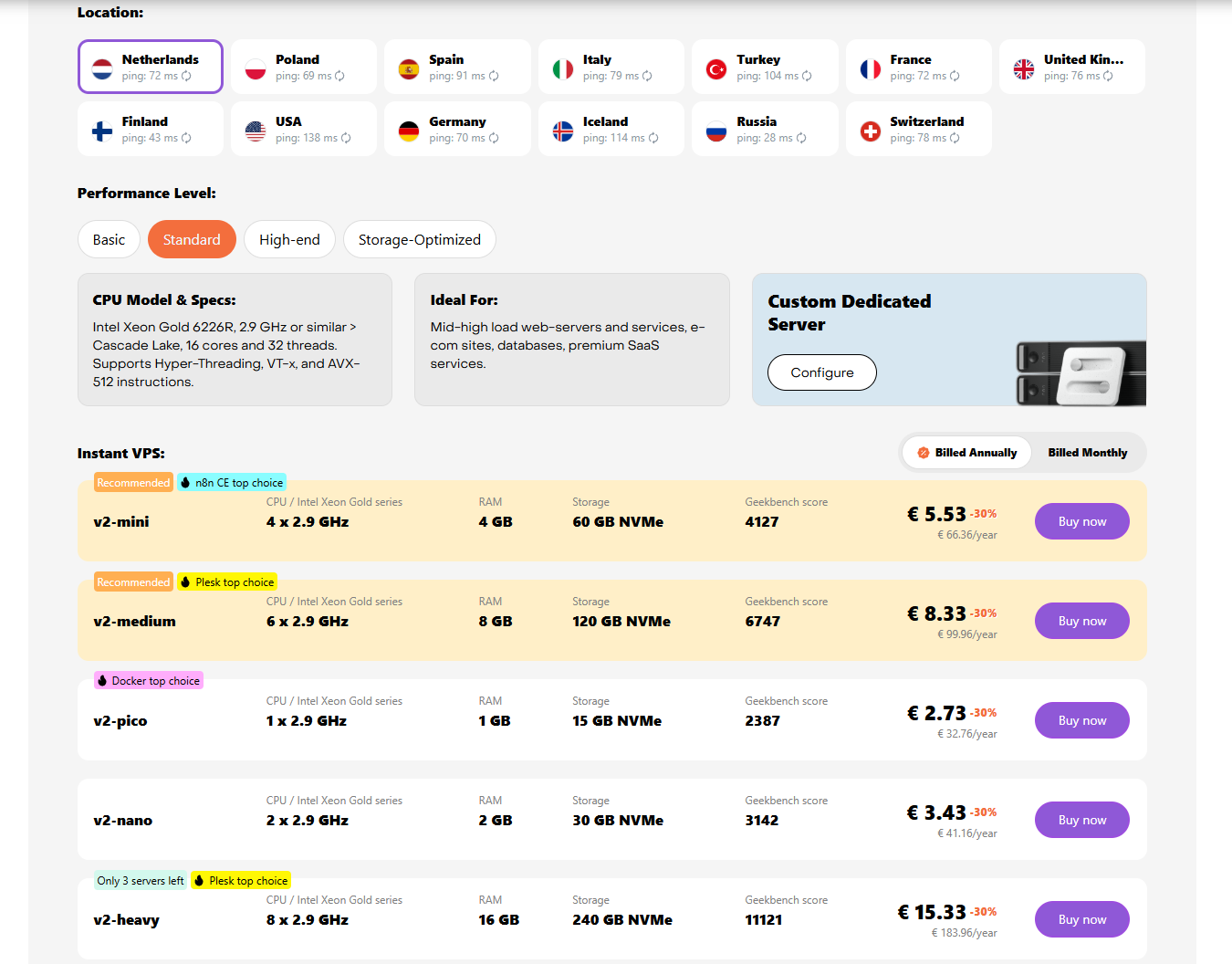
Each VPS underwent comprehensive testing:
- CPU performance (sysbench);
- Memory speed;
- Disk subsystem (sequential read, random operations, IOPS);
- Odoo testing.
CPU Test Results
Differences in computational power were significant:
Multi-threaded test (4 threads, 10 sec)
|
Plan |
Events/sec |
Increase over base |
Increase over previous |
|---|---|---|---|
|
vm.nano |
1,751 |
- |
- |
|
vm.v2-nano |
3,223 |
+84% |
+84% |
|
vm.v3-nano |
7,809 |
+346% |
+142% |
Single-threaded test (2 threads, 30 sec)
|
Plan |
Events/sec |
Increase over base |
Increase over previous |
|---|---|---|---|
|
vm.nano |
1,777 |
- |
- |
|
vm.v2-nano |
3,228 |
+82% |
+82% |
|
vm.v3-nano |
7,774 |
+337% |
+141% |
The differences in results between VPS types are due to the "hardware" component of the servers. Despite having the same number of vCPU in all configurations, the transition from the outdated Intel Skylake architecture to modern AMD EPYC processors resulted in a significant performance boost, visible in the tables.
The base configuration vm.nano on Intel Skylake showed a modest 1,751 events per second in the multi-threaded test. Switching to the second-generation AMD EPYC or Intel Xeon Gold in the v2-nano plan (both processors are comparable in performance, with differences within measurement errors) immediately provides almost double the performance—3,223 events per second.
The newer EPYC generation in v3-nano demonstrates 7,809 events per second, which is 4.5 times faster than the base configuration.
Memory Performance
Memory Write Test (4 threads):
|
Plan |
MB/sec |
Change from base |
Change from previous |
|---|---|---|---|
|
vm.nano |
3,922 |
- |
- |
|
vm.v2-nano |
4,355 |
+11% |
+11% |
|
vm.v3-nano |
4,791 |
+22% |
+10% |
Memory subsystem testing showed expected results. The base configuration vm.nano with DDR4 memory demonstrated typical values for its generation, establishing a baseline for comparison.
The v2-nano on the AMD EPYC platform with an improved memory controller provides more stable performance due to optimized parallel thread handling and better balancing between cores and memory channels (we tested a VPS with AMD hardware). The v3-nano is equipped with DDR5, which positively impacts bandwidth.
DDR4 remains a bottleneck for older generations. Switching to DDR5 provides a jump in bandwidth, while architectural optimization, as with EPYC, only smooths limitations. The most noticeable improvement is where new memory works with modern cores.
Disk Subsystem
Sequential Read (1 GB file)
|
Plan |
Disk Type |
MB/sec |
Increase over base |
Increase over previous |
|---|---|---|---|---|
|
vm.nano |
SSD |
1,050 |
- |
- |
|
vm.v2-nano |
NVMe |
1,660 |
+58% |
+58% |
|
vm.v3-nano |
NVMe |
2,306 |
+120% |
+39% |
IOPS (random read 4K blocks)
|
Plan |
IOPS |
Increase over base |
Increase over previous |
|---|---|---|---|
|
vm.nano |
6,211 |
- |
- |
|
vm.v2-nano |
7,080 |
+14% |
+14% |
|
vm.v3-nano |
8,496 |
+37% |
+20% |
Disk test results confirmed our expectations. Transitioning from standard SSDs to modern NVMe drives significantly speeds up work with large files and streaming data.
In random access operations, the v2-nano VPS showed stable performance, while the higher-end configurations (vm.v3-nano) demonstrate a significant IOPS increase due to newer controllers and AMD EPYC processor architecture.
Odoo Performance Testing
Testing Methodology
When choosing a VPS for a web project, it's important to understand the server's real capabilities, not just rely on tariff description specs. We decided to test several configurations in practice, using Apache Bench to simulate real-world load. A special focus was on system behavior with Odoo — a popular opensource CRM system that is highly demanding on resources (and "highly" is still an understatement).
Setting up the test environment was a relatively simple task. On each server, we installed nginx with a set of test pages covering the main scenarios for web applications. Apache Bench was run with 100 requests and 10 concurrent connections, allowing us to get representative data without overloading the tested system.
We selected four scenarios commonly found in most web projects. Testing the homepage with standard HTML shows the base content delivery speed. The login page gives insight into how the server handles more complex requests with forms. Static content delivery is important for understanding the speed of loading CSS, JavaScript, and images. Intensive load helps identify the configuration's limits.
Main Page Request Handling
|
Configuration |
Requests/Sec |
Increase |
Response Time (ms) |
Improvement |
|---|---|---|---|---|
|
vm.nano |
8,417 |
Base |
1.188 |
Base |
|
vm.v2-nano |
12,177 |
+45% |
0.821 |
-31% |
|
vm.v3-nano |
27,226 |
+223% |
0.367 |
-69% |
Bandwidth by Content Types
|
Configuration |
Main Page (req/s) |
Static (req/s) |
Load (req/s) |
Traffic (KB/s) |
Suitable for |
|---|---|---|---|---|---|
|
vm.nano |
8,417 |
13,509 |
9,874 |
7,020 |
Up to 500 visitors per day |
|
vm.v2-nano |
12,177 |
17,575 |
14,201 |
10,156 |
Up to 2,000 visitors per day |
|
vm.v3-nano |
27,226 |
31,279 |
28,358 |
22,706 |
Up to 10,000 visitors per day |
Test Results Summary
Younger configurations show a significant performance drop under heavy load. vm.nano and vm.v2-nano lose up to 15% of their bandwidth capacity, while older models maintain stability.
At first glance, the 0.8 millisecond difference between vm.nano and other configurations may seem negligible, but under high traffic, it determines the line between a responsive site and a lagging one.
The youngest configuration proved completely non-functional under web load — the server became unavailable during tests. This clearly defines the minimum resource threshold for web projects.
Testing a Virtual Private Network (VPN)
The next step in our testing involved evaluating VPS configurations when operating with a Virtual Private Network (VPN). Remote work has transformed corporate networks from a pleasant addition to a critical component of IT infrastructure, ensuring a secure, reliable communication channel and access to internal company resources.
When half the team works from home, the requirements for connection quality increase significantly. A ping of 200ms kills productivity, while constant connection drops turn the workday into a nightmare. This doesn't even account for security vulnerabilities—weak encryption exposes corporate data to anyone.
During testing, we analyzed the performance of three cloud configurations when deploying virtual network infrastructure based on OpenVPN. Each machine underwent a two-stage assessment: evaluating basic network characteristics and analyzing performance with an active VPN tunnel. To obtain objective data, we used the utilities ping (measuring response times to 8.8.8.8) and wget (testing the channel to spd-rudp.hostkey.ru).
The study covered key aspects of deploying a corporate secure channel: initial network performance, configuration and activation of the tunnel to ensure secure corporate access, comparative bandwidth measurements, and encryption overhead assessment.
Network Latency Metrics
|
Plan |
Average Latency (ms) |
Increase Over Base |
Increase Over Previous |
|---|---|---|---|
|
vm.nano |
1.592 |
- |
- |
|
vm.v2-nano |
1.246 |
+28% |
+28% |
|
vm.v3-nano |
1.180 |
+35% |
+5% |
Channel Bandwidth
|
Plan |
Direct Connection (MB/s) |
Tunnneled Channel (MB/s) |
Efficiency Factor |
Processor |
|---|---|---|---|---|
|
vm.nano |
141 |
118 |
0.84 |
Intel |
|
vm.v2-nano |
305 |
265 |
0.87 |
AMD |
|
vm.v3-nano |
338 |
306 |
0.91 |
AMD |
Key Research Findings
All configurations except the base vm.nano on Intel Skylake use AMD EPYC or Intel Xeon Gold processors. Architectural differences between these processors affect tunneling performance.
Intel Skylake in vm.nano provides stable latency of 1.592 ms and an efficiency factor of 0.84 with the virtual private network client enabled. The processor behaves predictably, though it doesn't excel in absolute numbers.
Senior AMD EPYC and Intel platforms demonstrate similar results when working with virtual private networks, with minimal speed differences between direct and tunneled connections.
All tested platforms ensured stable operation of the VPN channel with proper network interface creation.
Basic and standard solutions (nano, v2-nano) are suitable for small virtual private network servers with limited connections. Professional series VPS (v3-nano) are recommended for corporate virtual network infrastructure due to high bandwidth and stability.
A well-chosen network configuration directly impacts operational costs and the remote work user experience. Differences in tunneling efficiency, reaching up to 85%, directly affect employee productivity and the stability of corporate processes. Investments in high-performance platforms are justified by improved data security and the quality of remote access.
Conclusion
After testing three HOSTKEY VPS configurations, it's clear that performance differences between plans significantly impact web projects. These aren't just benchmark numbers—they represent real differences in user experience.
Paying an extra EUR 1.9 per month to upgrade from vm.nano to vm.v3-nano provides a threefold CPU performance boost. More importantly, response time drops from 1,200 ms to 360 ms. For modern web applications, this is a massive improvement.
Growing projects will eventually hit the limits of a weak server. Migration causes downtime, data loss, and headaches. It's better to start with a buffer.
Optimizing a slow website consumes programmers' time. Often, it's easier to buy a more powerful server than rewrite code.
Which Configuration to Choose?
- vm.nano is suitable only for static landing pages, a few Telegram bots, or test projects. They can't handle serious loads and are best for personal VPS or pet projects.
- vm.v2-nano is the minimum for a commercial project. It can handle a small e-commerce store or corporate website with a few chatbots and low request volume.
- vm.v3-nano is the balanced choice. It offers a good price-to-performance ratio for most tasks. It can handle mid-sized projects without issues, provided they don't require high RAM or a large number of virtual cores, but need a powerful CPU.
For any commercial project, start with vm.v3-nano at a minimum. Saving a few hundred RUB per month could cost thousands in lost revenue due to slow site performance. Modern users and search engines don't tolerate slow websites.