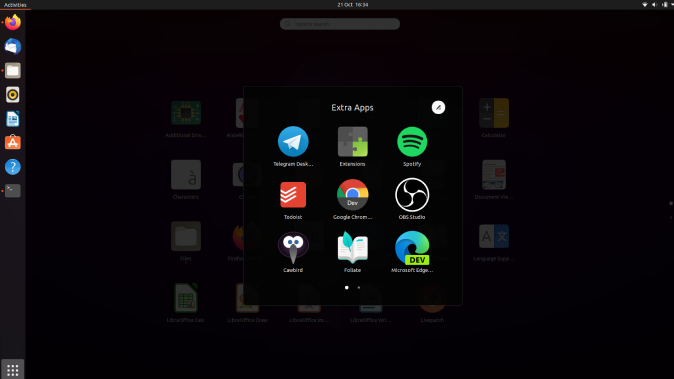
The Ubuntu Desktop operating system with remote access via RDP and a graphical interface is a full-featured free alternative to Windows Server OS
On hostkey.ru, you can once again rent dedicated and virtual servers with the free operating system Ubuntu Desktop versions 22.04 and 22.10. Ubuntu Desktop allows you to connect to a server via RDP and work with a remote desktop in GUI mode. This is a great opportunity to save on paying for an expensive license for Windows Server.
Most business tasks require Remote Desktop mode connection to your server, using the Remote Desktop Protocol (RDP). Usually, the Windows operating system is used for this, but the cost is prohibitive, and the price varies a lot depending on your server parameters.
Yes! There is an alternative - the free Ubuntu Desktop OS versions 22.04 or 22.10, where you can connect to a remote desktop via the RDP protocol and work via a graphical interface.
To take advantage of this opportunity, choose from between the Ubuntu 20.04 Desktop or Ubuntu 20.10 Desktop operating systems when ordering a virtual or dedicated server. After you receive your credentials, connect to the remote server via the RDP protocol using the standard Windows Remote Desktop Connection program, or with another RDP client of your choice. The connection does not require any configuration from your side as all the necessary settings are automatically performed when installing the operating system.