
We are excited to announce that all our customers can now take advantage of automatic payments for HOSTKEY services using their credit cards. With this new feature, you no longer need to worry about renewing your services on time or maintaining uninterrupted server operations.
Log in to your personal account at invapi.hostkey.com.
Select in the Billing tab “Automatic payments with a credit card" option and click on the "Activate subscription" button.
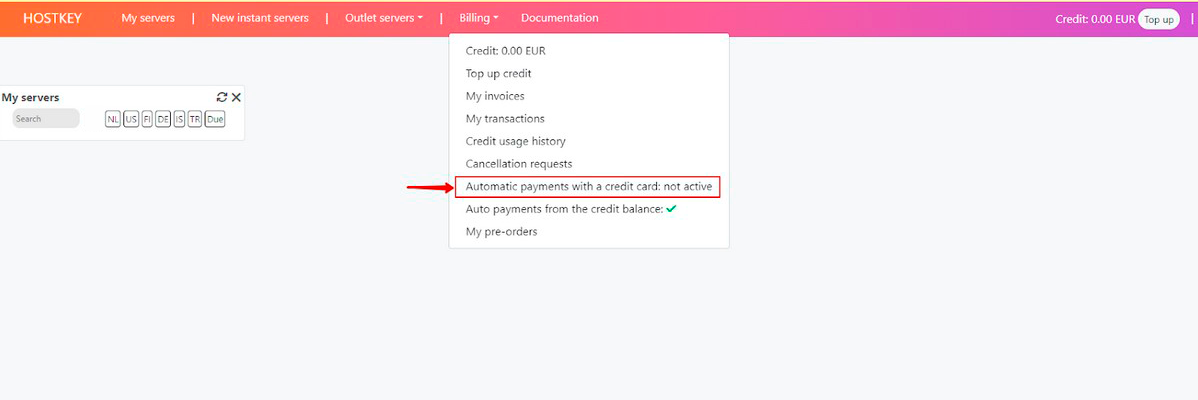
Enter your card details and click on "Pay 1 Euro" button.
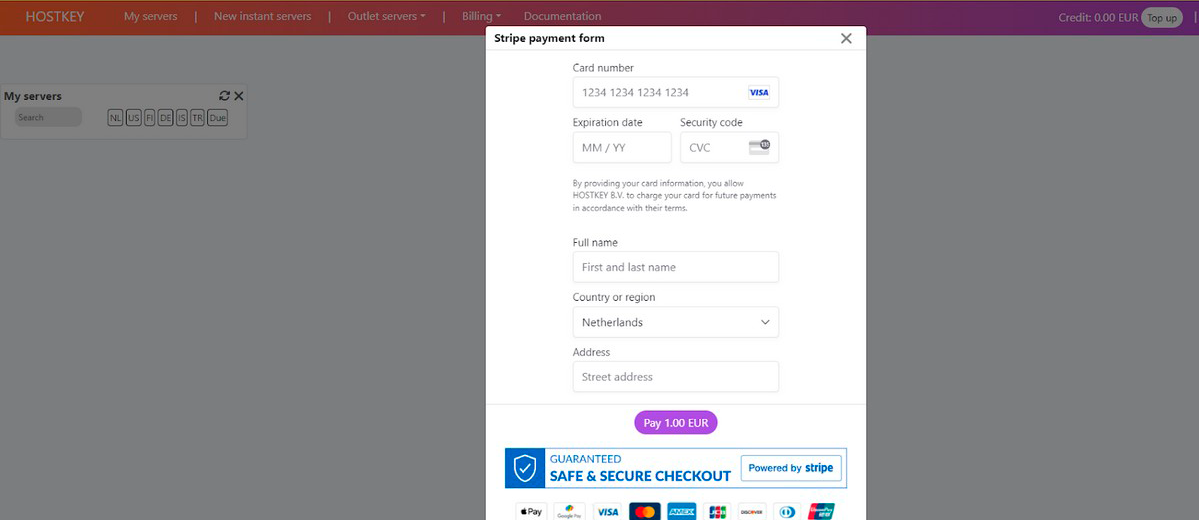
A 1 Euro charge will be made to your account, and the automatic subscription will be activated.
Seven days before your server rental ends, the required amount will be automatically charged from your card, and the server will be renewed for the next period.
You can also use the automatic payment feature with your account balance at invapi.hostkey.com.
If both automatic payment methods are enabled—using your account balance and your credit card — our system will first attempt to renew the server using the funds on your credit balance. If the balance is insufficient, the system will charge the remaining amount from your credit card.
If you have automatic renewal payments set up with your credit card, there's no need to top up your credit balance at invapi.hostkey.com. Payments will be processed directly from your credit card.
If you have any questions, please don't hesitate to contact our 24/7 customer support team.