Comparisons of hosting control panels are everywhere. Every month, new reviews, tests, and ratings appear, but there's one problem: most of them are based on theoretical claims or the authors' subjective impressions. What if we look at the numbers? Not abstract statistics from the internet, but real customer orders?
The Inside Advantage
As a hosting provider, HOSTKEY has a unique opportunity — access to statistics on server orders with pre-installed software. We analyzed hundreds of orders and discovered interesting patterns in what users actually choose when they're budgeting carefully (not just reading online reviews). Of course, this approach has limitations — it's not a scientific study, but rather a snapshot of preferences from a specific audience. However, it's as honest as possible.
Currently, clients have access to over 10 pre-installed hosting control panels, and the distribution of orders as of the time of writing this article looks like this:
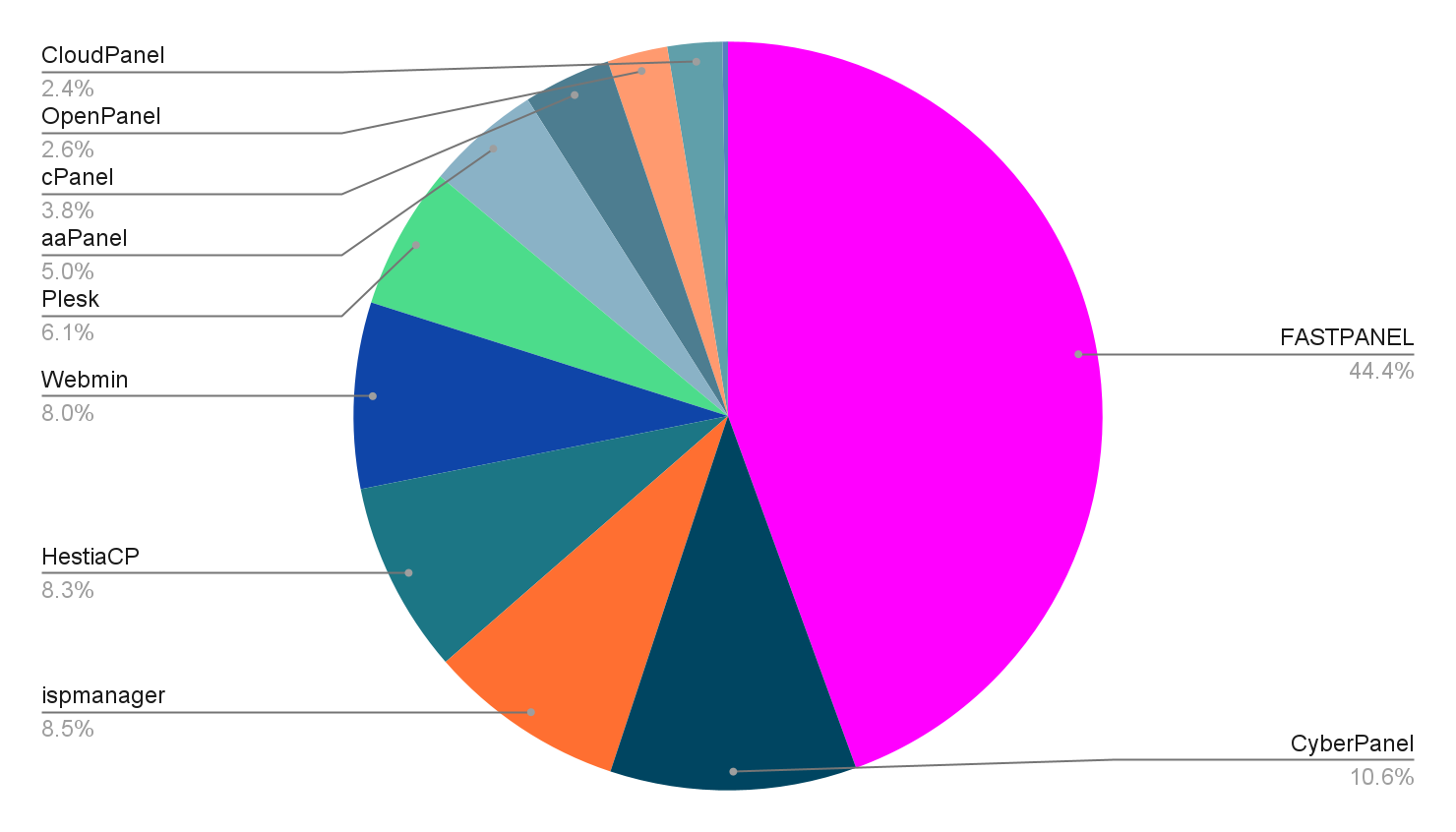
What Real Order Statistics Reveal
The first thing that stands out is the overwhelming dominance of the free FASTPANEL, which accounts for over 40% of all orders. This clearly indicates that most customers prioritize cost savings, especially when starting new projects. CyberPanel comes in second (10.6%), which makes sense — it's also free, but offers a more modern approach to technology.
However, the most intriguing insights come from the paid panels, where customers behave cautiously. For example, half of the users who choose cPanel do so in trial mode, suggesting a desire to "try before buying" (and possibly that many remain on trial versions indefinitely). When it comes to actual purchases, users tend to opt for the most basic plans — ispmanager Lite is twice as popular as its Pro versions, and the cPanel plan for 100 users is less in demand than those for 30 or 5 users. This could indicate two possibilities: either most projects are small-scale and don't require advanced features, or the market isn't yet ready for significant infrastructure investments (a trend that aligns with the current global economic climate). Among paid panels with advanced functionality, Plesk is also consistently ordered.
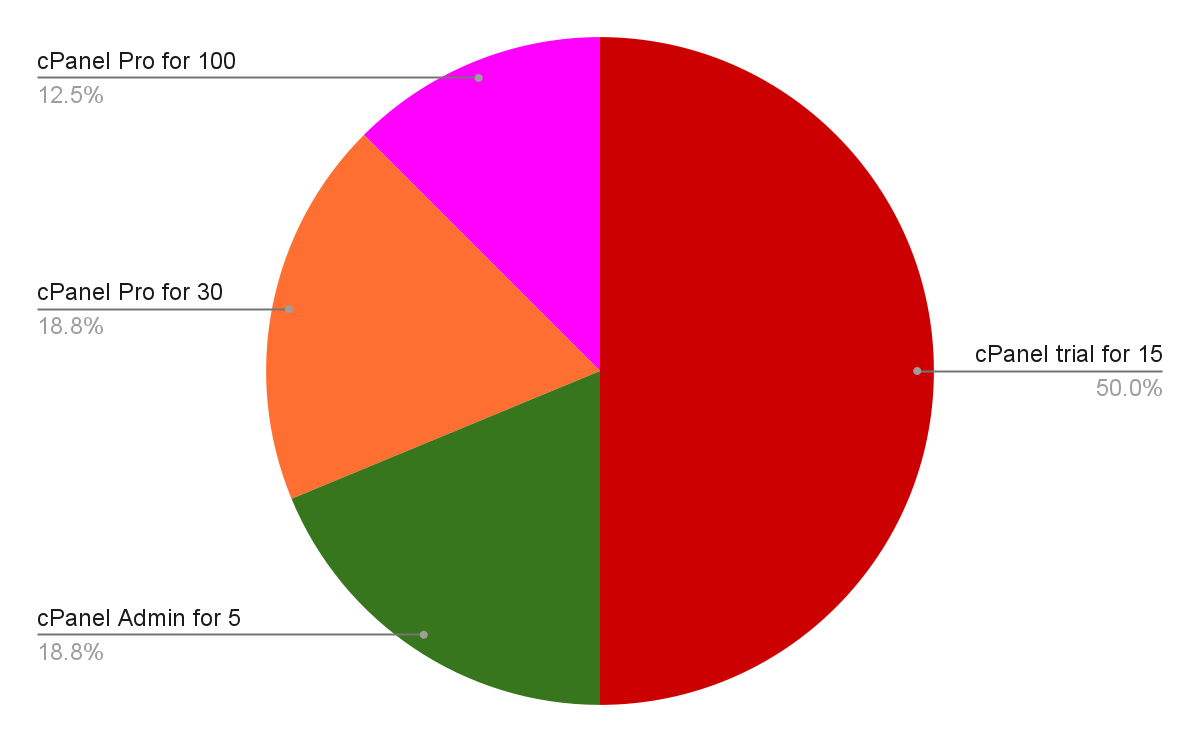
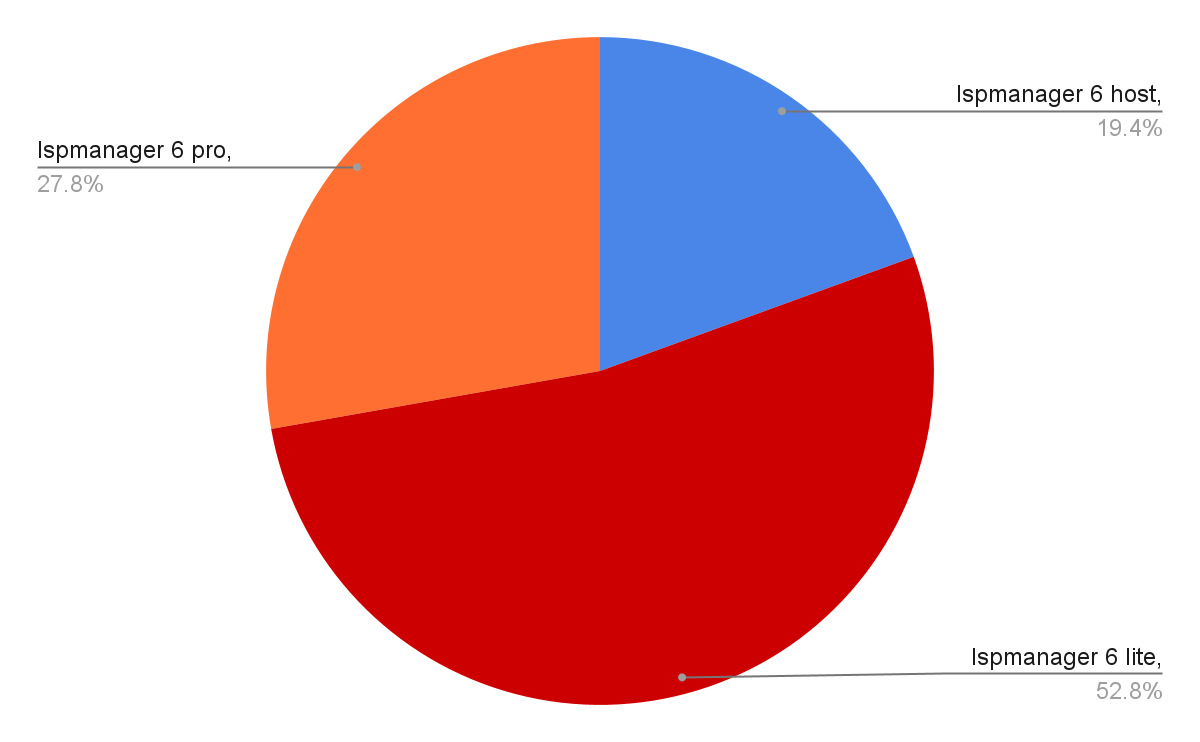
Comparing Panels
Let's take a look at why customers choose these specific hosting control panels.
Comparative Cost Table of Hosting Control Panels
| Control Panel | Pricing Plan | Cost (USD/EUR) | Limitations | Features |
| FASTPANEL | Standard License | Free | No limitations | Fully functional free panel |
| Extended License | Starting at $4.20/month | Additional features | Developer support | |
| License Packages | Starting at $500+/month | Corporate features | For large installations | |
| Support Plan S | €19.90/month | 5 tickets/month | Basic support | |
| Support Plan M | €29.90/month | 5 tickets/month | Enhanced support | |
| Support Plan L | €49.90/month | 10 tickets/month | Priority support | |
| cPanel | Admin | €24 | Up to 5 accounts | For small businesses |
| Pro | €34 | Up to 30 accounts | For growing businesses | |
| Premier | €51 | Up to 100 accounts | For large companies | |
| CyberPanel | Free Version | Free | Unlimited domains | Completely free |
| Enterprise (LiteSpeed) | LiteSpeed license price | Depends on LS tariff | Requires LiteSpeed Enterprise license | |
| ispmanager | Lite | €4/month | Up to 10 websites | Basic functionality |
| Pro | €6/month | Up to 50 websites | Docker, CloudLinux limits | |
| Host | €9/month | Unlimited websites | Full functionality | |
| Plesk | Web Admin Edition (10 domains) | €13 | Up to 10 domains | For small businesses |
| Web Pro Edition (30 domains) | €22 | Up to 30 domains | For growing businesses | |
| Web Host Edition (unlimited domains) | €38 | Unlimited domains | For large companies |
* The prices listed in the table correspond to our company's tariffs and may include special cooperation conditions with the developers of the control panels.
Looking at this table with up-to-date pricing, it becomes immediately clear why the order statistics look exactly as we saw at the beginning. OpenSource, in the form of FASTPANEL and CyberPanel, has captured the market not by chance — they offer fully functional solutions under open licenses and for free. However, there's a nuance with CyberPanel: for serious use, a LiteSpeed Enterprise license is required, the cost of which can be quite surprising. FASTPANEL, on the other hand, requires license activation in cases where the server is located behind NAT and doesn't have a public IP address.
FASTPANEL is monetized exclusively through support packages (€19.90 - €49.90 per month) — a rather bold business model that clearly works. cPanel, at the current exchange rate, looks less intimidating: from €24 to €51 per month, which is still expensive, but no longer critical for mid-sized projects.
ispmanager, priced from €4 to €9 per month (371–834 ₽), shows itself as a reasonable alternative between free and expensive solutions. Interestingly, even the most expensive Host plan for ispmanager (€9) is cheaper than the basic Solo plan for cPanel (€24), while offering unlimited websites compared to just one cPanel account. Providers often offer ispmanager at a lower price than official rates (for example, HOSTKEY offers the Lite plan for €4 instead of €5), making it even more attractive.
System Requirements
The technical requirements imposed on hardware for installing all the above-mentioned hosting control panels are low, but they differ and affect the cost of supporting projects for which these panels are intended.
Comparative Table of Minimal System Requirements
| Hosting Control Panel | CPU | RAM | Disk Space | Supported Operating Systems |
| FASTPANEL | 1 Core | 1 Gb | 5 Gb | Ubuntu 22.04 |
| cPanel | 2 Cores | 3 Gb | 20 Gb | Ubuntu 22.04, RockyLinux 8, AlmaLinux 8 |
| CyberPanel | 2 Cores | 2 Gb | 10 Gb | Ubuntu 22.04 |
| ispmanager Lite | 2 Cores | 2 Gb | 10 Gb | RockyLinux 8, AlmaLinux 8, Debian 11, Ubuntu 22.04 |
| Plesk | 2 Cores | 4 Gb | 20 Gb | Ubuntu 22.04, AlmaLinux 8, RockyLinux 8, Debian 11, Windows Server 2022 Datacenter, Windows Server 2022 Standard, Windows Server 2022 Standard Trial for 60 days, Windows Server 2022 VDS, Windows Server 2022 VM |
* The system requirements provided align with our company's recommendations for practical software operation and differ slightly from the developers' minimum requirements.
An interesting picture emerges when looking at the minimum system requirements for control panels. FASTPANEL is the most modest - 1 CPU core and 1 GB of RAM allow the software to run even on the most basic hardware configurations. CyberPanel and ispmanager Lite have similar requirements: each requires 2 CPU cores and 2 GB of RAM, which is sufficient for comfortable operation with modern web applications. cPanel and Plesk, however, belong to a different category. Their requirements of 2 GB of RAM, 3 GB of RAM, and 4 GB of RAM indicate that these panels don't hold back when it comes to resource demands (which is justified by their functionality).
There's a noticeable variety in supported operating systems. Plesk leads in terms of supported options - ranging from various Linux distributions to several Windows Server editions. Ispmanager Lite and cPanel support main server Linux distributions, while FASTPANEL and CyberPanel are limited to Ubuntu 22.04, but according to order statistics, this OS is sufficient for users.
Regarding disk space, these figures are more informational in nature, as in the infrastructure of a modern hosting provider, storage capacity isn't a limiting factor when choosing a control panel.
All 'unlimited' domains are ultimately limited by server hardware. On a VPS with 2 GB of RAM, more than 10–15 active websites can't be supported. ispmanager honestly displays tariff limitations, while the others hide behind marketing promises.
Functional Capabilities
Comparative Table of Functional Capabilities of Hosting Panels
| Function | FASTPANEL | cPanel | CyberPanel | ispmanager | Plesk |
| Domain Management | Unlimited | Unlimited | Unlimited | 10/50/Unlimited (Lite/Pro/Host) | 10/30/Unlimited (Web Admin/Web Pro/Web Host) |
| Subdomains | V | V | V | V | V |
| DNS Management | V | V | V, Cloudflare integration | V, DNSSEC support | Full DNS zone management, including separate zones for subdomains |
| SSL Certificates | Let's Encrypt (Manual Wildcard Renewal) | Let's Encrypt AutoSSL + Commercial Certificates | Let's Encrypt AutoSSL | Let's Encrypt + Commercial Certificates | Let's Encrypt AutoSSL + Commercial Certificates |
| File Manager | Web interface + code editor | Advanced file manager | Compression and decompression | Advanced file manager | Advanced web interface + code editor |
| FTP/SFTP | V | V | V | V | V |
The functional landscape is intriguing: CyberPanel stands out with its Cloudflare integration (automatic DNS synchronization is genuinely convenient), ispmanager is the only one offering DNSSEC out-of-the-box, and FASTPANEL falls short with SSL — Wildcard certificates without local DNS require manual work every 90 days. cPanel remains the most stable but also the most resource-hungry. Plesk occupies the middle ground — its functionality is nearly on par with cPanel, it features a modern interface, and boasts strong optimization.
Comparative Table. Database Support of Hosting Panels
| Database | FASTPANEL | cPanel | CyberPanel | ispmanager | Plesk |
| MySQL/MariaDB | MySQL (default) | MySQL/MariaDB | MariaDB (default) | MySQL/MariaDB/Percona | MySQL/MariaDB |
| PostgreSQL | Requires installation from the 'Applications' menu | Built-in support | Requires manual installation via SSH | Built-in support | Built-in support |
| phpMyAdmin | Installed by default | Built-in | Basic interface | Built-in | Built-in |
| phpPgAdmin | Requires installation from the 'Applications' menu | Built-in | No support | Built-in | No support |
| Database Management | Basic + remote servers | Advanced wizards | Simple management | Advanced + alternative versions | Advanced + |
FASTPANEL supports PostgreSQL but requires additional installation via the 'Applications' menu — only MySQL is pre-installed. CyberPanel proved problematic: PostgreSQL must be installed manually via SSH, and phpPgAdmin is not supported at all.
Meanwhile, ispmanager pleasantly surprised us — it truly supports both MySQL and PostgreSQL out-of-the-box, plus it can work with alternative versions like MariaDB and Percona Server. cPanel also maintains its reputation — both databases are natively supported, including corresponding web interfaces.
Plesk occupies a middle ground: MySQL/MariaDB works perfectly. However, PostgreSQL is available only in Web Pro and Web Host versions (it requires purchasing an upgrade in Web Admin). A potential issue: developers removed phpPgAdmin starting with version 17.8 for security reasons (third-party solutions can be installed).
In conclusion, if PostgreSQL is critical for your project, the choice narrows down to cPanel and ispmanager. FASTPANEL suits those willing to handle extra setup steps, Plesk is ideal if you have the right license, and CyberPanel should be avoided for PostgreSQL projects.
Comparative Table. Available Web Development Technologies
| Technology | FASTPANEL | cPanel | CyberPanel | ispmanager | Plesk |
| PHP Versions | Multiple versions (5.3–8.1+) | Version selector | Multiple versions | Various modes and versions | Multiple versions |
| Python | No built-in support | Through CloudLinux selectors | Only manual installation | Versions 3.x + modules (from v6) | Can be installed manually |
| Node.js | No built-in support | Through CloudLinux selectors | Only manual installation | Various versions + PM2 (from v6) | Can be installed manually |
| Ruby | X | Through CloudLinux selectors | X | Only manual installation | Can be installed manually |
| Composer | Manual installation is possible | Can be installed manually | X | Integrated with ispmanager 6 | Can be installed manually |
| Git support | X | Full Git integration | X | X | Full Git integration |
| Docker | Manual installation is possible | X | X | Pro/Host/Business | Can be installed manually |
In cPanel, support for Python, Node.js, and Ruby is available only if CloudLinux with installed selectors is present; this is not a built-in feature. Many hosting providers simply do not install CloudLinux, leaving these capabilities unavailable. ispmanager received serious support for modern technologies, but only starting from version 6 — Python, Node.js, and Composer were introduced there specifically. Ruby remains available only for manual installation. Plesk allows working with a solid number of solutions through official extensions.
Free panels (FASTPANEL, CyberPanel) remain focused on PHP projects. If you need serious projects built with modern technologies, the options narrow down to ispmanager 6 or cPanel with CloudLinux — both paid solutions. Docker is pretty much an exotic option — only ispmanager Pro/Host/Business offers built-in containerization support. In other cases, everything must be configured manually, which requires substantial technical skills.
Comparison in terms of security and access management
| Function | FASTPANEL | cPanel | CyberPanel | ispmanager | Plesk |
| Firewall | Web Interface (iptables) | CSF Integration | CSF + Fail2Ban | Web Interface to iptables | Web Interface to iptables |
| ModSecurity | Only manually | Built-in (OWASP + Apache EA4) | Built-in (OWASP) | Requires manual installation and configuration | Built-in (OWASP + Apache EA4) |
| Two-Factor Authentication | Built-in (TOTP) | Built-in | Starting from version 2.3+ | Built-in (TOTP via GUI) | Built-in (TOTP) |
| SSH Access | Web Terminal in GUI | Web Terminal (via WHM) | Starting from version 1.9.2 | Shell Access via Interface | Web Terminal in GUI |
| IP Blocking | Via GUI | IP Blocker | Built-in | Via Interface | Via Interface |
| DDoS Protection | Only external solutions | Only external solutions | Only external solutionsя | DDoS-GUARD (in provider builds) | Only external solutions |
CyberPanel appears to be the most balanced solution for security: ModSecurity is included out-of-the-box with OWASP rules, and the combination of CSF + Fail2Ban provides comprehensive protection against attacks. Two-factor authentication is available starting from version 2.3. ispmanager offers an intriguing approach—maximizing functionality through a web interface, including full TOTP authentication via GUI. It is the only panel where some providers integrate DDoS-GUARD directly into the build. cPanel, despite its popularity and high cost, surprises with the lack of built-in DDoS protection, requiring reliance on external services. However, its integration with CSF and built-in ModSecurity work exceptionally well. Plesk offers similar functionality, except for the absence of CSF.
FASTPANEL occupies an intermediate position in this security race—it has all the basics (web terminal, two-factor authentication, IP blocking via GUI), but ModSecurity requires manual setup, which might deter novice administrators. Most panels face the same issue with DDoS protection—only external solutions are available, highlighting the difficulty of implementing effective protection at the control panel level. Ultimately, the choice depends on your priorities: if ease of security configuration is key, CyberPanel is the optimal option. If flexibility and administrative experience are important, ispmanager fits perfectly.
What's the result?
Analyzing real order statistics and the technical capabilities of popular control panels, we can draw several important conclusions. First, customers vote with their wallets — the dominance of FASTPANEL (40%+ of orders) and the popularity of CyberPanel show that in times of global economic uncertainty, open-source free solutions prevail. Paid panels are primarily used in trial mode, and when purchased, users opt for the most basic plans, which reflects a cautious approach to infrastructure investment but still emphasizes the need for quality technical support and advanced features.
There's no ideal control panel — each excels for specific use cases: FASTPANEL for cost-conscious startups, CyberPanel for simple PHP projects with a focus on security, ispmanager for those seeking modern technology at a reasonable price, cPanel for corporate clients with serious budgets, and Plesk remains a popular choice for web development studios due to its relatively low cost. The key is to choose based on real project needs and willingness to pay for necessary functionality and technical support, not based on flashy marketing claims.


