AzuraCast¶
Bu makalede
Bilgi
AzuraCast - Açık kaynaklı ve ücretsiz bir radyo istasyonu yayını ve yönetimi yazılımıdır. AzuraCast, ölçek ve bütçenize bakılmaksızın internet radyo istasyonu kurmanıza olanak tanır.
AzuraCast: Ana Özellikler¶
- Ölçeklenebilirlik - AzuraCast'in mimarisi, performansı artırmak için yeni sunucular ekleyerek kolay ölçeklendirmeyi sağlar.
- Yüksek Erişilebilirlik: Devamlı çalışmayı garantilemek için kümeleme ve fazlalık için yerleşik destek.
- Kolay Yönetim: Duygusal web tabanlı yönetim arayüzü, otomatik görevler.
- API: Diğer sistemlerle entegre olmanıza ve özelleştirilmiş uygulamalar oluşturmanıza olanak tanır.
- MP3, OGG ve AAC gibi çeşitli medya formatlarına destek.
- Analitik: Yerleşik istatistikler ve performans ölçütleri araçları.
- Hata Tolerant Depolama: Yüklü medya dosyaları veri kaybını önlemek için kopyalanır.
- Güvenlik: HTTPS, rol tabanlı yetkilendirme modeli, düzenli güncellemeler.
Çalıştırma Özellikleri¶
| ID | Uyumlu OS | VM | BM | VGPU | GPU | Min CPU (Çekirdekler) | Min RAM (GB) | Min HDD/SSD (GB) | Aktif |
|---|---|---|---|---|---|---|---|---|---|
| 39 | Ubuntu 22.04 | + | + | + | + | 2 | 2 | - | Evet |
- Kurulu yazılımlar:
- Docker Compose;
- AzuraCast.
- Web arayüzü
https://azuracast<Server_ID_from_Invapi>.hostkey.inURL'sinde kullanılabilir olacaktır.
AzuraCast'i Çalıştırmaktan Sonra Başlangıç Adımları¶
Sipariş ödeme işleminin ardından kayıt sırasında belirtilen e-posta adresine sunucunun çalışmaya hazır olduğunu gösteren bir bildirim gönderilir. VPS'nin IP adresi ile birlikte bağlantı için giriş ve şifre içerecektir. Şirketimizin müşterileri sunucunun donanımını ve API kontrol panelinde - Invapi yönetmektedir.
https://azuracast<Server_ID_from_Invapi>.hostkey.in bağlantısına tıkladıktan sonra, bir yönetici hesabı oluşturmanız gerekir - e-posta adresinizi ve şifrenizi girin, ardından Create account düğmesine tıklayın, sayfayı yenileyin ve AzuraCast'e giriş yapın.
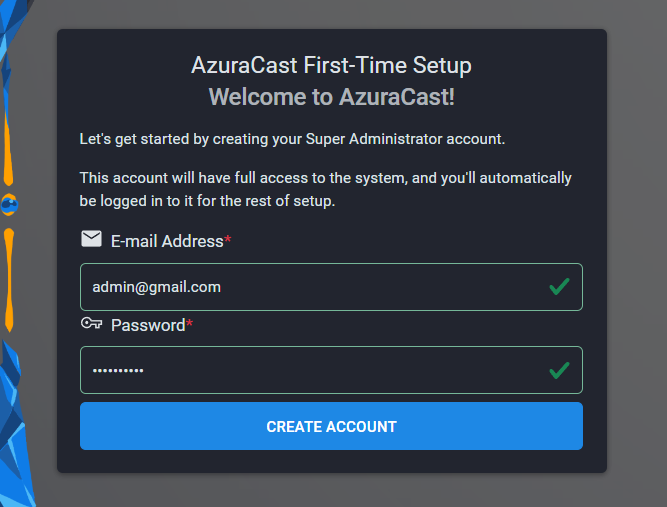
Dikkat
Sunucunun IP adresine gittiğinizde, güvenli olmayan bağlantı hakkında bir hata alabilirsiniz.
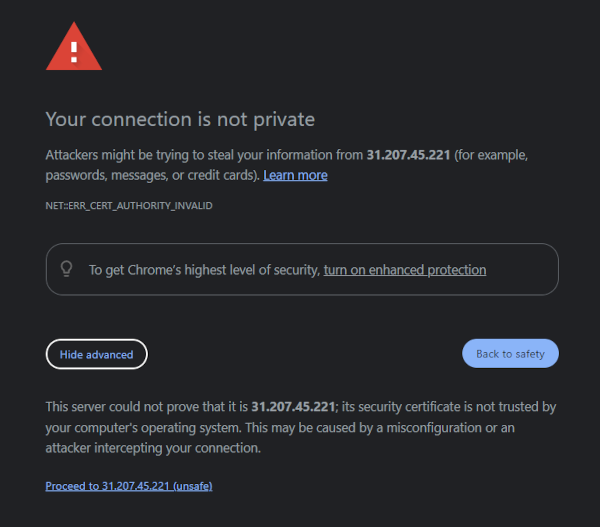
Bunun üstesinden gelmek için Chrome tarayıcınızda (ve Chrome tarayıcınızda) Advanced'a ve ardından Proceed to {server_ip}... bağlantısına tıklayın.
Not
AzuraCast'in temel ayarları hakkında daha fazla bilgi için geliştiricilerin belgelerini inceleyin.
Not
Azuracast yapılandırmasındaki adım 3'te Site Base URL alanına https://azuracast<Server_ID_from_Invapi>.hostkey.in adresini girin.
Bu adresi sunucu IP adresinizle ilişkili domain adınıza Administration >> Settings bölümünde değiştirebilir ve Administration >> Services bölümünde bu domaine Let's Encrypt sertifikası ilişkilendirebilirsiniz.
Domainınız için IP sunucu ile DNS kaydı oluşturma / değiştirme nasıl yapılır detaylı bilgi bu kılavuzda bulunmaktadır.
AzuraCast'i API kullanarak bir sunucu sipariş etme¶
Bu yazılımı API kullanarak kurmak için bu talimatları izleyin.