Percona Monitoring¶
In this article
Note
Percona Monitoring and Management 2 (PMM2) is an advanced open-source platform for monitoring and managing database performance. It provides a comprehensive solution for observing the operation of various databases, including MySQL, MongoDB, PostgreSQL, and others. The platform is optimized for efficient resource utilization and supports containerization, simplifying deployment and updates. PMM2 helps database administrators and developers identify performance issues, optimize queries, and ensure stable operation of enterprise-scale database management systems.
Percona Monitoring: Key Features¶
- Comprehensive Monitoring: Real-time collection and analysis of performance metrics for various databases, including MySQL, MongoDB, PostgreSQL.
- Data Visualization: Customizable dashboards for a clear visual representation of key performance indicators.
- Query Analysis: Detailed analysis and optimization of SQL queries, including execution plan review.
- Historical Analytics: Tracking long-term performance trends to identify anomalies and plan resources.
- Alerting System: Customizable notifications about critical situations and deviations from the norm.
- Security Management: Built-in role-based access control (RBAC) system and support for SSL/TLS.
- Scalability: Efficient operation with large distributed database systems.
- Integration and Extensibility: API for integration with other tools and the ability to create custom metrics.
Deployment Features¶
| ID | Compatible OS | VM | BM | VGPU | GPU | Min CPU (Cores) | Min RAM (Gb) | Min HDD/SDD (Gb) | Active |
|---|---|---|---|---|---|---|---|---|---|
| 147 | Ubuntu 22.04 | + | + | + | + | 1 | 1 | - | Yes |
Getting Started After Deploying Percona Monitoring¶
After you purchase an order, you'll receive a notification email with the server ready for use. This will include the VPS IP address, login, and password. Our company clients manage their equipment through the server control panel and API — Invapi.
You can find the authorization data in either the Info >> Tags tab of the server control panel or in the sent email:
- Link to access the Percona Monitoring web interface: in the webpanel tag;
- Login:
admin; - Password:
admin.
After successful authorization in the Percona Monitoring panel, it is highly recommended to change the administrator password for system security. The password change menu will appear automatically:
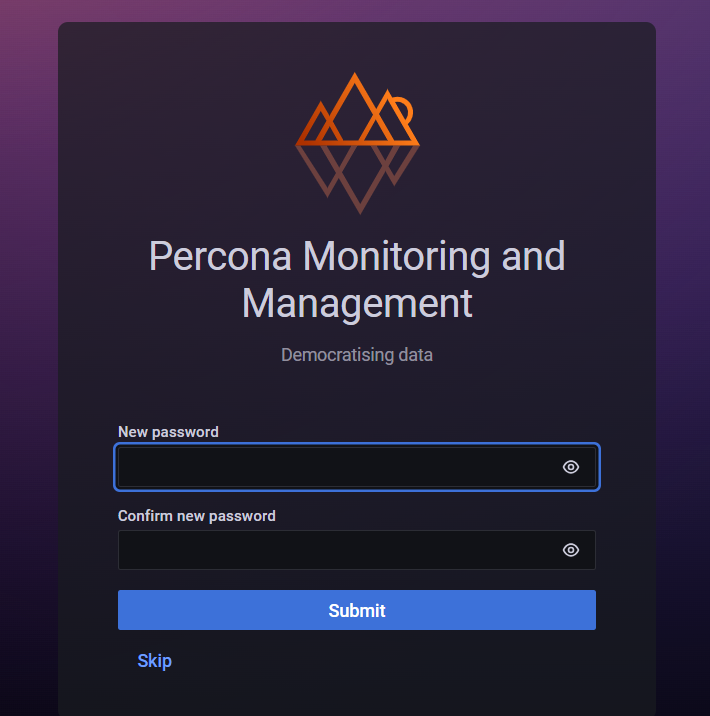
After changing the password, you'll be redirected to the Percona Monitoring web interface home screen:
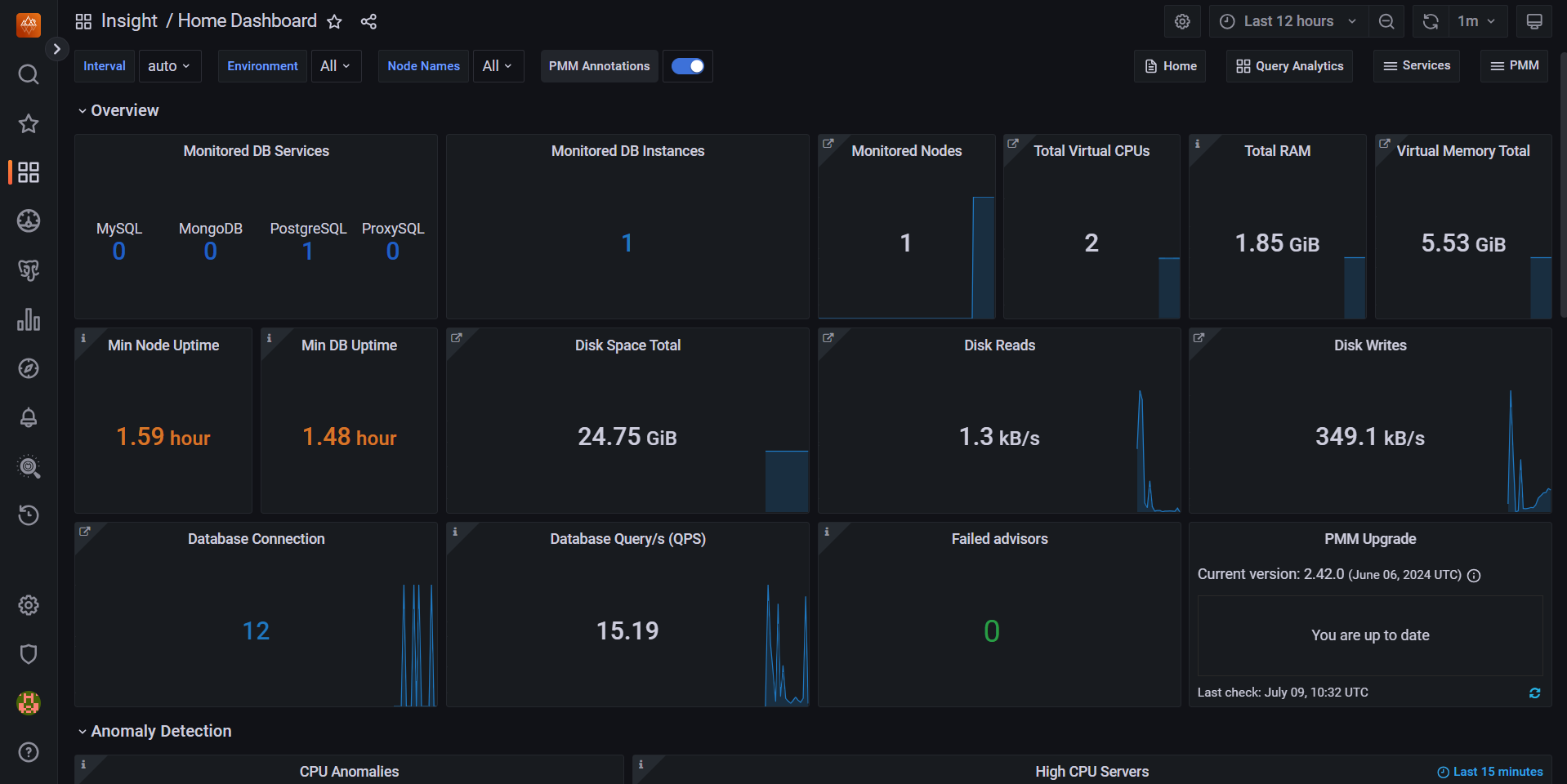
The top panel allows you to configure time intervals, environment, and other display parameters. The "Overview" section displays key metrics:
- Types and number of monitored databases;
- Number of database instances and nodes;
- CPU, RAM, and virtual memory usage;
- Node and database uptime;
- Disk space usage and read/write activity;
- Number of database connections and queries per second;
- Update status and issues.
The graphs at the bottom display CPU anomalies and servers with high CPU load. The left sidebar allows you to switch between different monitoring sections.
Note
Detailed information on basic Percona Monitoring settings can be found in the developer documentation.
Ordering a server with Percona Monitoring using the API¶
To install this software using the API, follow these instructions.