Webmin¶
In this article
Information
Open-source software is a web interface for managing Unix-like systems (including Linux, FreeBSD, and others). Administrators can work on various aspects of the system with Webmin such as network setup, user and group management, software installation, and more. It uses standard protocols such as HTTP and TCP/IP allowing systems to be remotely controlled over the Internet or a local area network. Webmin has a modular architecture that will enable you to add new features and functionality, making it a very flexible and customizable tool for managing servers.
Webmin. Key Features¶
- User management is simple: You can create, edit, and delete users, assign passwords and privileges to them, change their groups, and more.
- Network Configuration: Webmin allows you to change the server's network settings such as IP addresses, DNS records, routing, etc. You can also use Webmin to set up a firewall and manage network interfaces.
- Service Management: Webmin provides a complete list of all services installed on the server and allows you to manage them. You can start, stop, and restart services, change their settings, and more.
- System Monitoring: Ability to monitor system status, including usage of CPU, memory, disk space, etc. You can also configure Webmin to send you email notifications about various events on the server.
- Security configuration: a large set of tools for configuring server security. Ability to set file and directory permissions, set up an SSH server, set up SSL certificates, set a password for the root user, and much more. These features help to secure the server and protect it from unauthorized access.
Deployment Features¶
| ID | Compatible OS | VM | BM | VGPU | GPU | Min CPU (Cores) | Min RAM (Gb) | Min HDD/SDD (Gb) | Active |
|---|---|---|---|---|---|---|---|---|---|
| 11 | Ubuntu 22.04 | + | + | + | + | 1 | 2 | - | Yes |
Note
Unless otherwise specified, by default we install the latest release version of software from the developer's website or operating system repositories.
Getting started after deploying Webmin¶
A notification will be sent to the e-mail specified during registration that the server is ready for work after paying for the order. It will contain the IP address of the VPS, as well as the login and password for the connection.
Clients of our company manage the hardware in the server`s and API control panel — Invapi.
You can find the authorization data either in the Info >> Tags tab of the server control panel or in the email that was sent.
- Link to access the Webmin dashboard with a web interface: in the webpanel tag;
- Login and Password: Sent to your email address after the server is ready for use following software deployment.
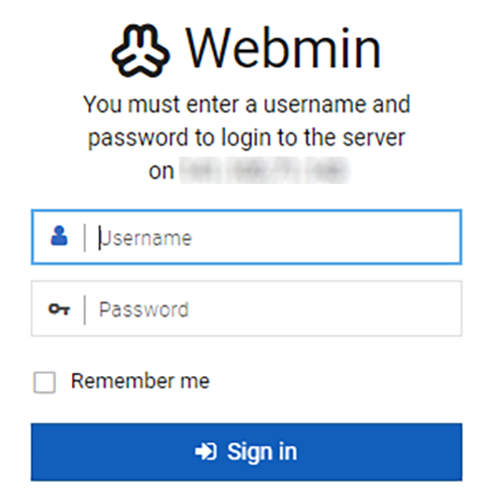
Then go to managing the hardware.
Note
For more information on the basic settings of Webmin, see the documentation of the developers.
Opening SMTP ports for organizing corporate mail service¶
For security reasons, outgoing TCP ports (25,24,2525, 387, 465, and 587) and UDP port (5060) are blocked by default on all VPS servers. This is to prevent the sending of spam.
To remove the block, follow the steps below:
-
Spell out the domain zone.The A record of the domain must necessarily refer to the IP address of your server in HOSTKEY.
-
Send a request to technical support stating that you need to open outgoing SMTP ports for sending mail and the address of the domain from which (or a subdomain of which) it is being sent.
Attention
We reserve the right to ask you additional questions about the domain name and your options for using it.
-
After analyzing the domain name we will make a decision about opening ports for SMTP operation and inform you.
Ordering a server with Webmin using the API¶
To install this software using the API, follow these instructions.