Docker¶
In this article
Information
A platform for developing, deploying, and running applications in containers. Docker containers allow you to effectively manage the development of applications and easily scale them. Docker uses operating system-level virtualization technology to achieve high performance and resource efficiency. With Docker, you can easily build, deploy and scale applications, and also manage them using the command line or GUI.
Docker. Key Features¶
- Container Management: Convenient tools for managing the lifecycle of containers, including creating, starting, stopping, restarting, and deleting containers.
- Image Management: Allows the user to create and manage images that are used to create and run containers.
- Resource isolation: Docker uses the functionality of containers to provide resource isolation between applications and containers.
- Network Management: Provides tools to configure and manage the network interfaces of a container, including network configuration, routing, and monitoring.
- Storage management: Docker can be used to manage the data storage, used by containers.
- Version control: Provides the ability to manage versions of images and containers, making it easier to deploy application updates.
- Security Management: Capabilities for securing containers and applications, including setting access rights, security monitoring, and data encryption.
Deployment Features¶
| ID | Compatible OS | VM | BM | VGPU | GPU | Min CPU (Cores) | Min RAM (Gb) | Min HDD/SDD (Gb) | Active |
|---|---|---|---|---|---|---|---|---|---|
| 19 | Ubuntu 22.04, Debian 11, AlmaLinux 8, AlmaLinux 9, RockyLinux 8, RockyLinux 9, CentOS 9 STREAM | + | + | + | + | 1 | 1 | - | Yes |
- Installation time is 10 minutes, including OS.
- Installed software:
- Docker CE;
- Docker Compose.
Note
Unless otherwise specified, by default we install the latest release version of software from the developer's website or operating system repositories.
Getting started after deploying Docker¶
A notification will be sent to the e-mail specified during registration that the server is ready for work after paying for the order. It will contain the IP address of the VPS, as well as the login and password for the connection.
Clients of our company manage the hardware in the server`s and API control panel — Invapi.
Here is the data for authorization:
-
Link to access the Docker dashboard with a web interface:
http://<server_ip>:9000/.The IP address of the server can be found in the Network tab;
You will need to follow the link and create an administrator account within 30 minutes of completing the server deployment. To do this, fill in the Username, Password and Confirm Password fields, then click Create User button:
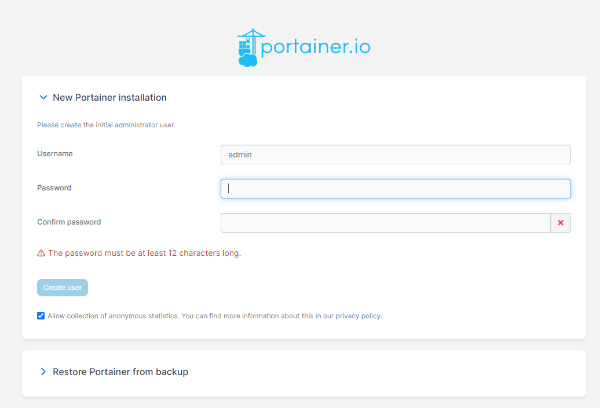
After successful authorisation you can start working with the service. The Portainer.io web interface for managing the container infrastructure includes the following tabs:
- Users - allows you to manage user accounts, assign roles and access rights;
- Environments - displays the added environments (clusters) where Portainer is running. Allows you to manage containers in different environments;
- Registries - configure and manage access to container registries (Docker Registry);
- Authentication Logs - logs user authentication events;
- Notifications - configure and view system notifications;
- Settings - general Portainer settings, including security, backup and restore settings.
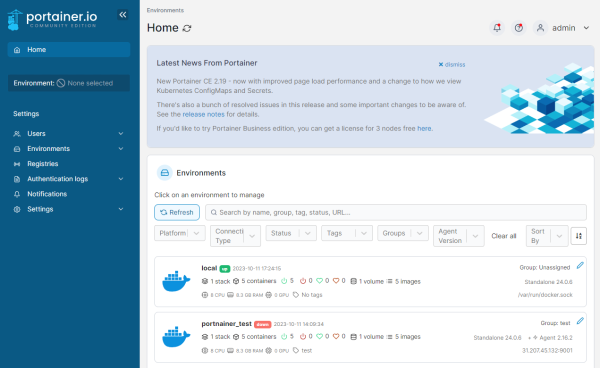
To add a new environment, simply connect to the server via SSH:
Go to the Portainer.io web interface, then go to the Environments tab and select one of the available options, such as Docker. Then click on the Launch Wizard button:
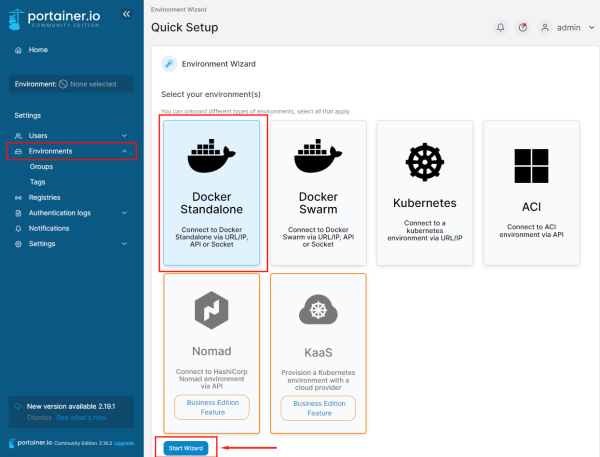
The command to be executed in the terminal is displayed:
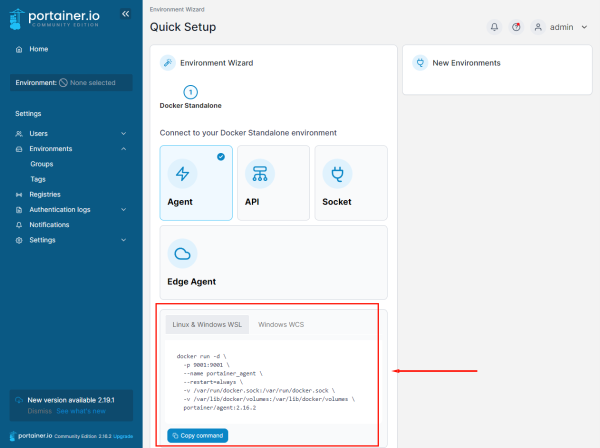
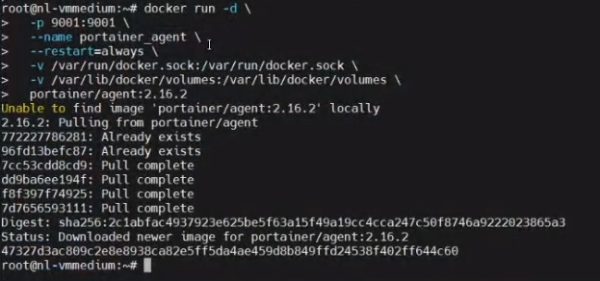
The created environment will be accessible by the IP address of the server specifying the port used to create the environment. You can view and edit information about the created environment in the Home tab of the Portainer.io web interface.
For more information on the basic settings of Docker, see documentation of the developers.
Ordering a server with Docker using the API¶
To install this software using the API, follow these instructions