Appwrite¶
In this article
Information
Appwrite - is an open-source Backend-as-a-Service (BaaS) platform designed for building mobile and web applications. Appwrite provides a REST API for interacting with various services from the application code. Ready-made SDKs for popular programming languages are also available. The platform runs in the cloud or can be deployed on your own server.
Appwrite. Key Features¶
- Authentication: It provides various methods for users’ authentication, including email, social networks, phone, and more.
- Database: A user-friendly API for creating and managing databases. Both SQL and NoSQL databases are supported.
- File storage: It allows uploading and storing files, images, and other content. Caching and optimization mechanisms are available.
- Functions: The ability to run server-side functions in languages like Python, Node.js, Go, and more. It is useful for data processing, machine learning, and others.
- Webhooks: It allows configuring webhooks for various events, such as database changes.
- API and SDK: Appwrite provides a well-documented API and ready-made SDKs in different languages to simplify development.
- Convenient administration: A web interface and SDK for managing projects, users, security settings, and more.
Deployment Features¶
Installed software:
- Docker CE;
- Docker Compose.
The web interface will be available at the URL: https://appwrite{Server_ID_from_Invapi}.hostkey.in:443.
Getting started after deploying Appwrite¶
A notification will be sent to the e-mail specified during registration that the server is ready for work after paying for the order. It will contain the IP address of the VPS, as well as the login and password for the connection. Clients of our company manage the hardware in the server`s and API control panel — Invapi.
Authorization data is also located here:
- Link to access the Appwrite dashboard with a web interface: in the webpanel tag;
After following the link, you need to complete the registration:
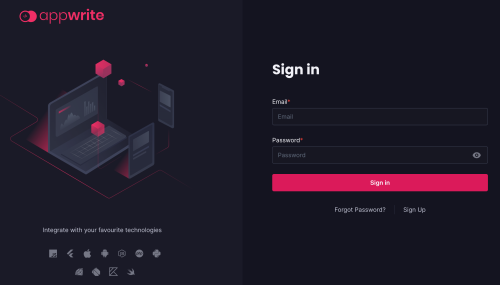
Note
For more information on the basic settings of Appwrite, see the documentation of the developers.
Ordering a server with Appwrite using the API¶
To install this software using the API, follow these instructions.