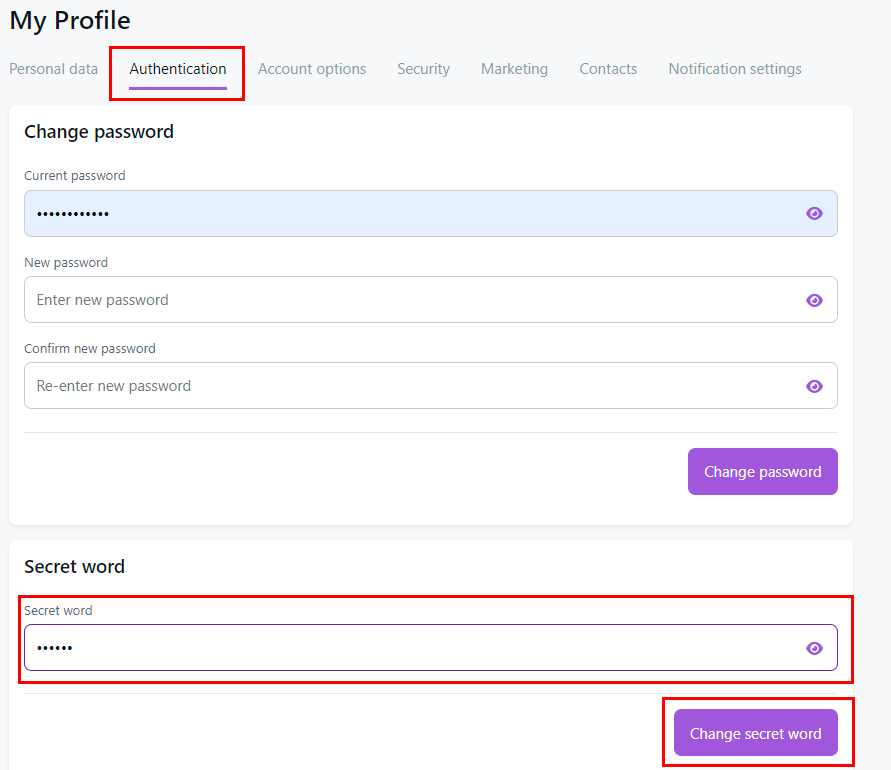Secret Word¶
Attention
When our engineers need to interact with the server (reboot, reinstall OS, activate IPMI, connect KVM, etc.), you must provide the secret word.
To view or change your secret word, go to the User Name >> Account Settings menu:
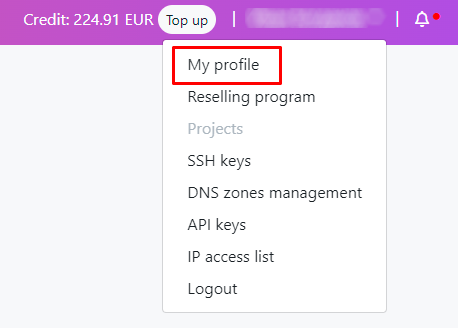
Then navigate to the Authentication tab and view the current secret word or enter a new one. After changing your secret word, click the Change Secret Word button: