Addition of extra user¶
Note
The addition of an extra user to the server can be useful in a number of situations:
- Team Expansion: Adding extra users allows you to expand the team working with the server;
- Segregation of duties: Extra users can be assigned to perform specific tasks or areas of responsibility on the server;
- Access control: By adding extra users, access to various server resources and functions can be controlled;
- Social interaction: Extra users can represent different teams or departments within an organization.
How to add a new user¶
To manage the user list, follow these steps:
-
Log in to your account on the Invapi control panel.
-
Navigate to My profile >> Contacts:
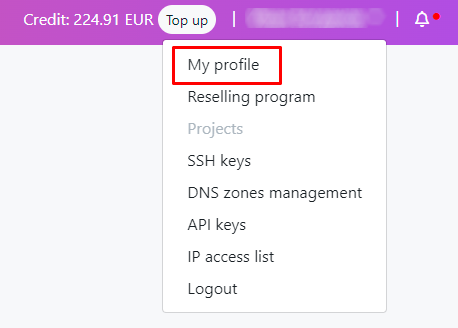
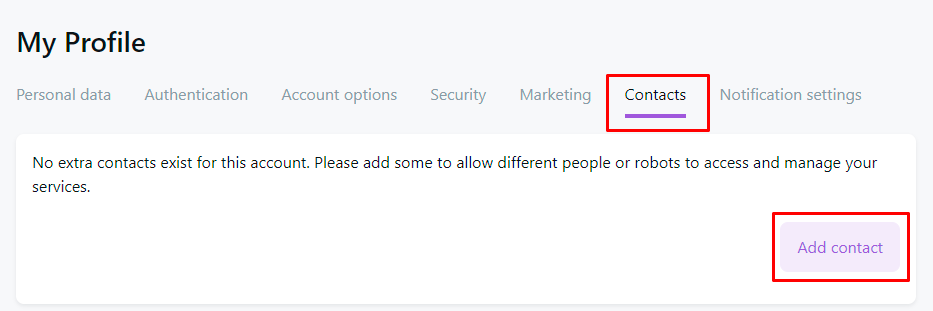
-
Click the
Add Contactbutton (if you already have added users, scroll down the page). -
Enter the new user's last name and first name, as well as their contact information (email, phone number, etc.):
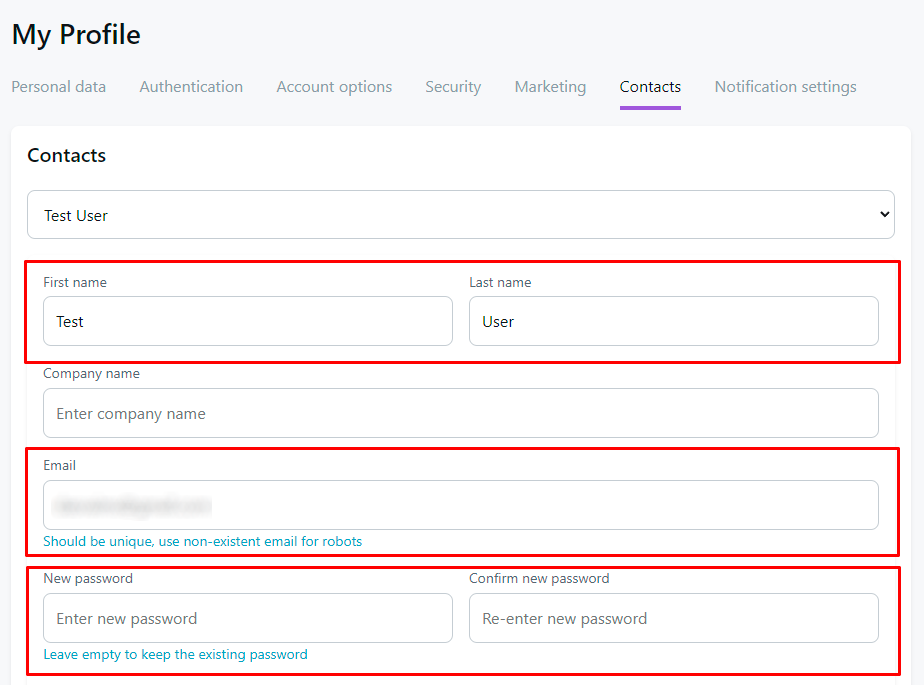
-
At the bottom of the menu, find the notification settings section. Check the boxes for the desired types:
- General email notifications;
- Domain-related notifications;
- Invoice-related notifications;
- Service-related notifications.
-
Permission Assignment. Determine the user's access level by checking the appropriate options:
- Modify master account profile;
- View and manage contacts;
- View Products and services;
- View and modify product passwords;
- View and pay invoices;
- Place new orders/upgrades/cancellations.
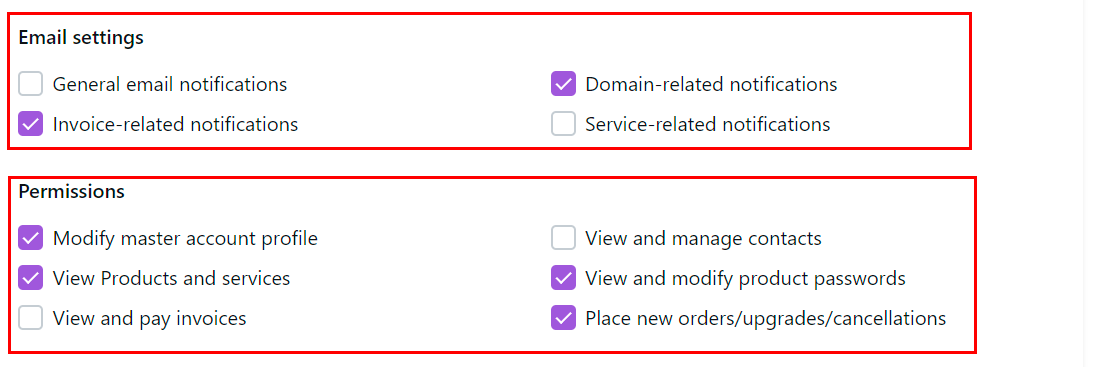
-
After filling in all the necessary fields and setting access rights, click the
Update Contactbutton at the bottom of the form: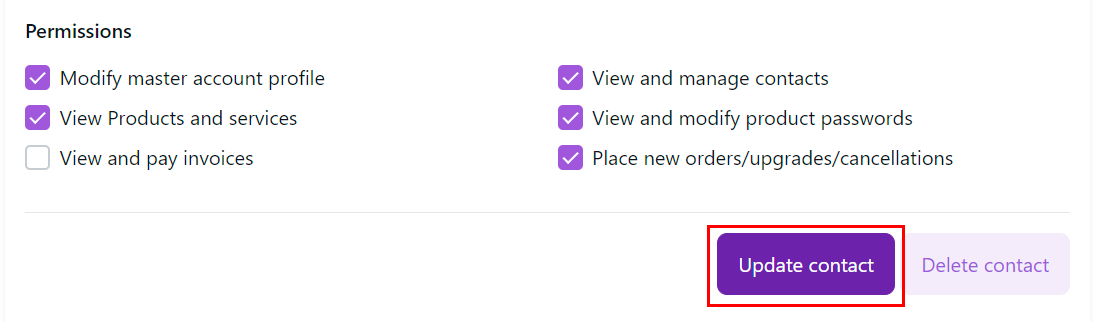
The new user will appear in the list of registered users. To view and edit their information, use the Contacts drop-down menu:
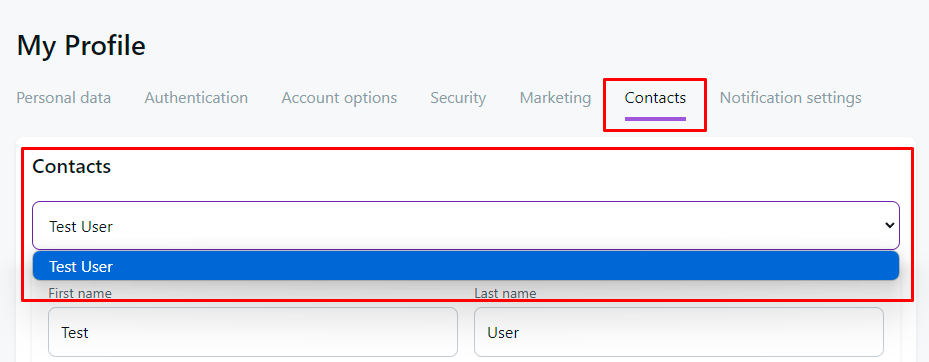
Attention
Important: Make sure you only grant access to the functions that are truly necessary for each specific user to perform their duties.
To delete a user, select the user in the Contacts section and go to the user information view menu. Then press the Delete contact button:
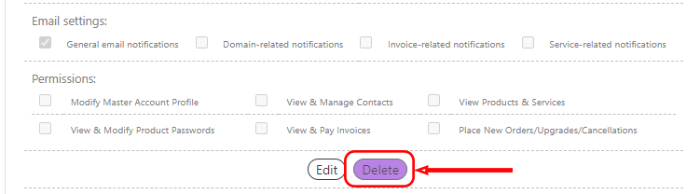
Information
Adding an additional user via API call